Although the Cursor Basic Edition is free, it only supports a two-week trial. If you need to use more powerful features for a long time, such as Claude Opus access 10 times a day, you need to upgrade to Cursor Pro Plus or Enterprise. This tutorial will teach you how to quickly complete subscriptions through Alipay.
Cursor Pro Plus offers the following unique features:
Unlock more advanced AI features such as Claude Opus 10 times a day.
Supports more collaboration tools and additional services.
Provide a more stable user experience.
Since many subscriptions require Visa or Mastercard type credit cards, and dual currency credit cards in mainland China are usually unable to pay, we recommend using virtual credit cards to solve payment problems.
Step 1: Visit Cursor official website and select the subscription version
Open Cursor official website .
Click Pricing to select the appropriate subscription version.
Click the corresponding version of Get Started button to enter the subscription page.
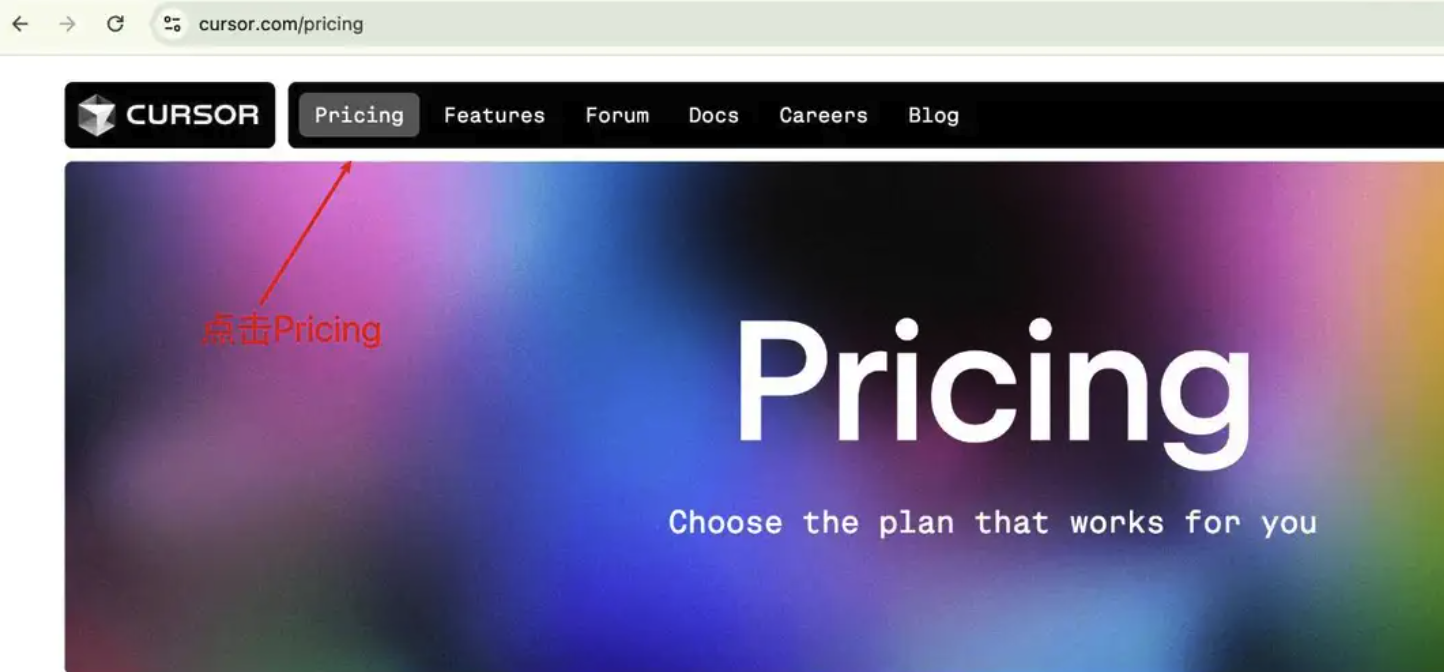
Step 2: Apply for a virtual credit card
Recommended to use WildCard virtual credit card
Use the invitation code ACCPAY to enjoy the handling fee reduction and card opening fee discounts!
WildCard Application Steps
Register an account
Visit the official WildCard website , click Login/Register in the upper right corner, and use the +86 mobile phone number to complete the registration.
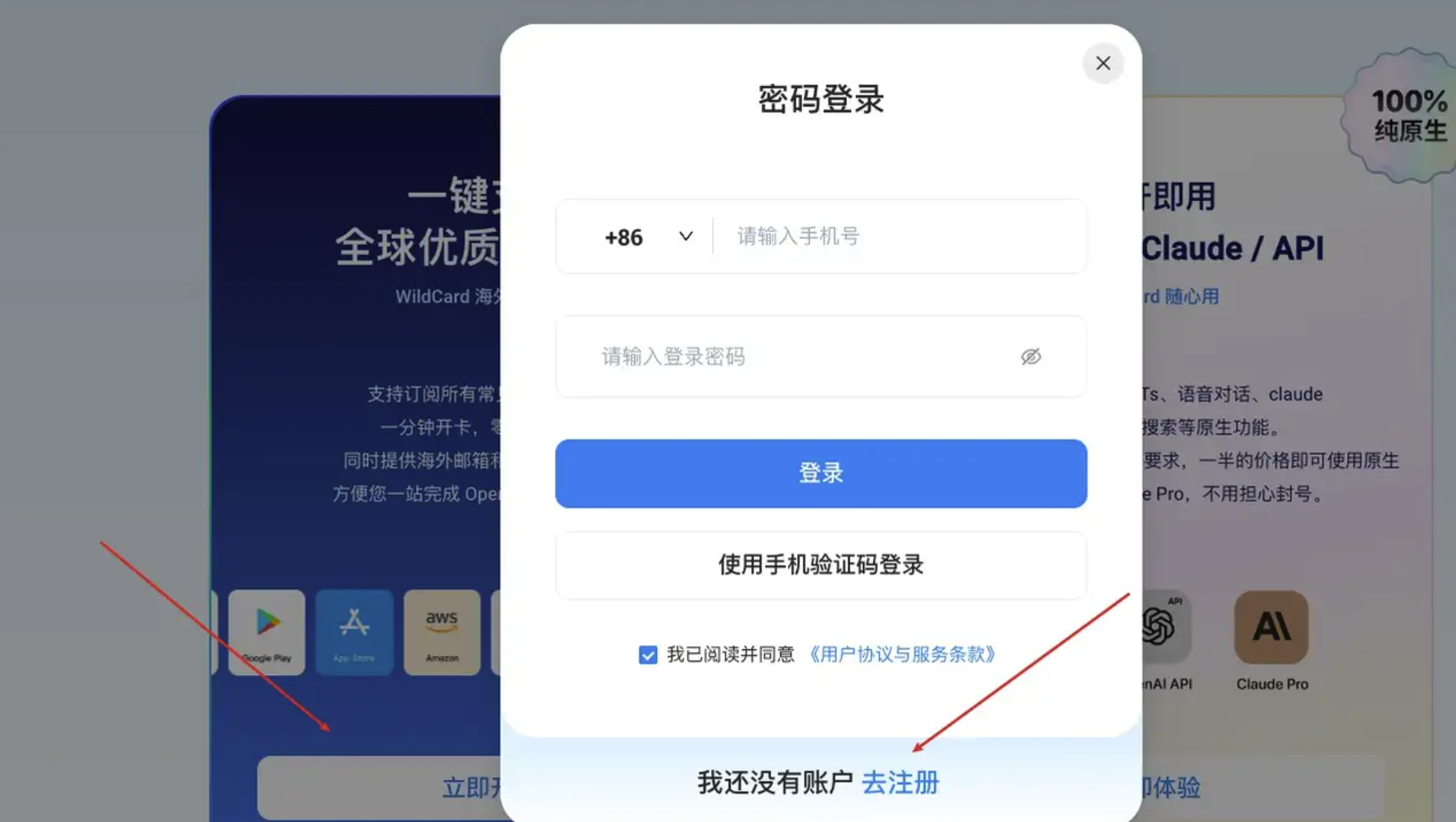
Real-name authentication
Follow the prompts to complete the Alipay real-name authentication without any other complicated information.
Select a virtual card service
Enter the background, click on my card, select the card usage period and scan the code to pay the annual fee.
One year fee: $11.99
Two-year fee: $15.99
Use WildCard discount code ACCPAY to enjoy more discounts!
Recharge virtual card
Click on the card management page to recharge and follow the prompts to use Alipay to complete the recharge. The recharge amount is not less than the subscription fee of Cursor Pro ($20).
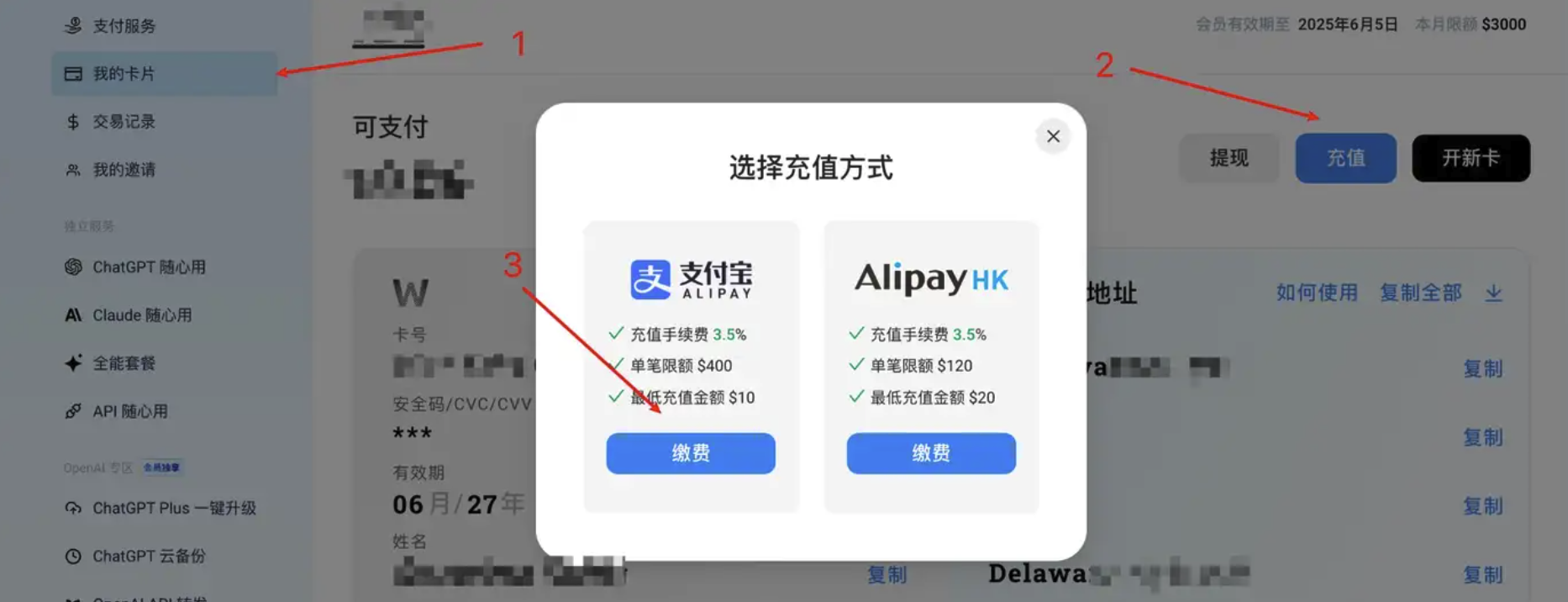
Step 3: Bind a virtual credit card and complete the subscription
Return to the subscription page of Cursor official website.
Enter the information of the virtual credit card to complete the payment.
Once you confirm that the payment is complete, you can unlock all the features of Cursor Pro Plus.

Special tips
Virtual card balance
Ensure that the virtual card recharge amount is sufficient (recharge above $25 is recommended) and avoid payment failure due to insufficient balance.
Widely applicable
WildCard not only supports Cursor, but can also be used to subscribe to ChatGPT, Claude, MidJourney and other services.
Fast and efficient
The entire card opening to payment process takes only 10 minutes to complete the subscription.
With the above steps, you can quickly complete a Cursor Pro Plus subscription and unlock more powerful feature support.




