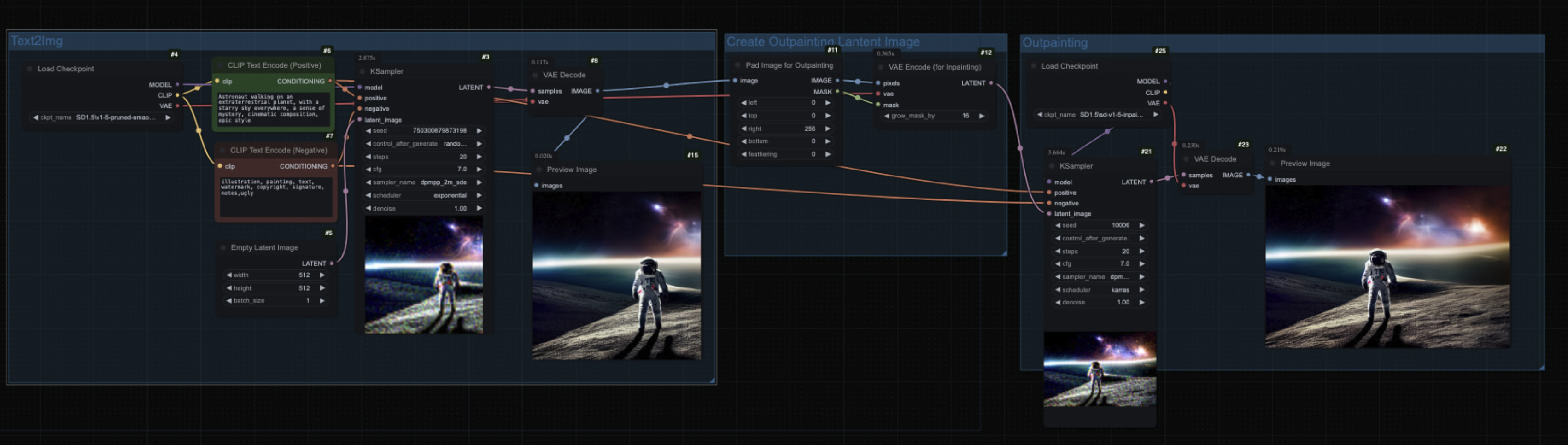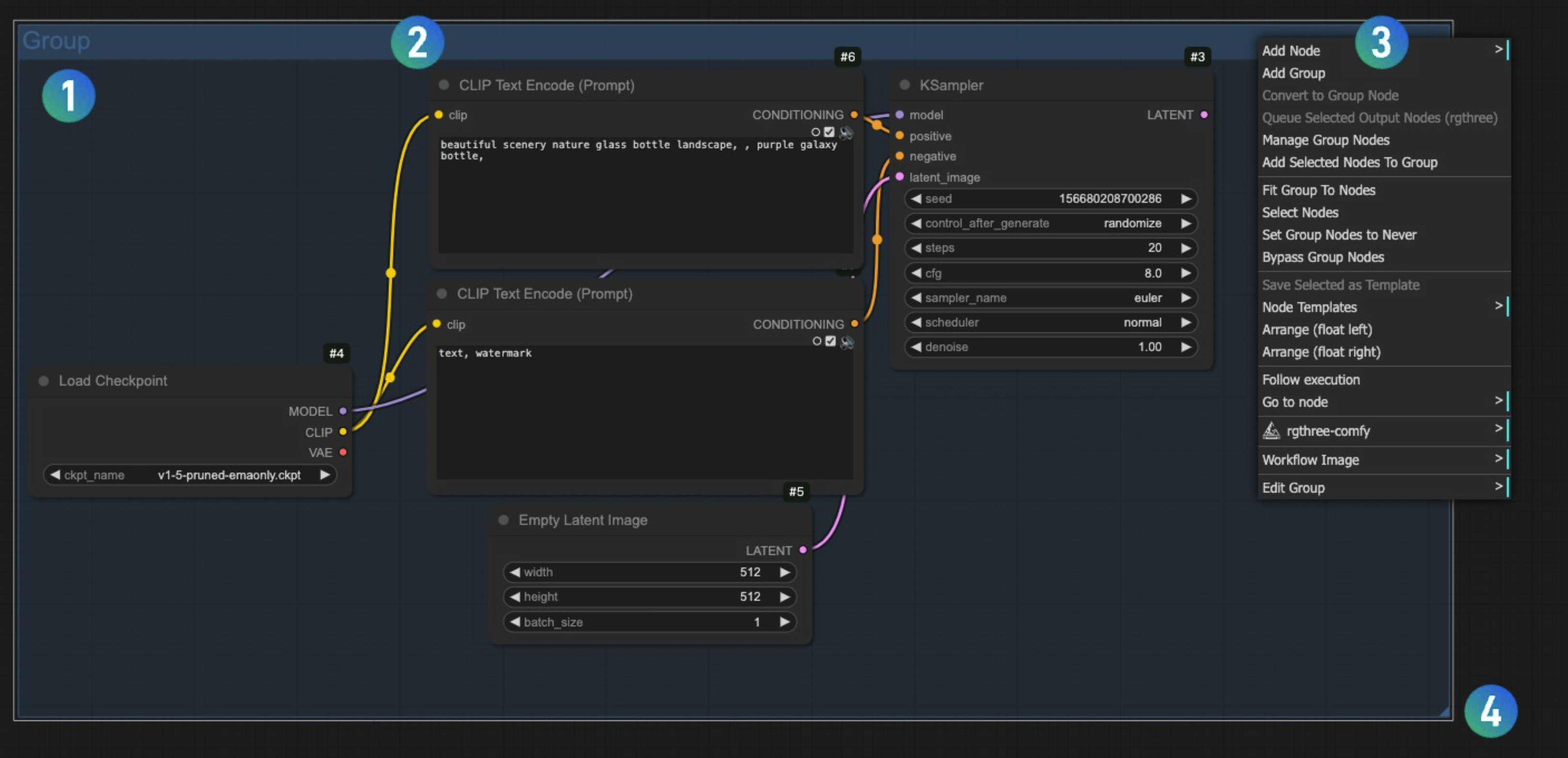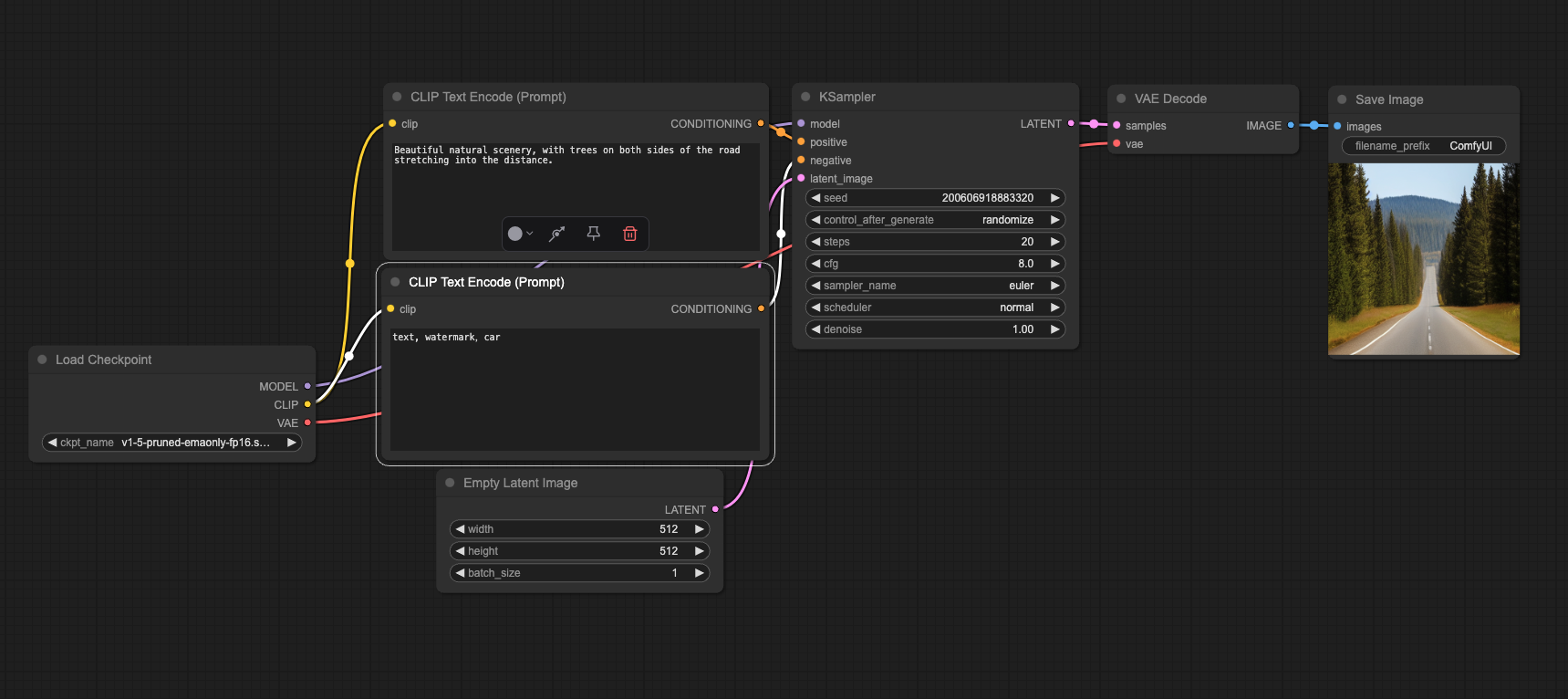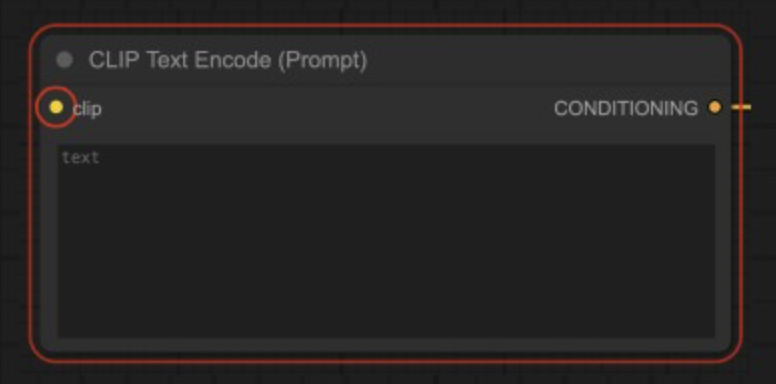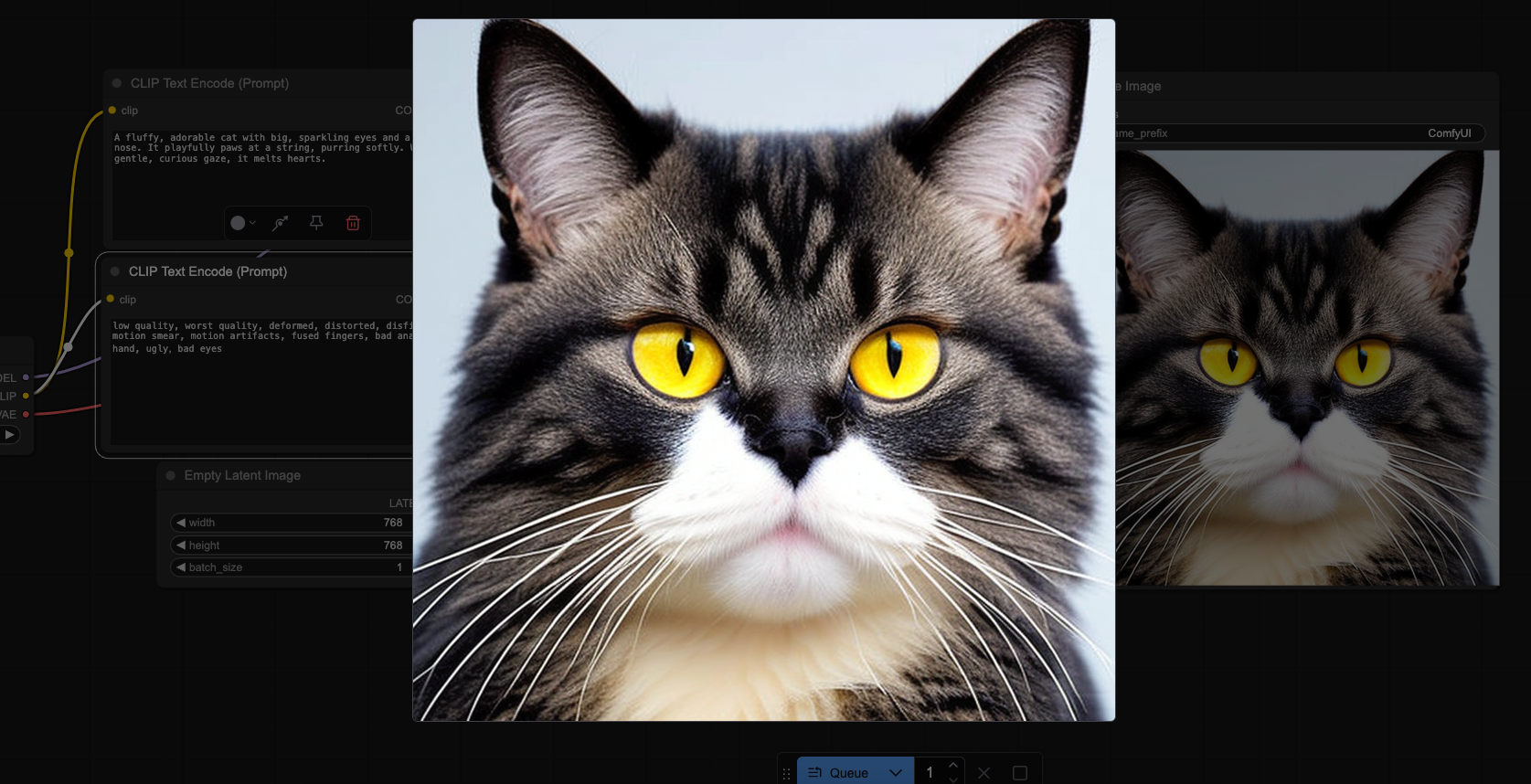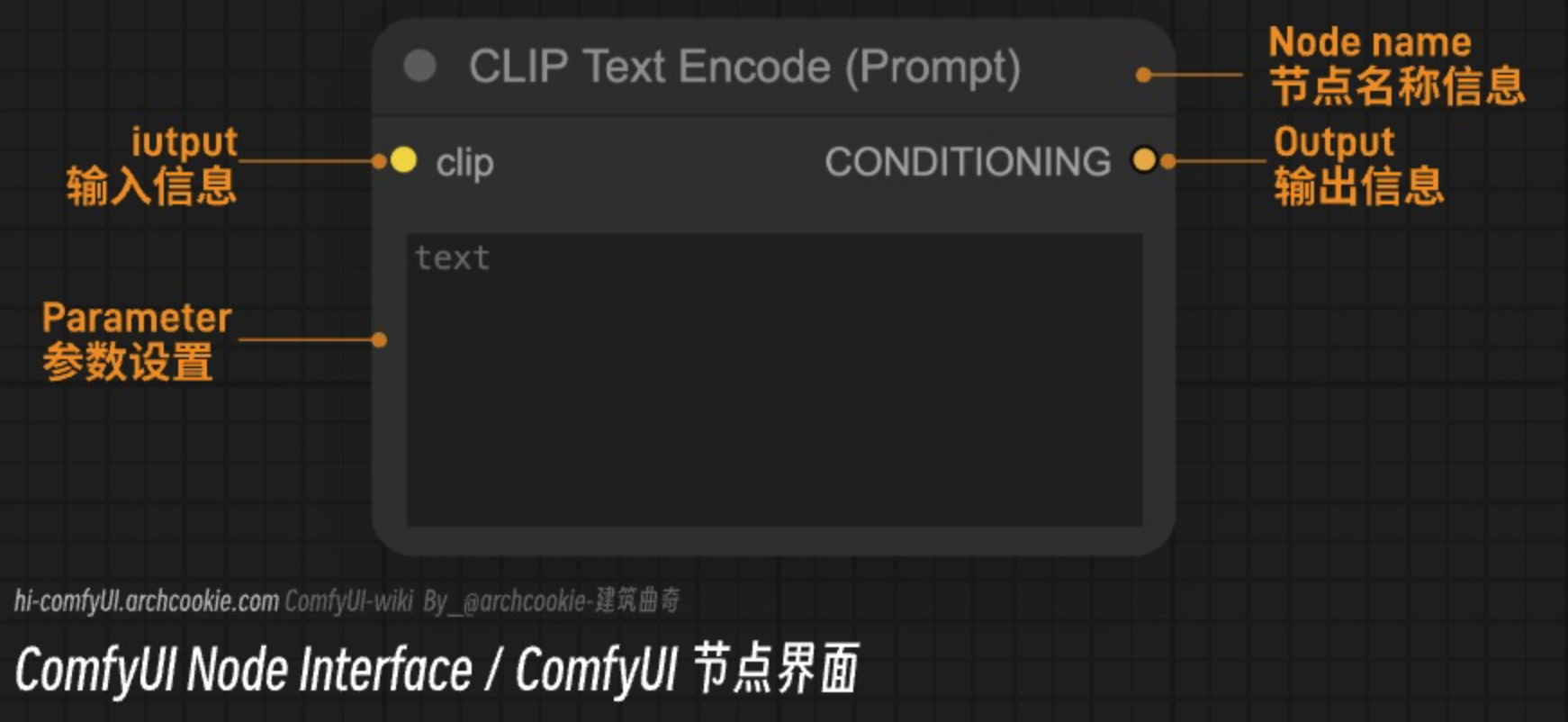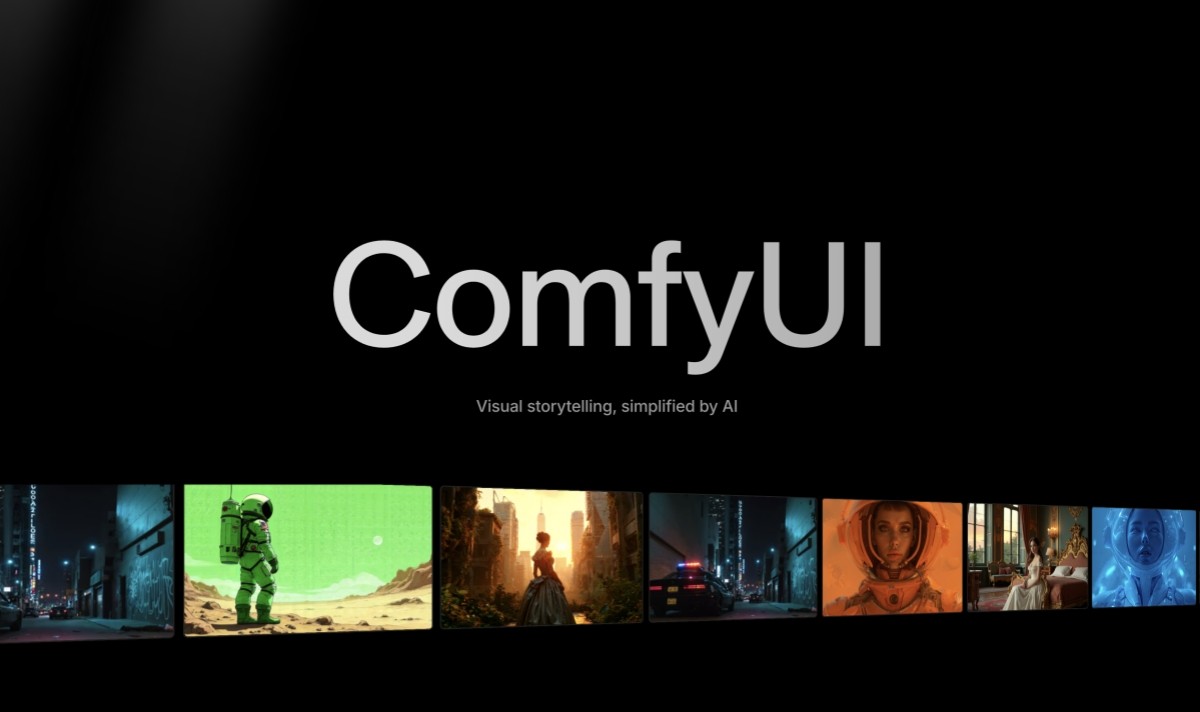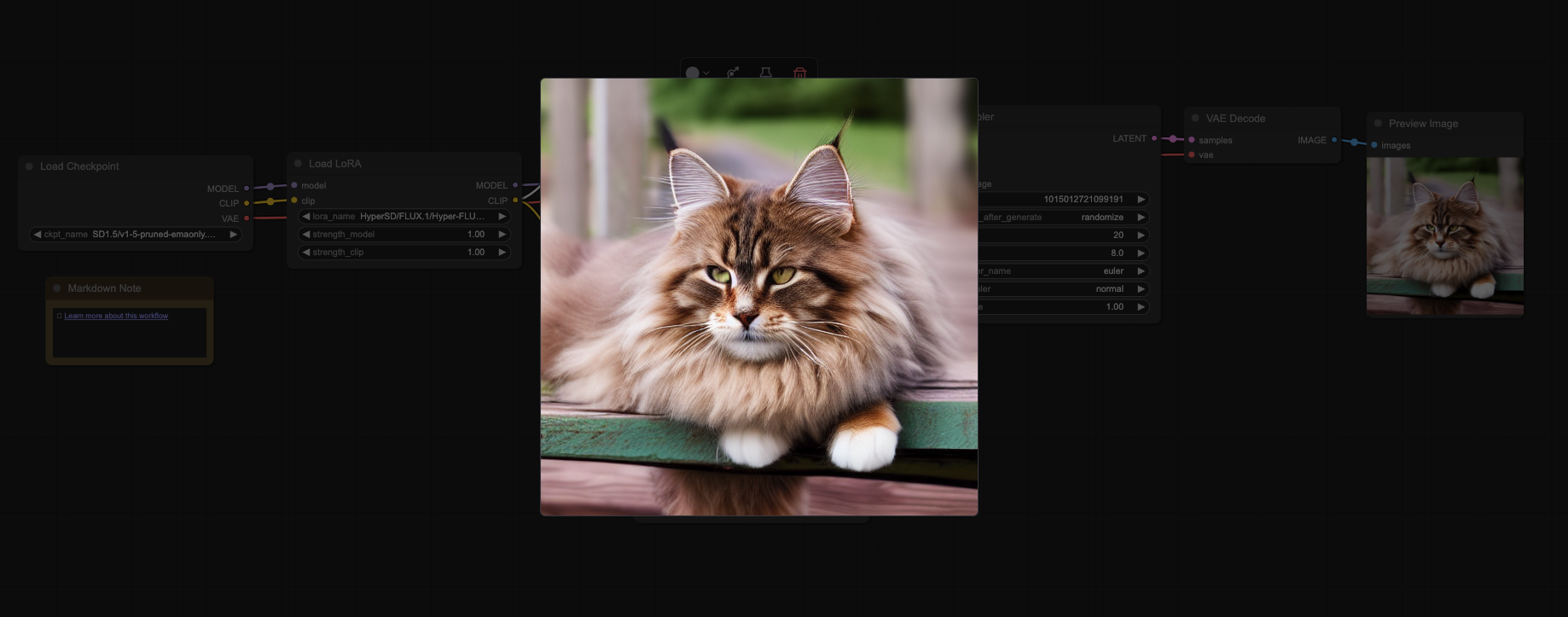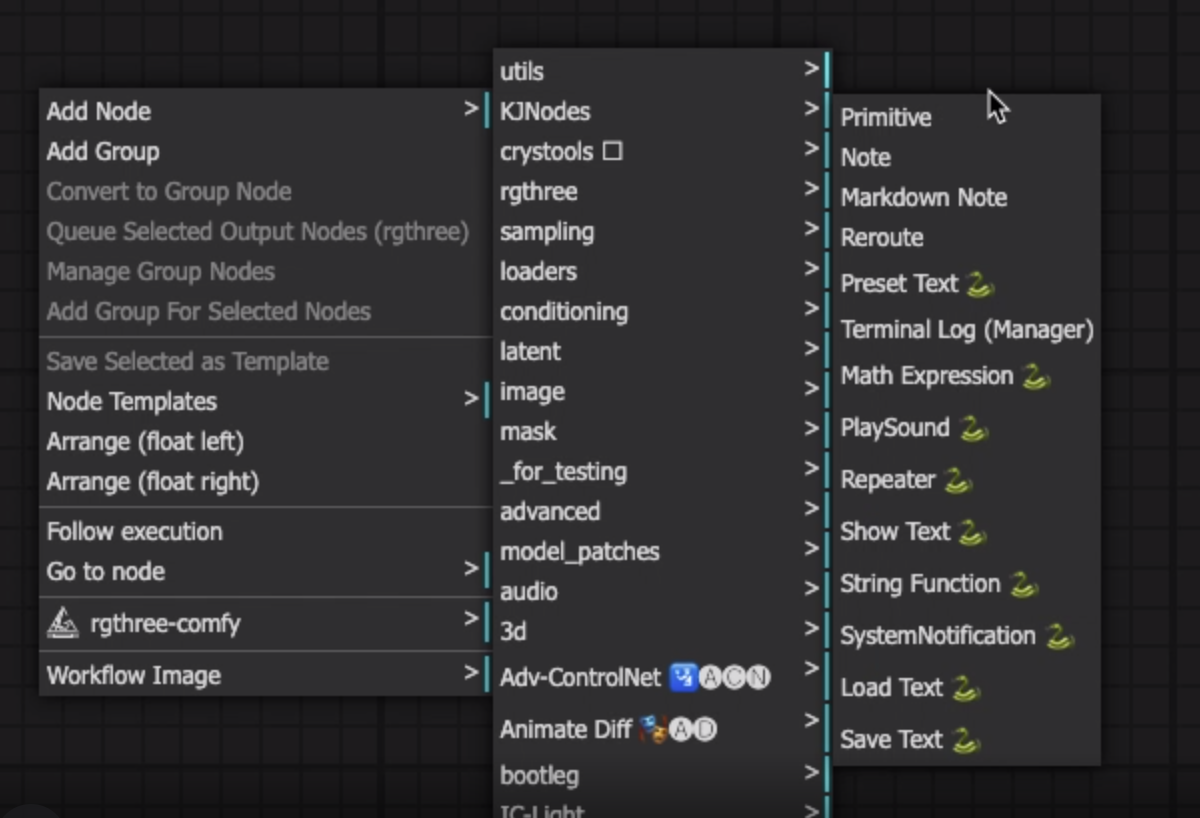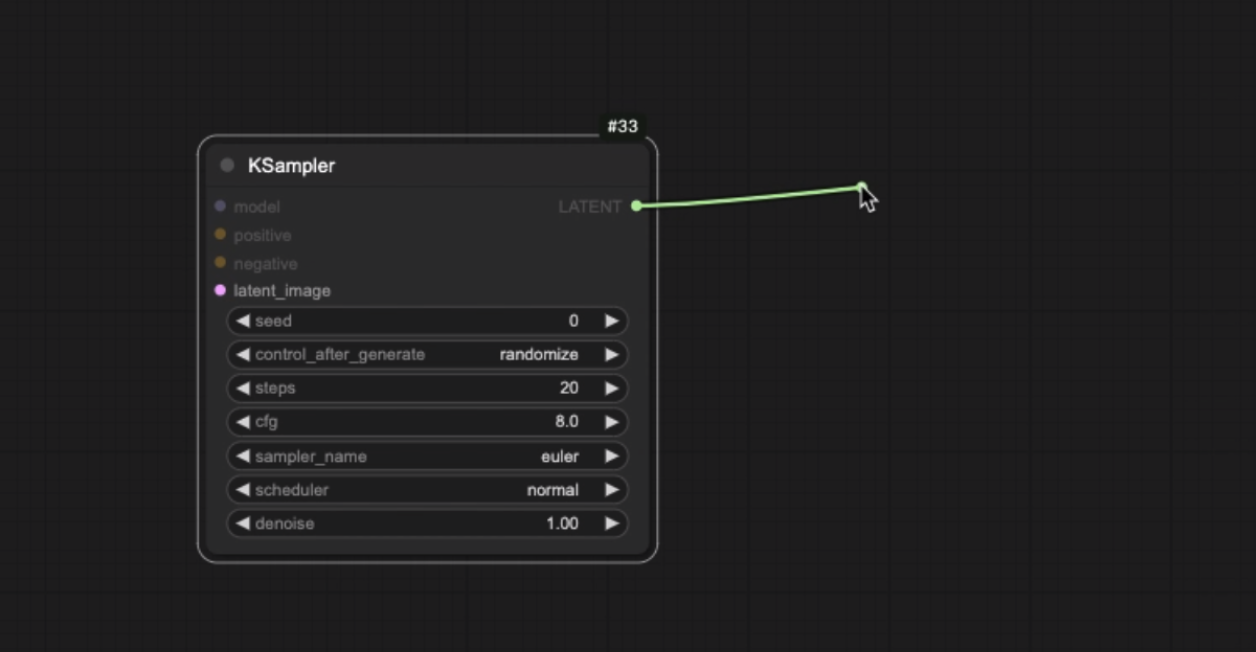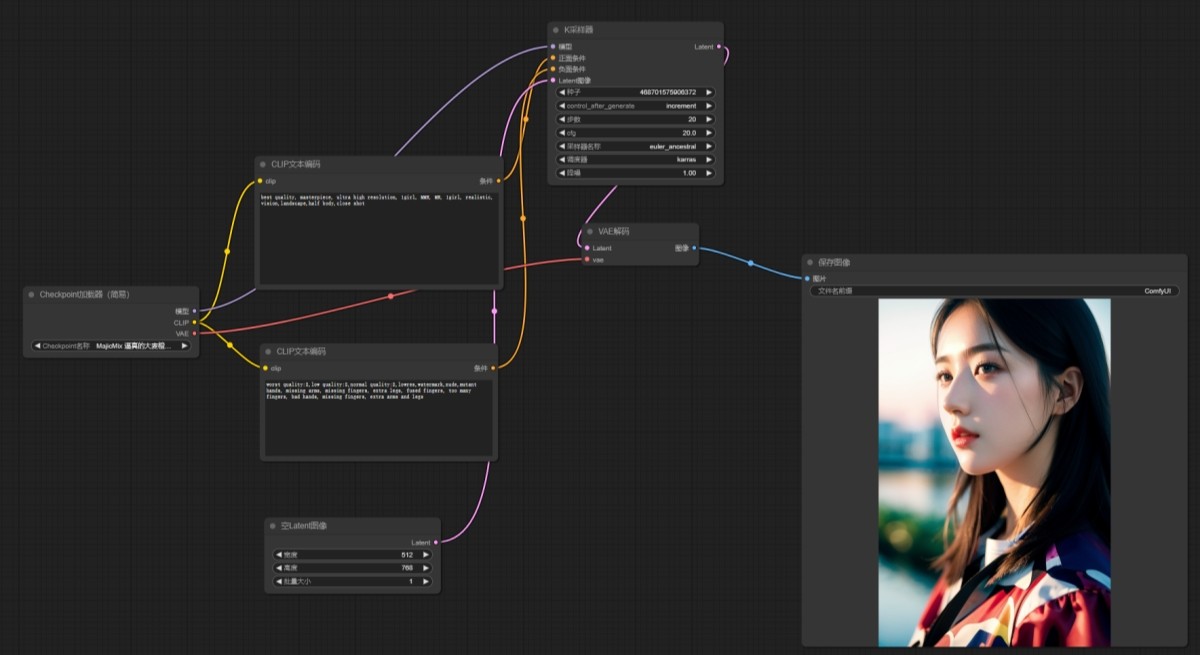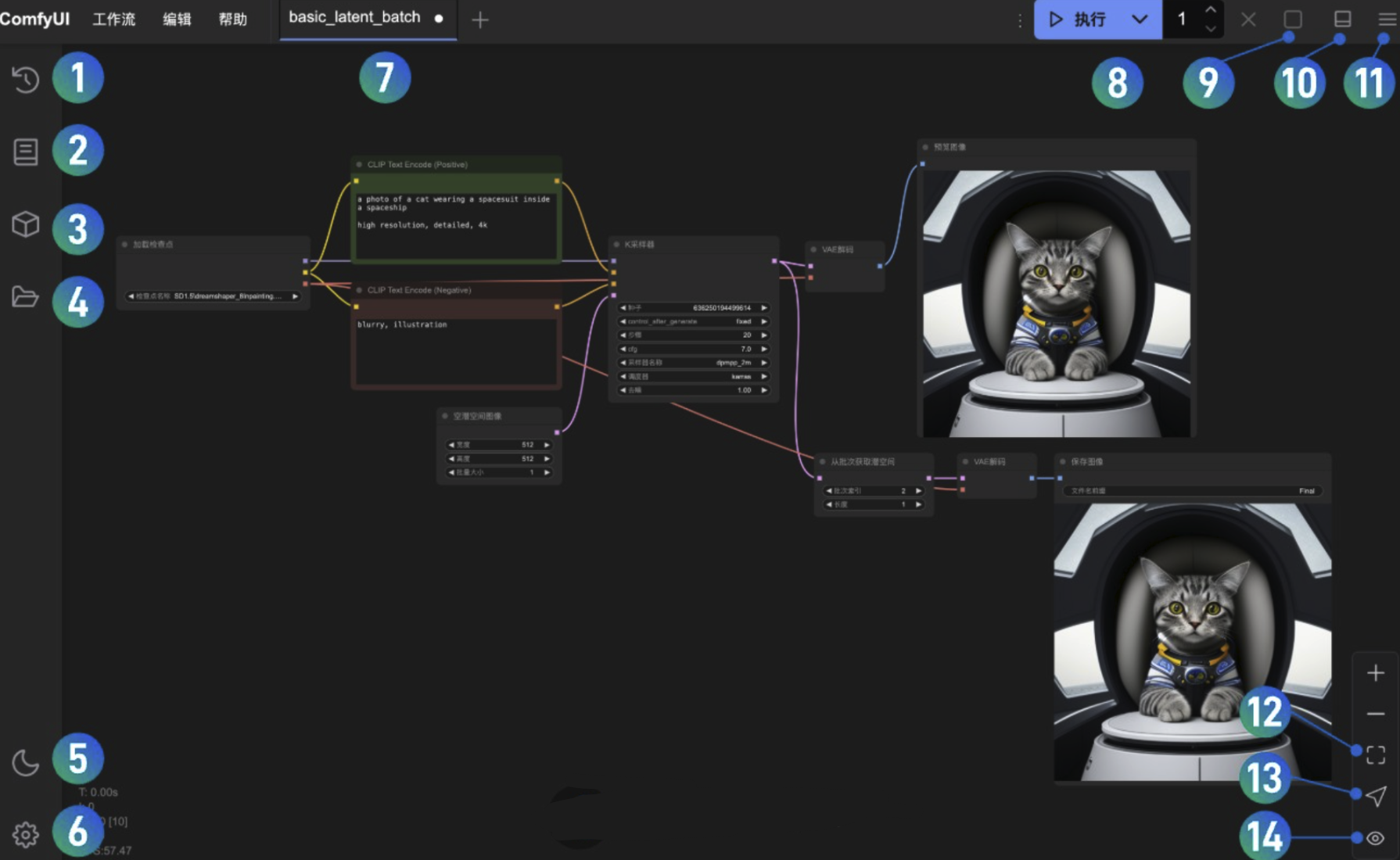What is ComfyUI workflow? ComfyUI workflow introduction
ComfyUI workflow is an AI painting generation process based on node operations. Users can use drag and drop and connect different functional modules to achieve image generation. Unlike ordinary AI painting tools, it adopts a visual node editing interface,
1449