Cursor.so is a domestically accessible, excellent and powerful free code generator that integrates GPT-4 to help you quickly write, edit and discuss code. It supports multiple programming languages, such as Python, Java, C#, JavaScript, etc., and can automatically generate code snippets based on your input and needs. Cursor.so can also help you refactor, understand and optimize code and improve development efficiency.
It is strongly recommended that programmers all install and use it, which will bring about revolutionary coding efficiency improvement. This article briefly introduces the installation and use of Cursor.
Official website address: Cursor | Build Fast supports Mac, Windows and Linux operating systems and downloads according to your own computer system.
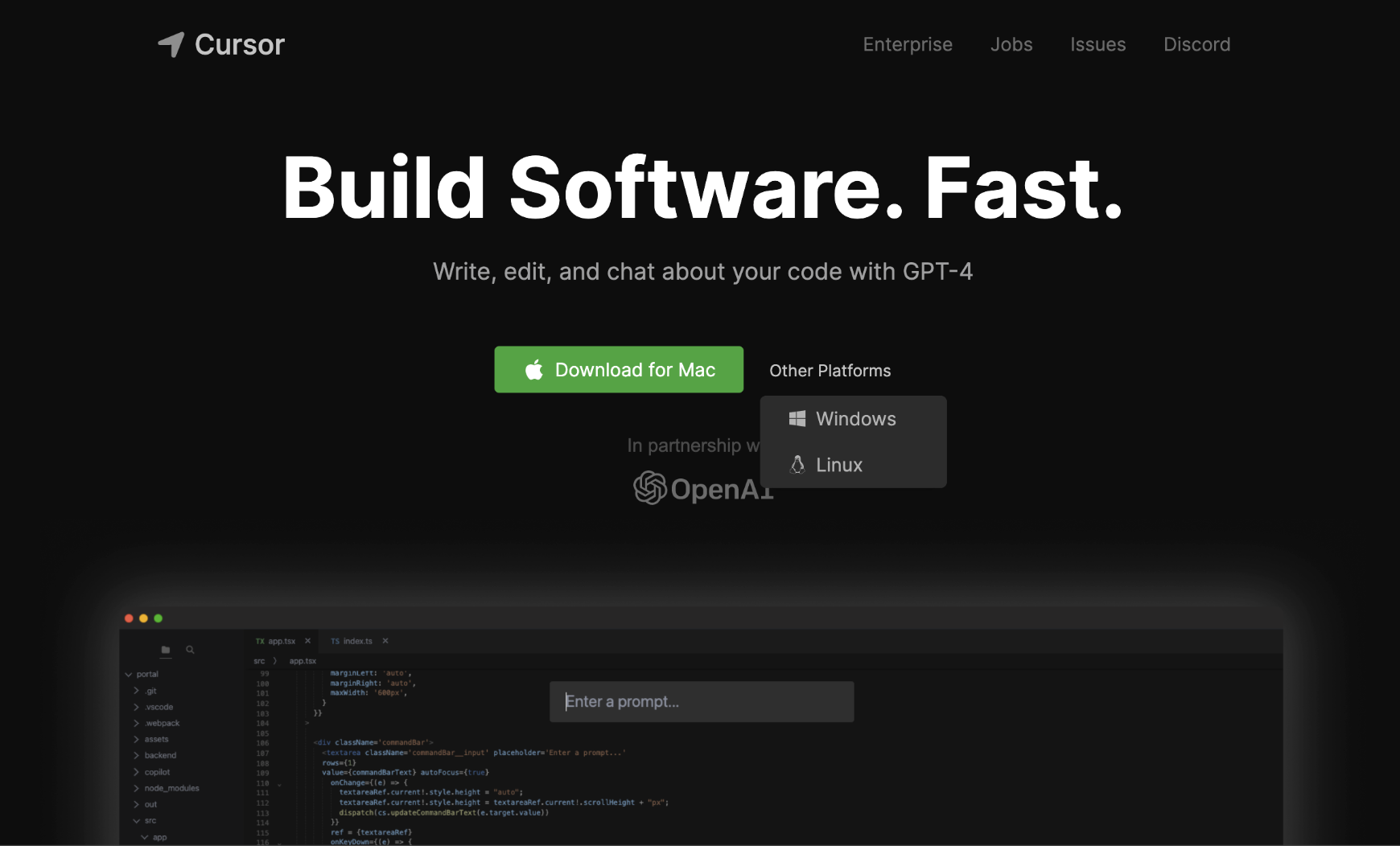
After opening the software, you can configure Copilot on the Welcome page, or you can click the settings on the right to log in to Github Copilot after opening. Of course this step is not necessary, because Cursor has integrated GitHub Copilot.
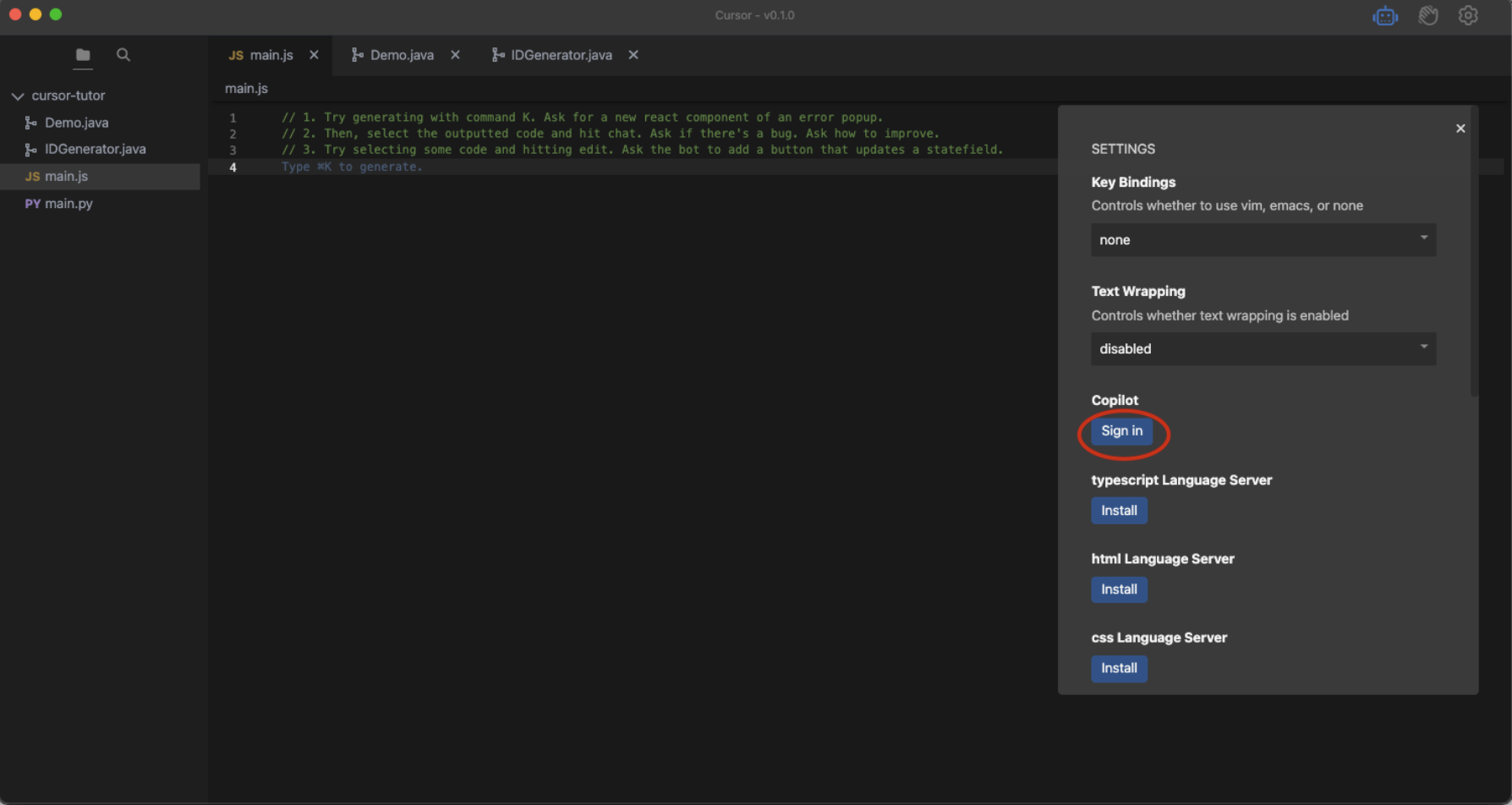
After clicking to log in, the URL for the Github device verification and the Code of the current device will be given.
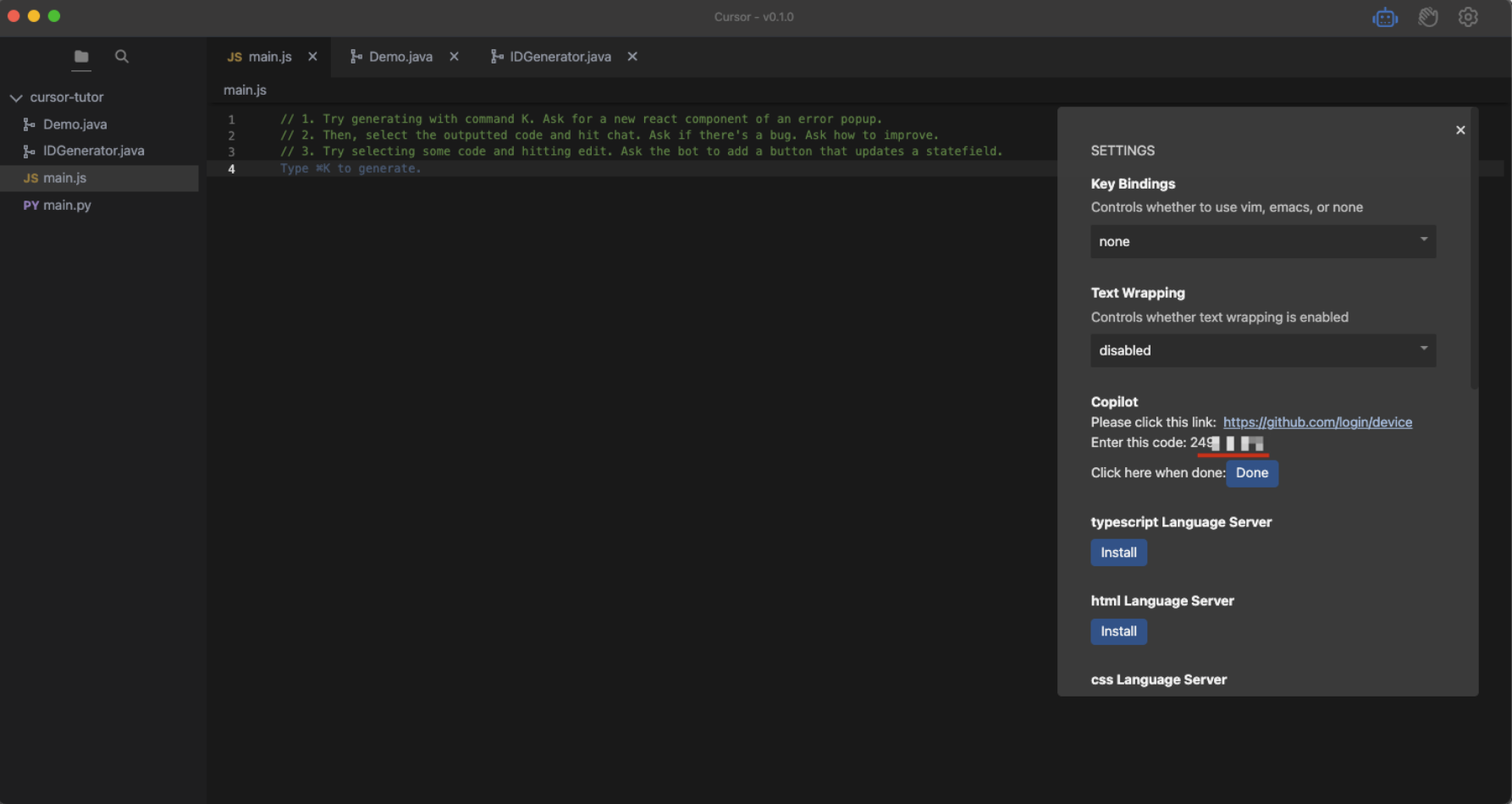
Sign in to GitHub · GitHub first log in to your Github account, and then enter the device activation interface.
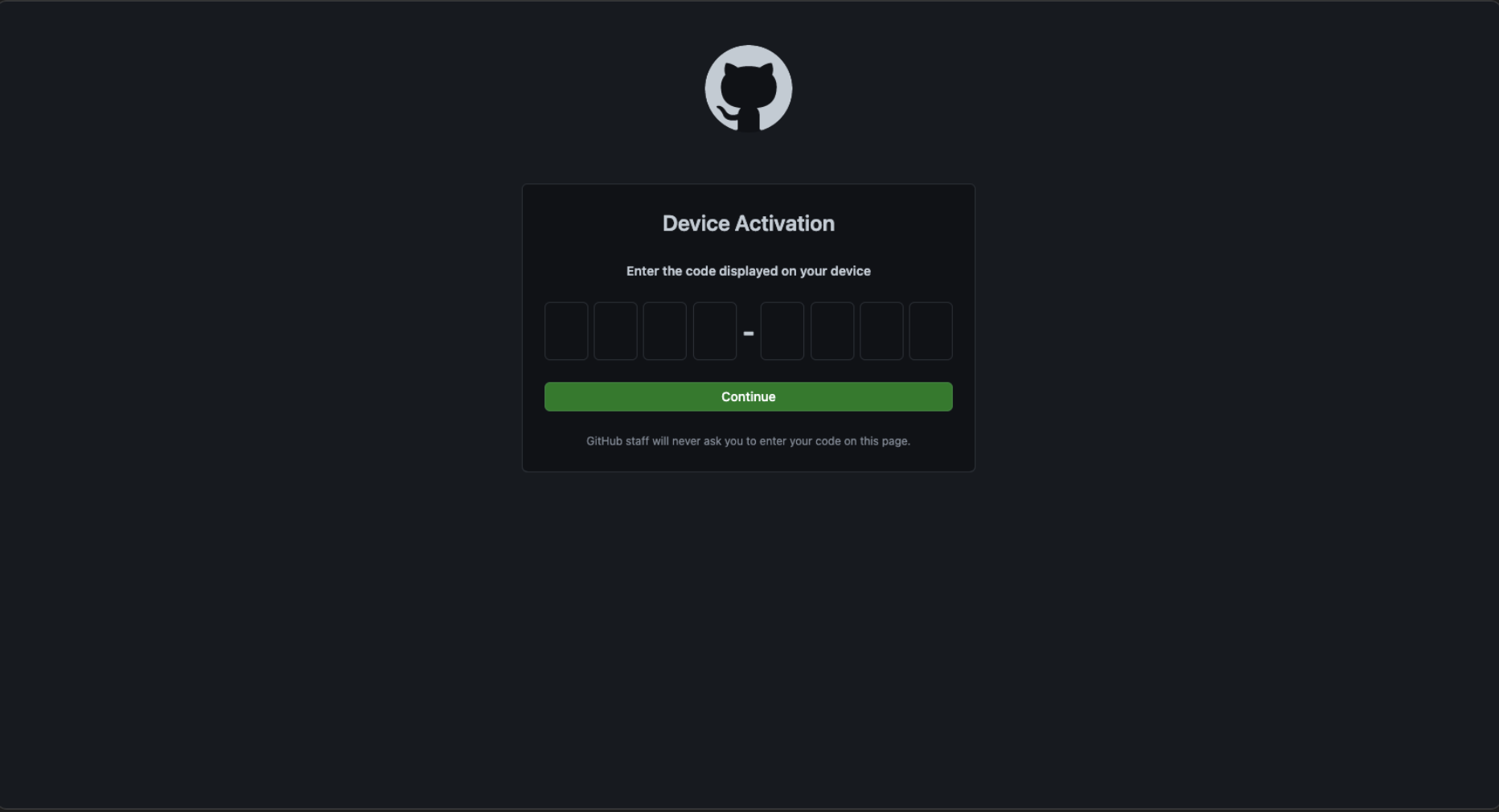
Paste the Code provided in the software here and click Continue.
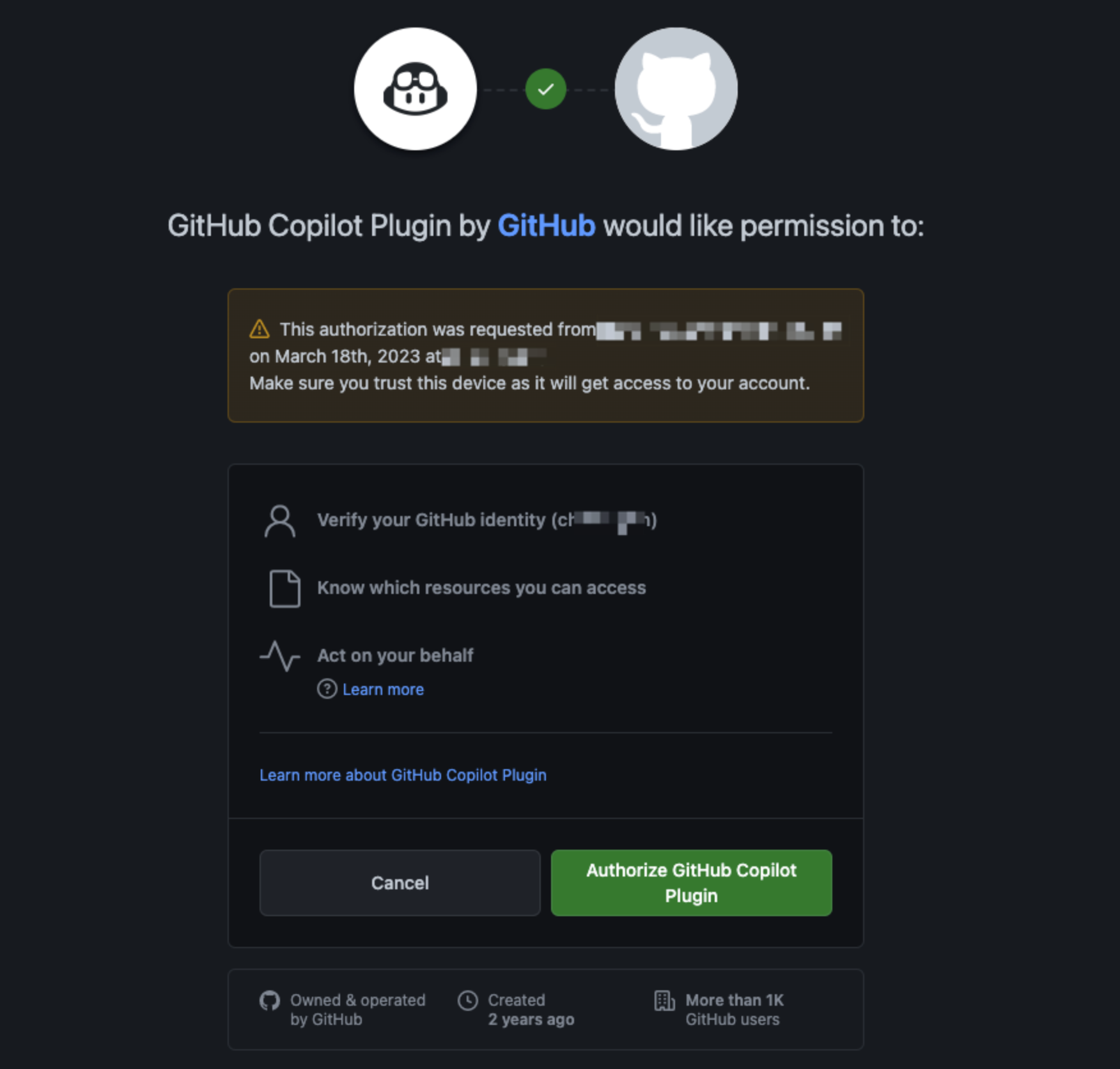
Then select Authorize Github Copilot Plugin.
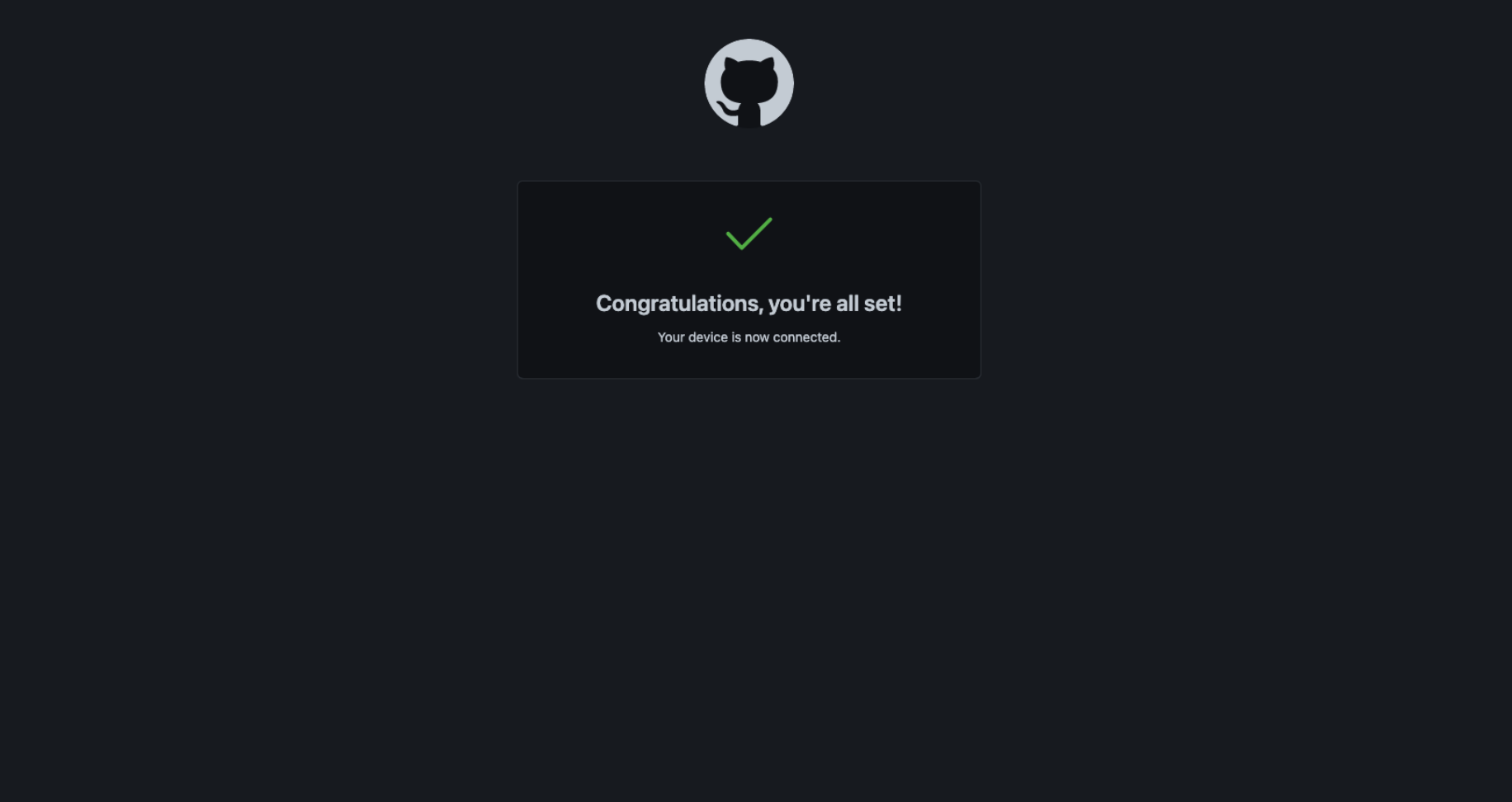
Then, go back to the software and click Done and finish.
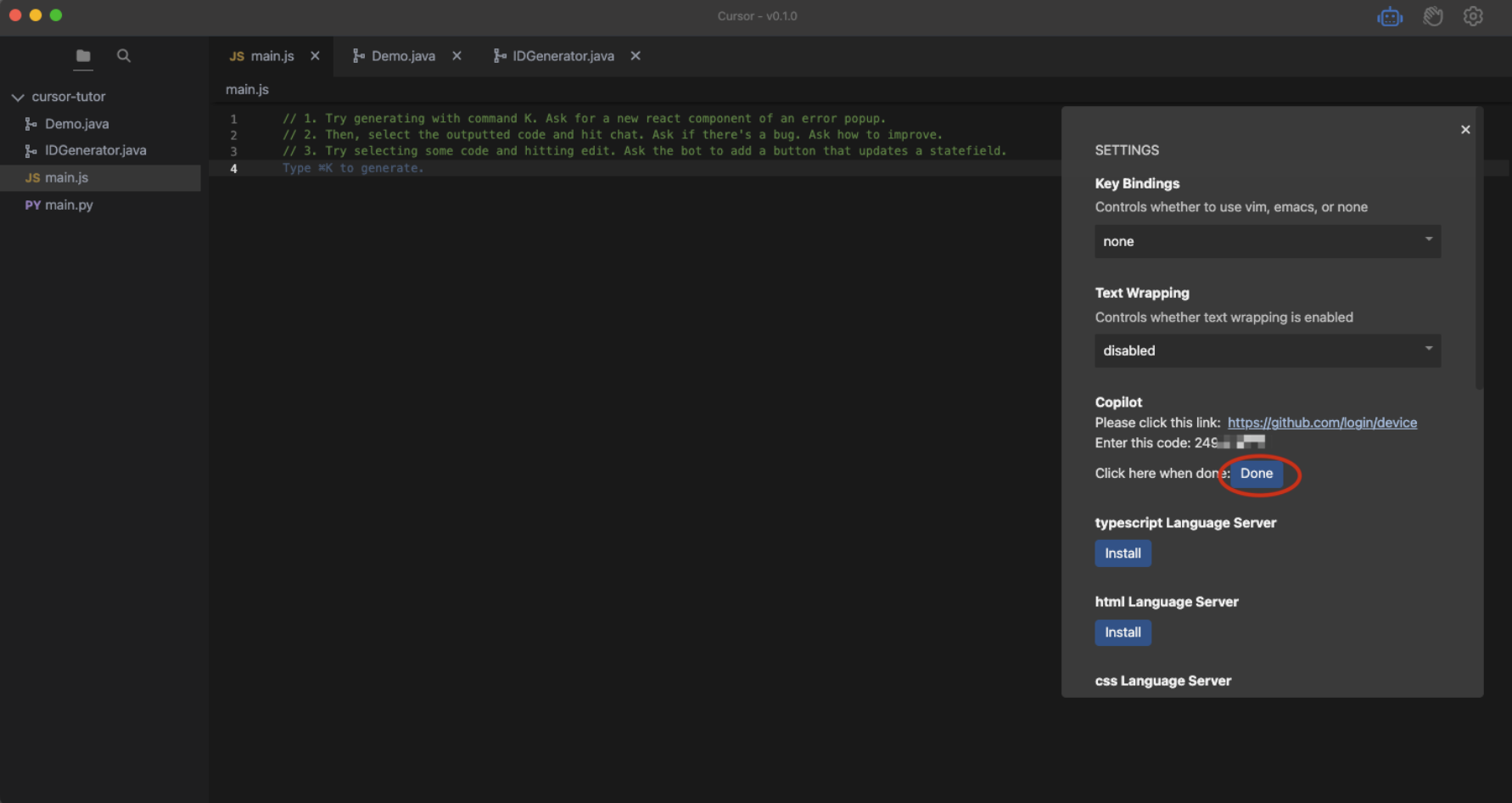
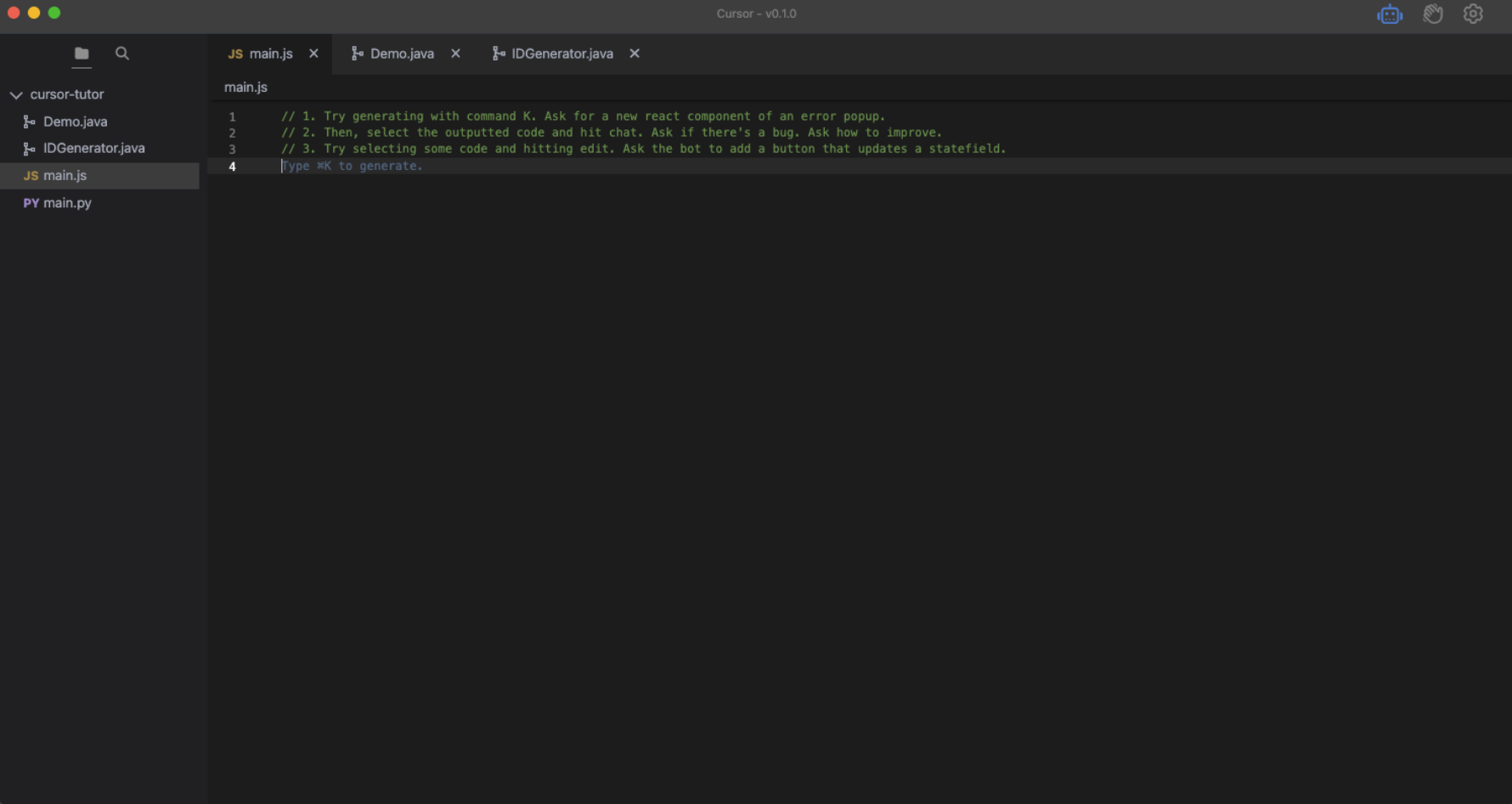
First create a Java file, and then use command + k to enter what code you want it to generate
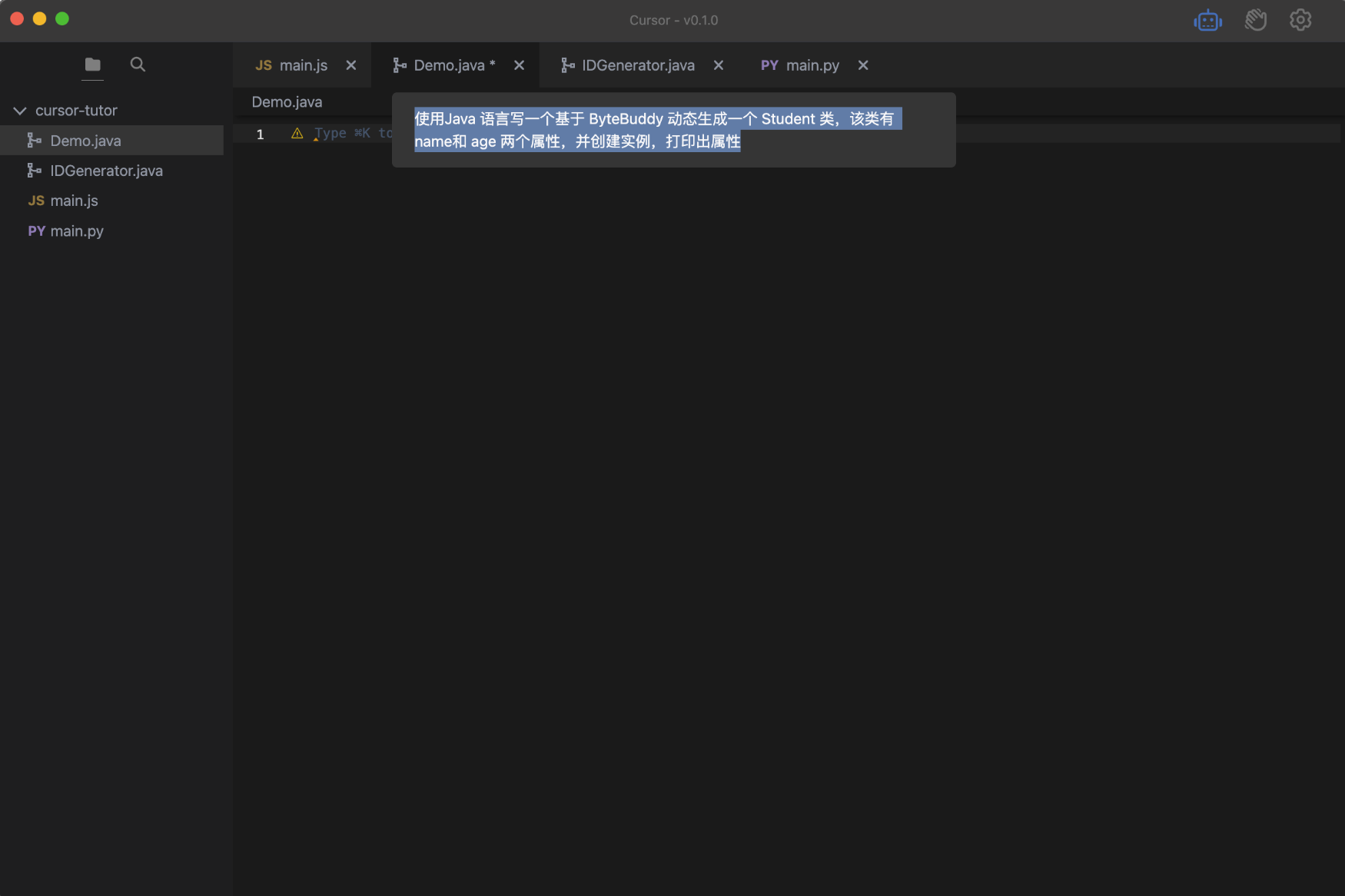
Generated code:
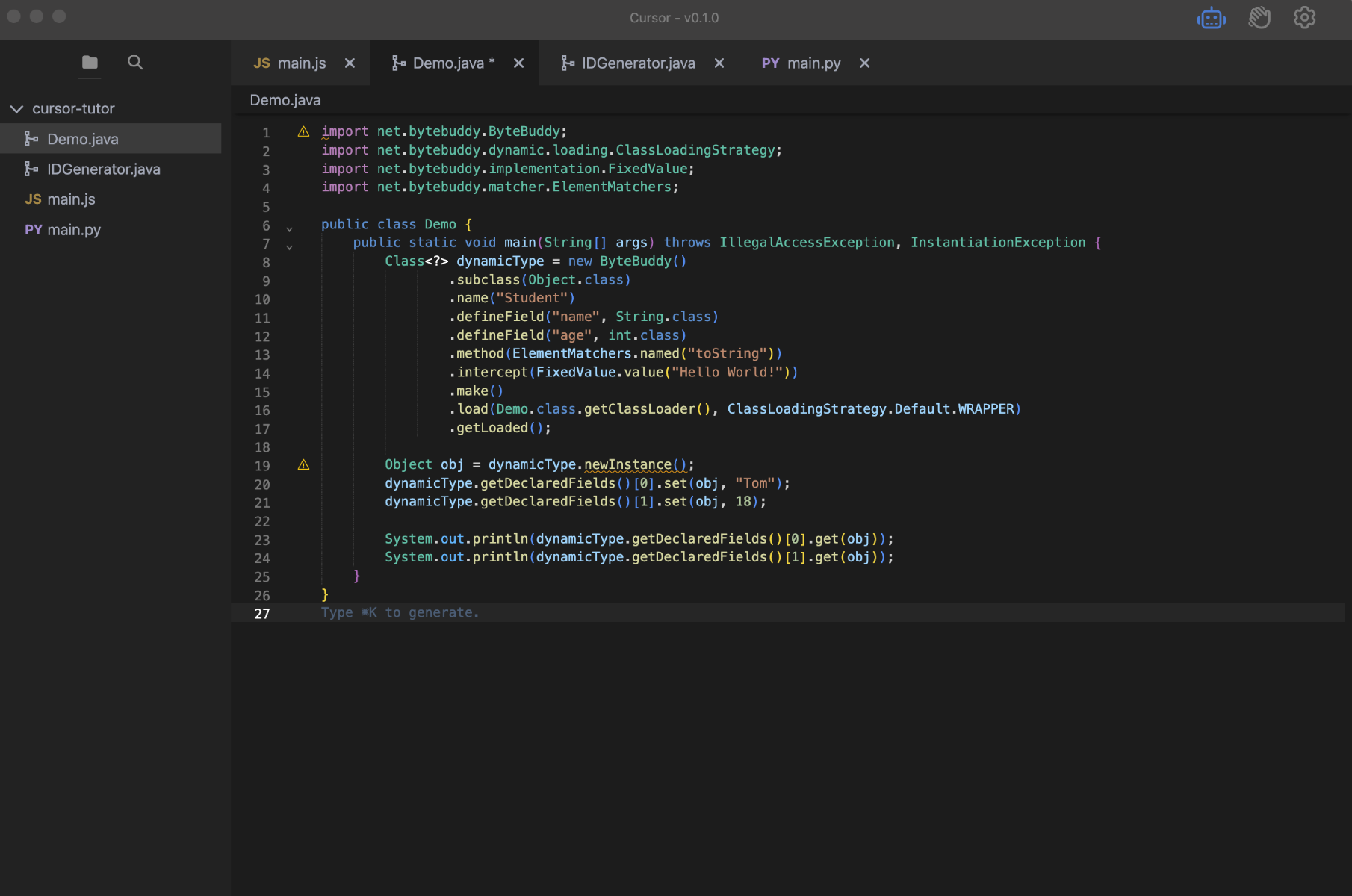
You can choose the generated part of the code and ask any questions you want to make it optimize the code.
There are two options after selecting. One is Edit, that is, tell it your request and let it help you modify it; the other is Chat, that is, ask it related questions and let it answer you.
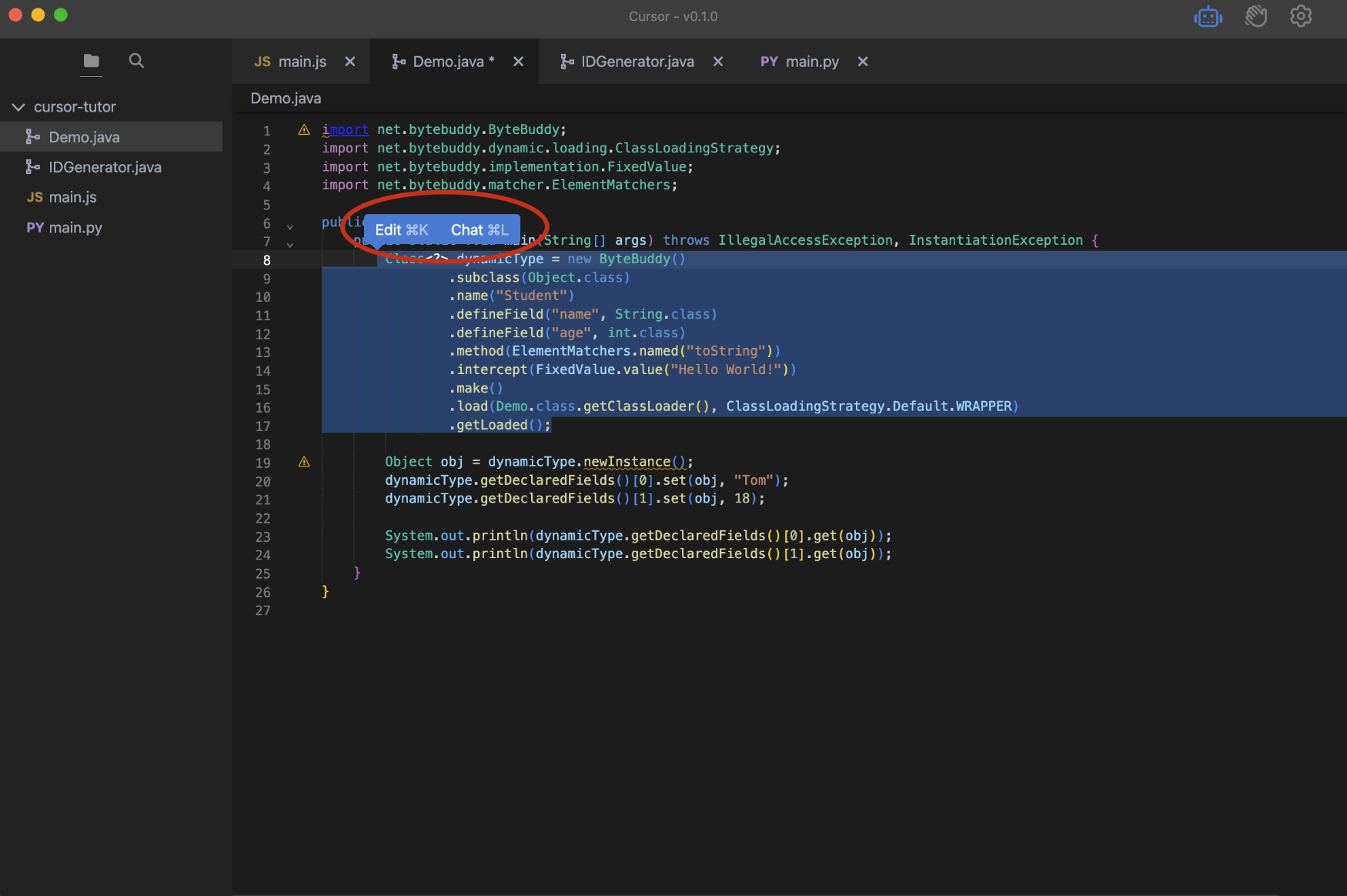
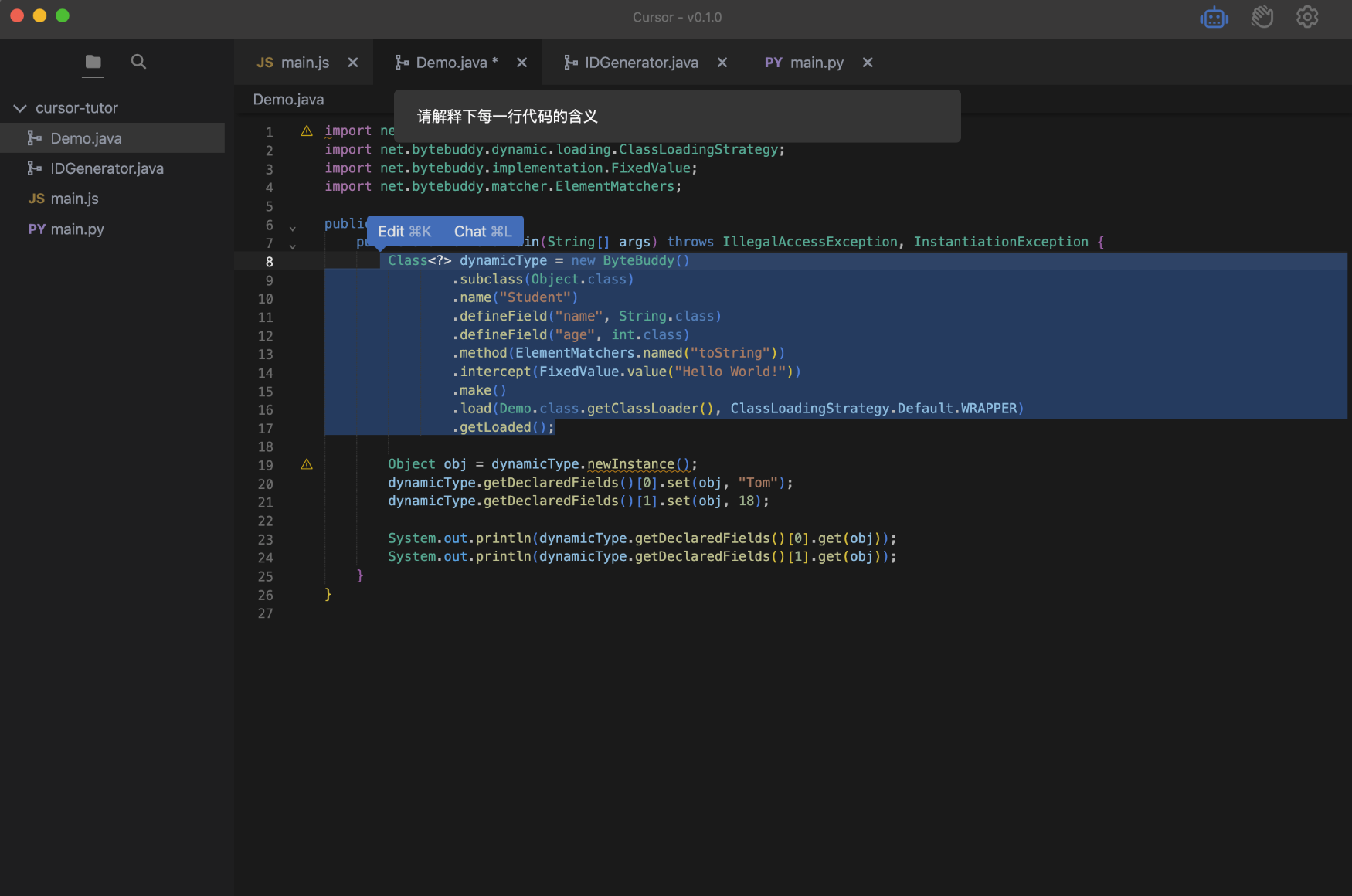
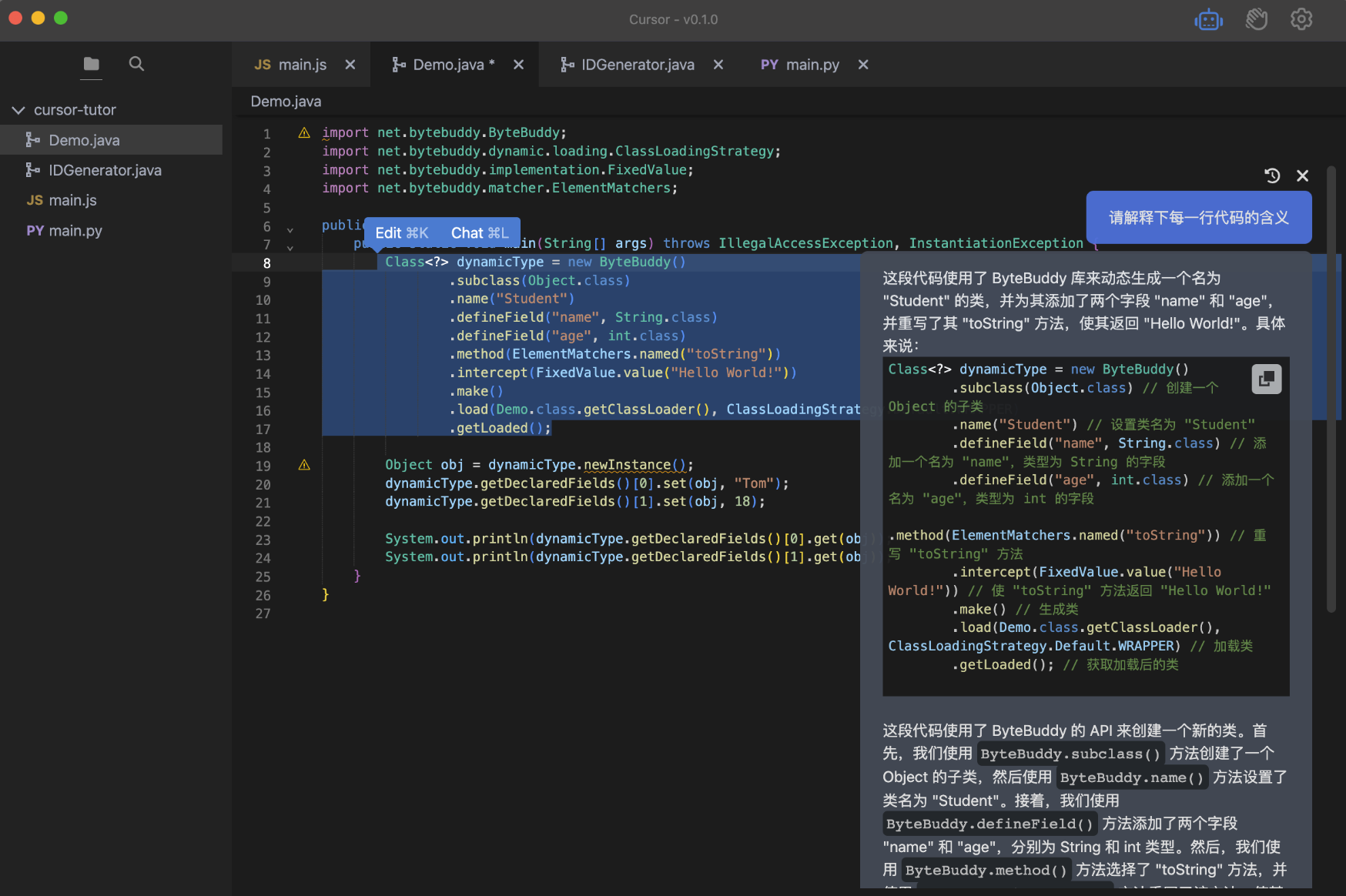
Note: You can not only "talk" with the generated code, but also post JDK, open source projects and your own business code here to have "talk" so that it can explain and help you understand, and you can also give you improvement suggestions and help you find potential bugs, etc.
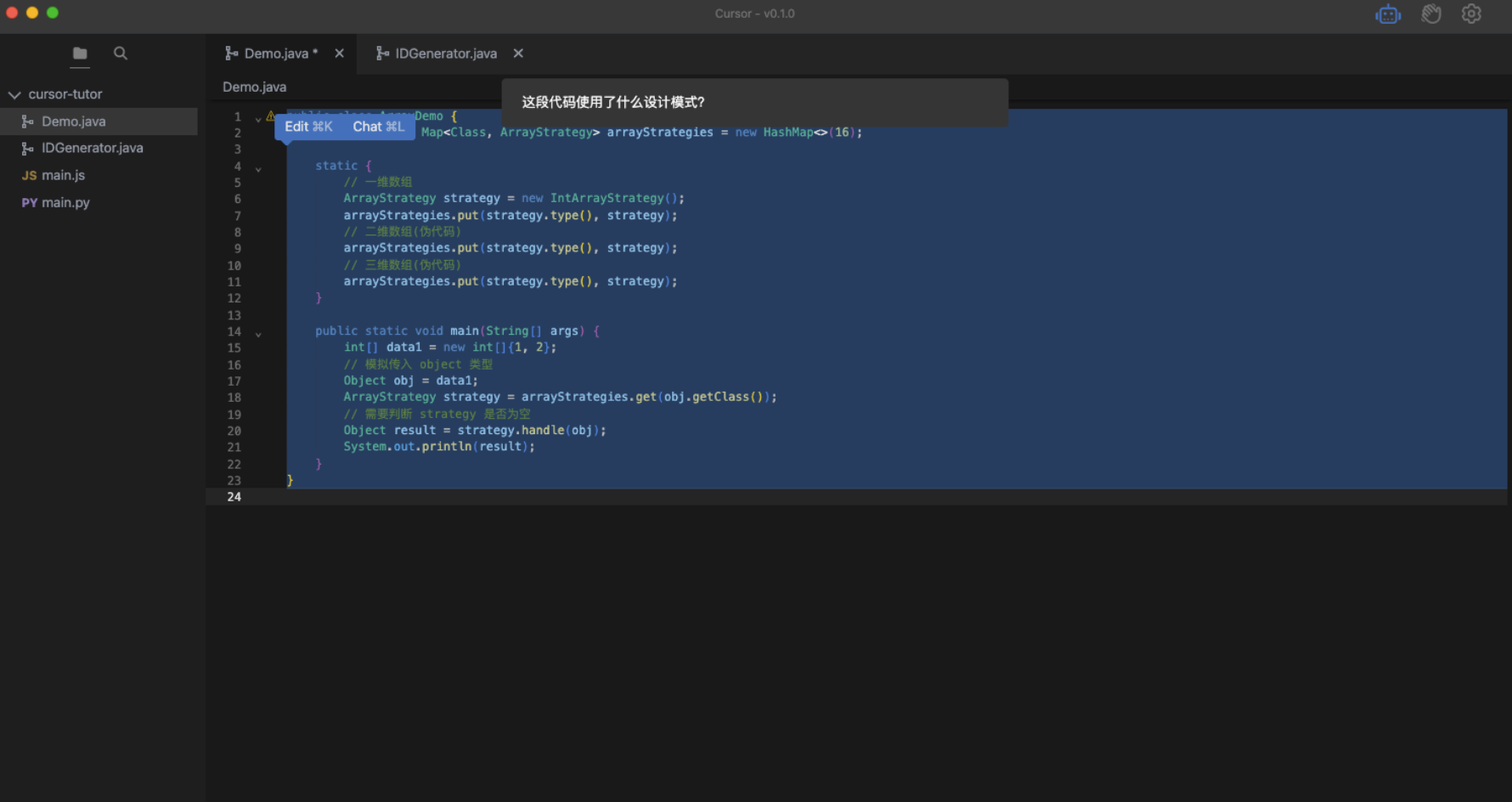
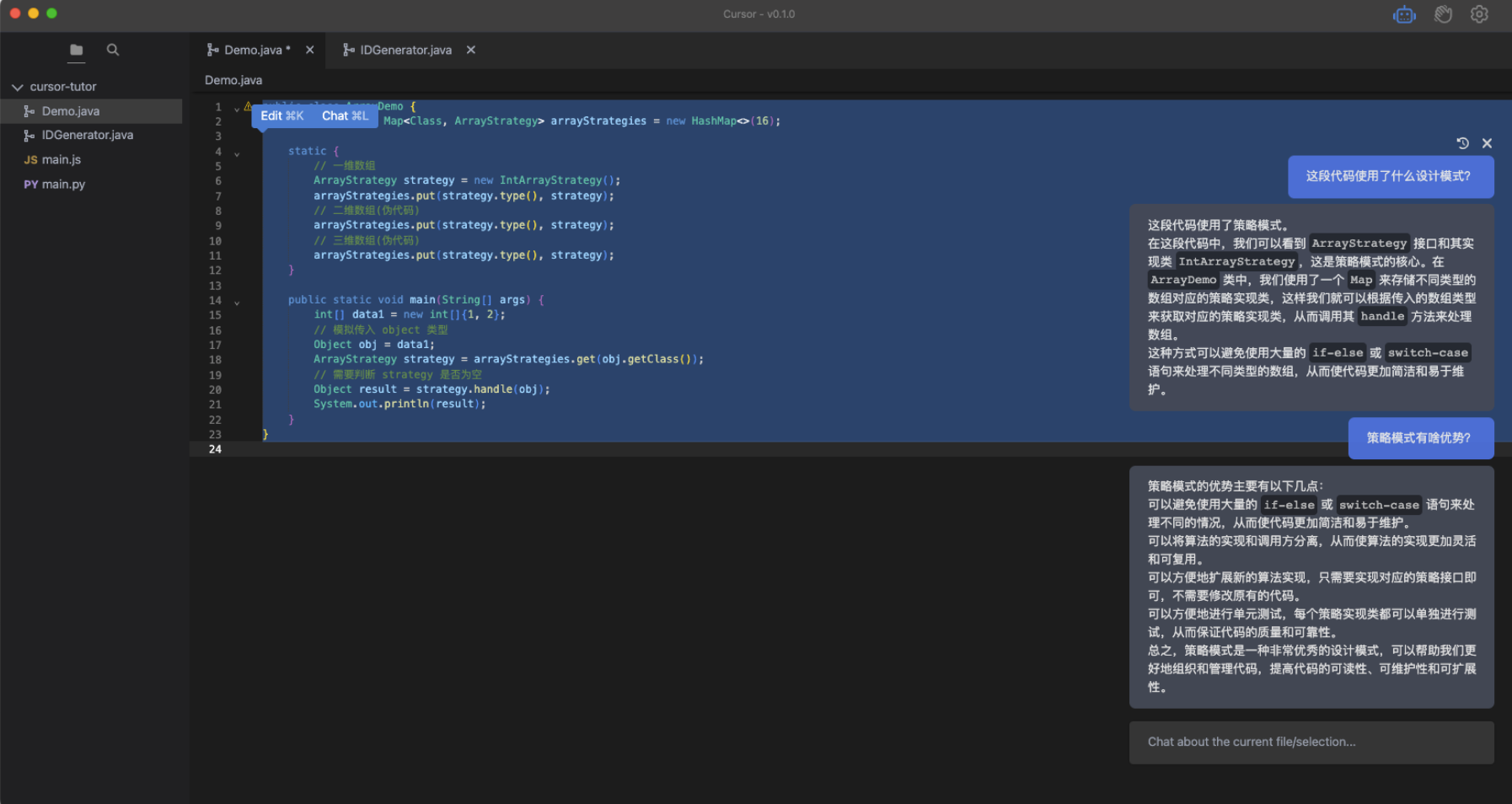
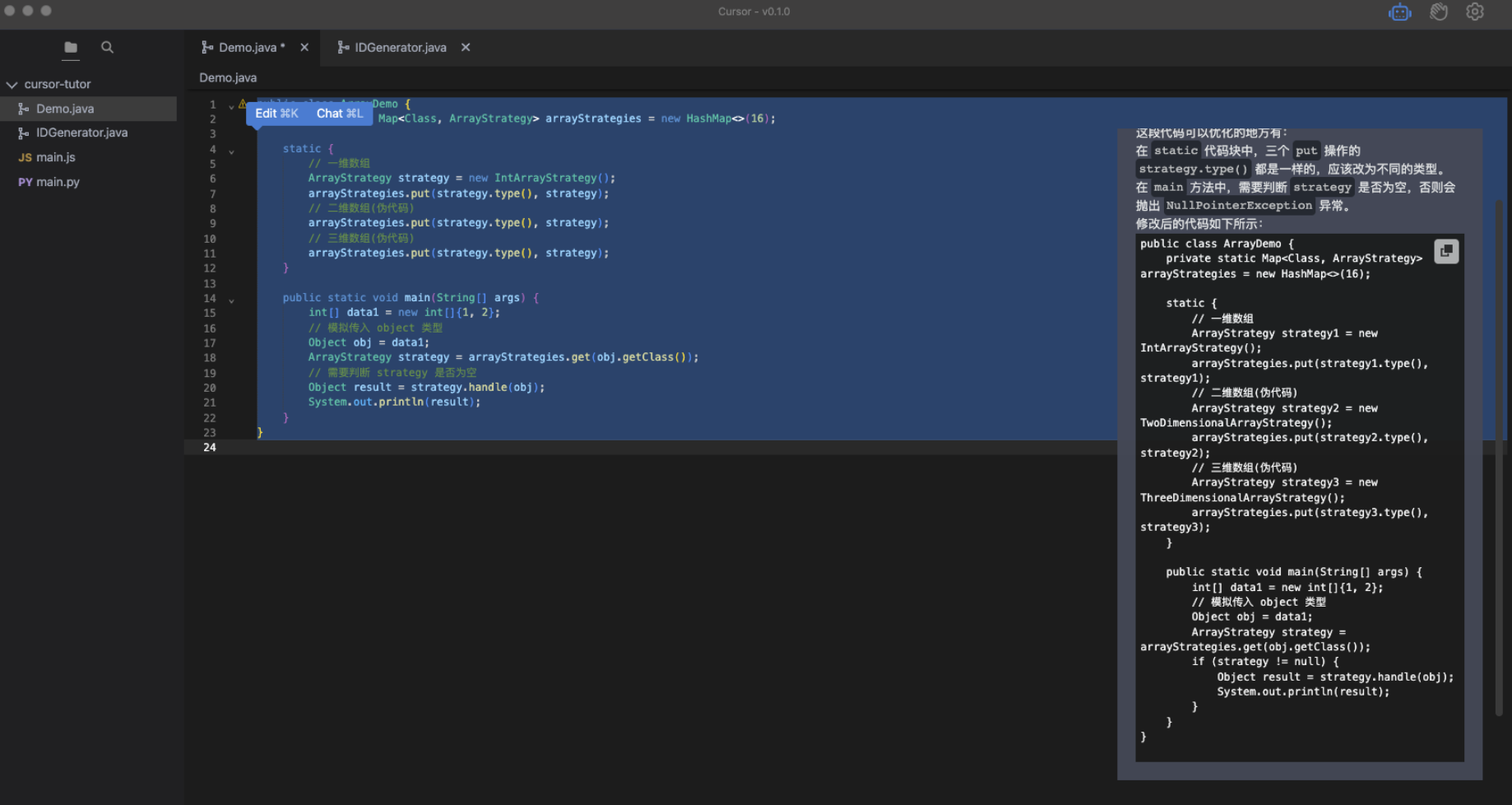
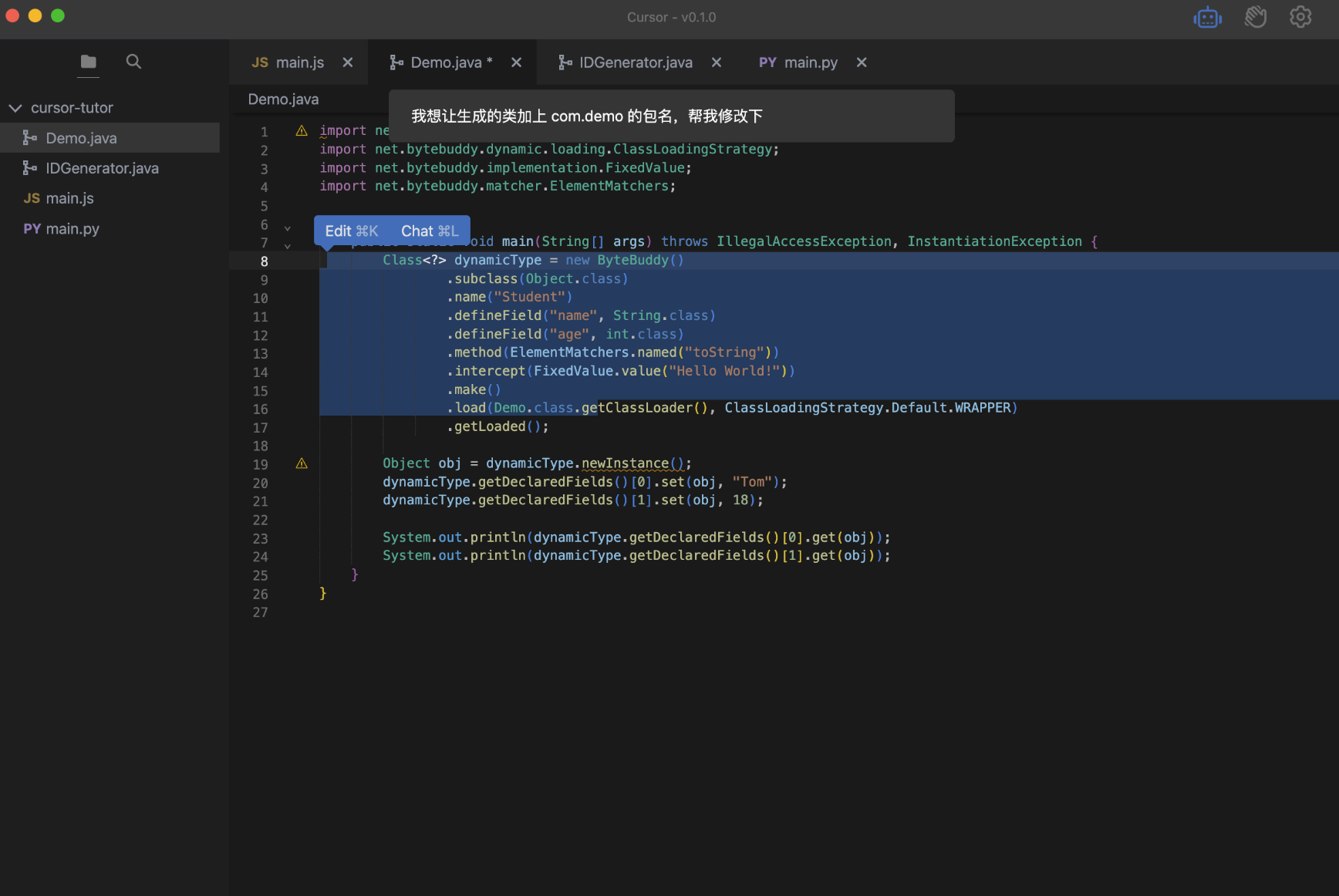
It will be modified according to your meaning. If you think it meets the requirements, click Accept to take effect, otherwise click Reject to refuse to modify.
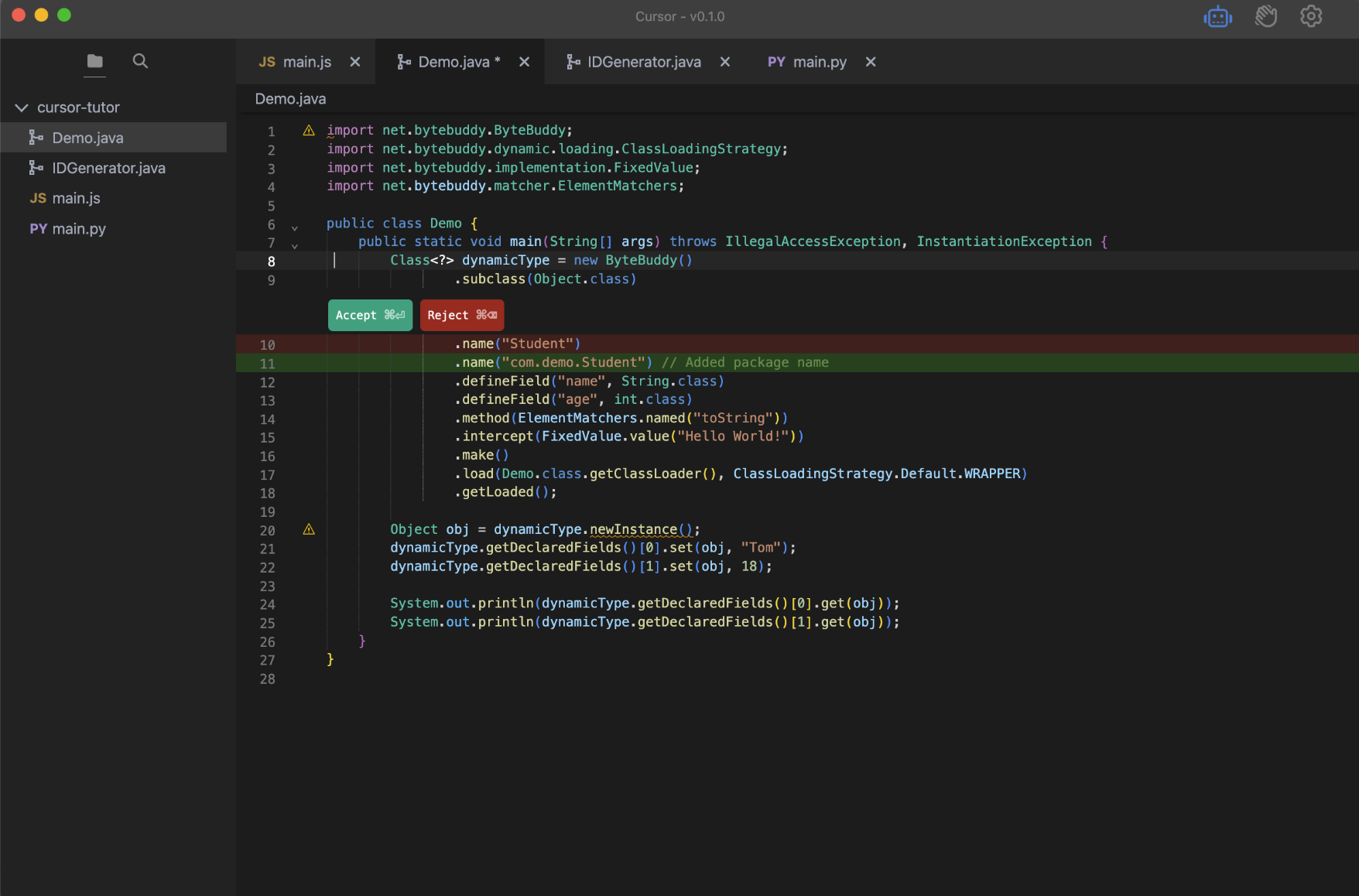
Click Accept to modify it successfully:
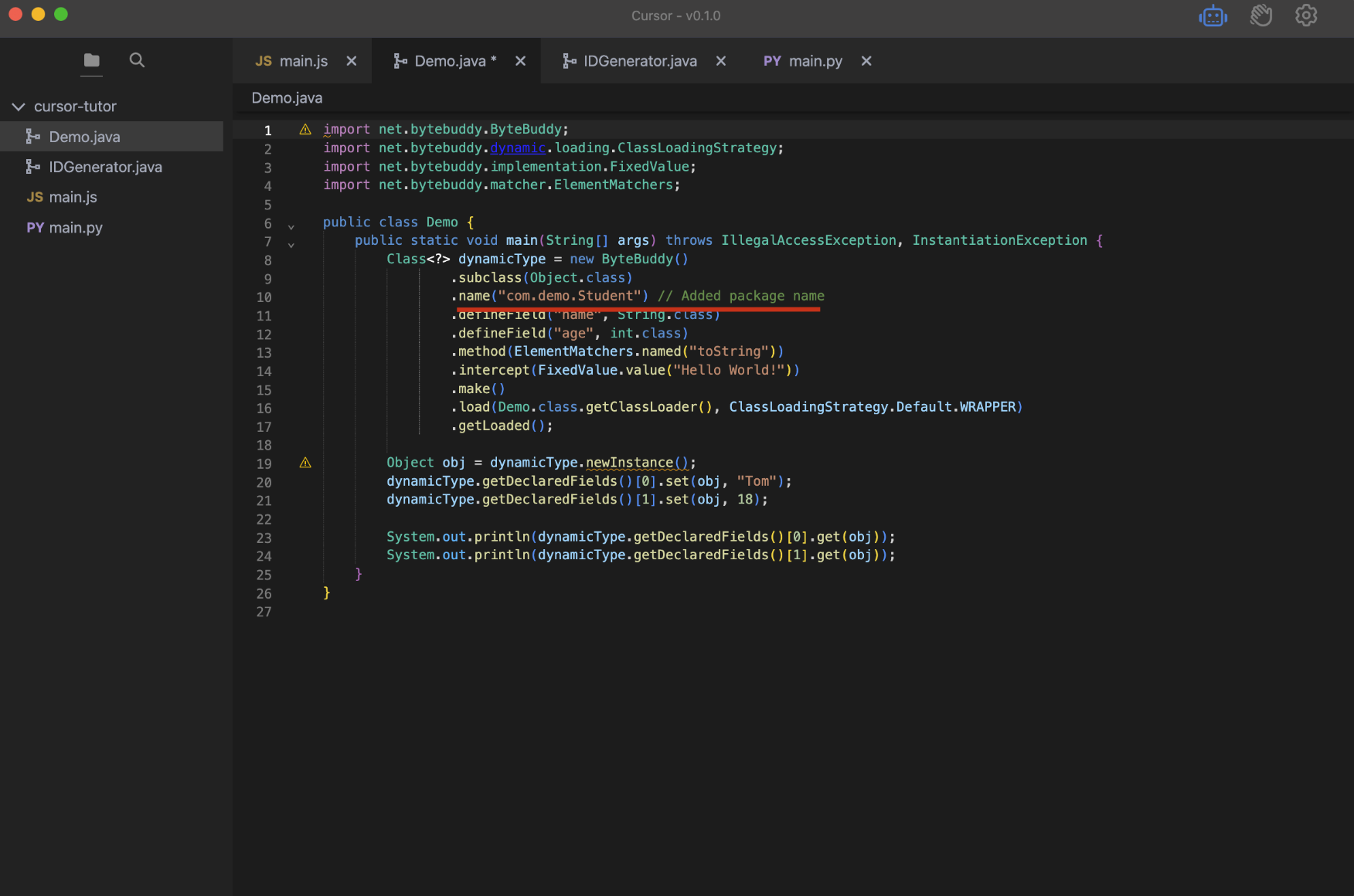
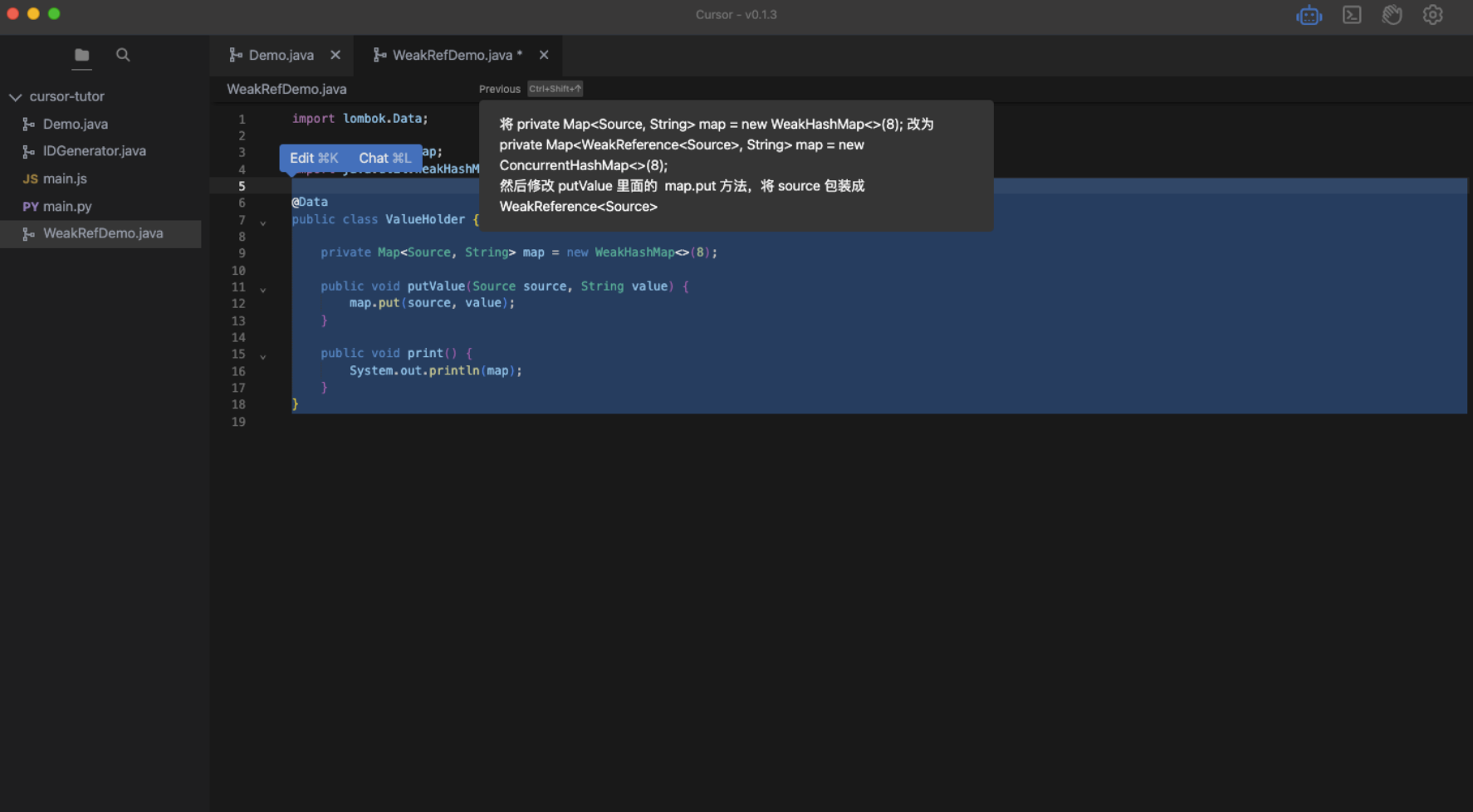
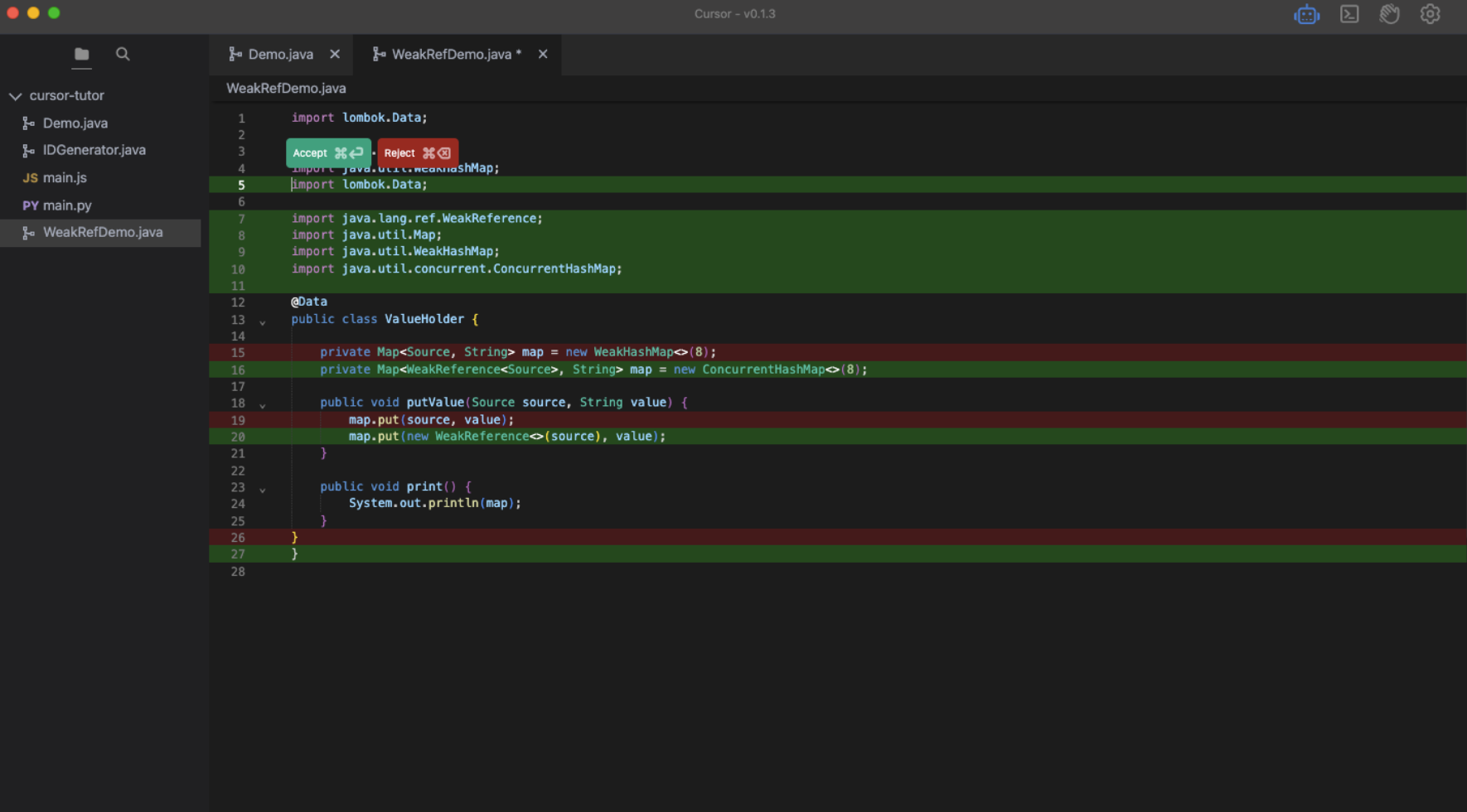
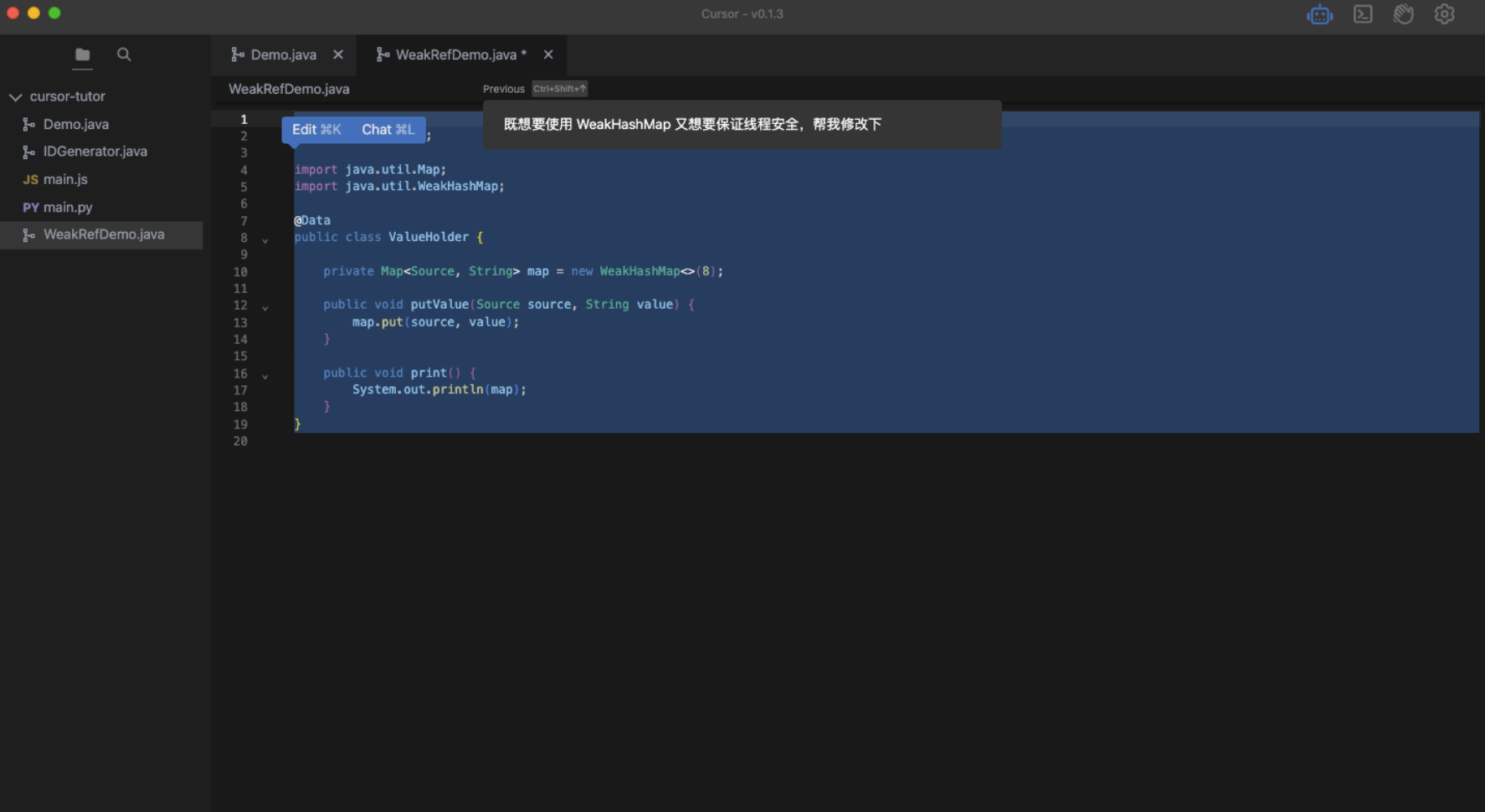
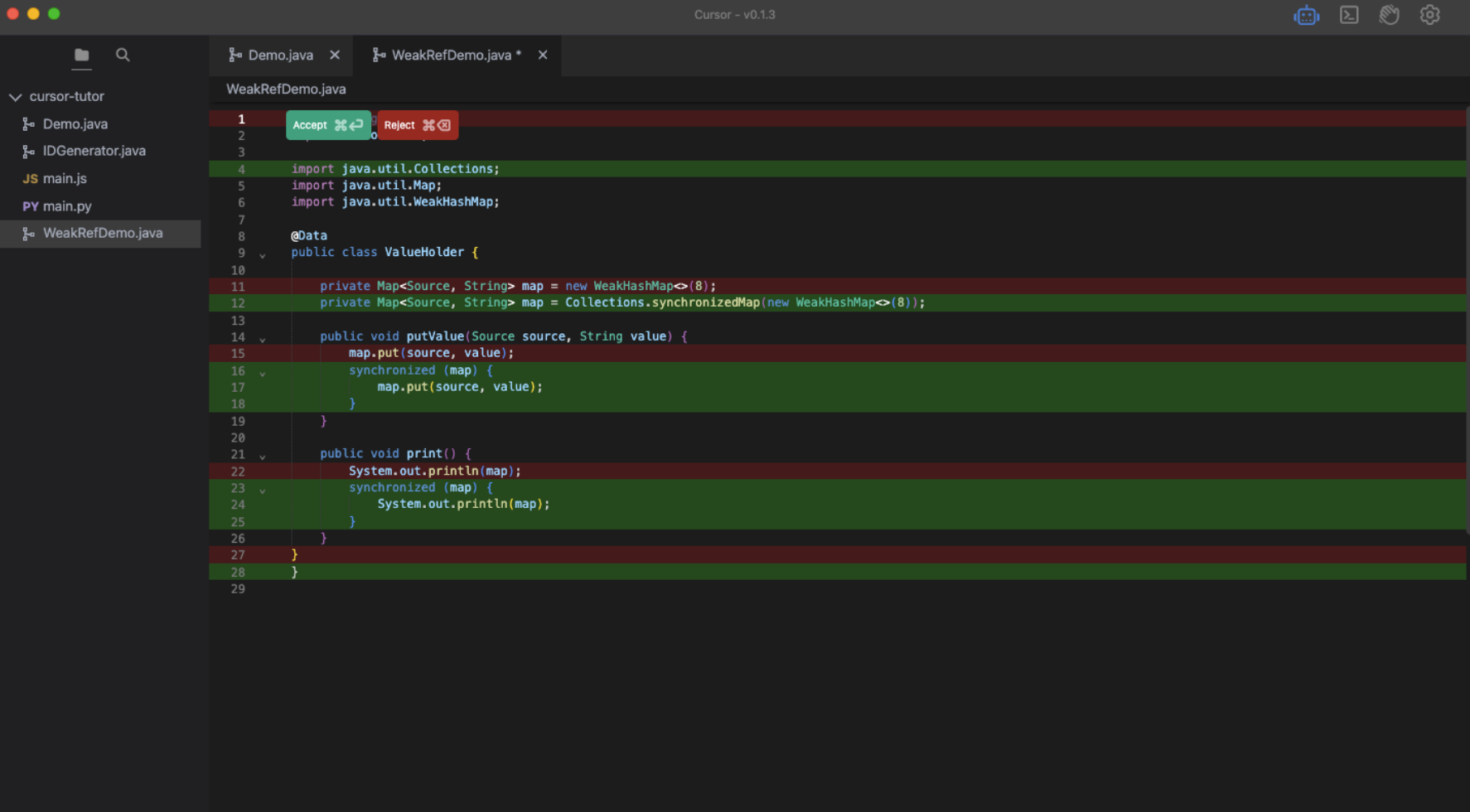
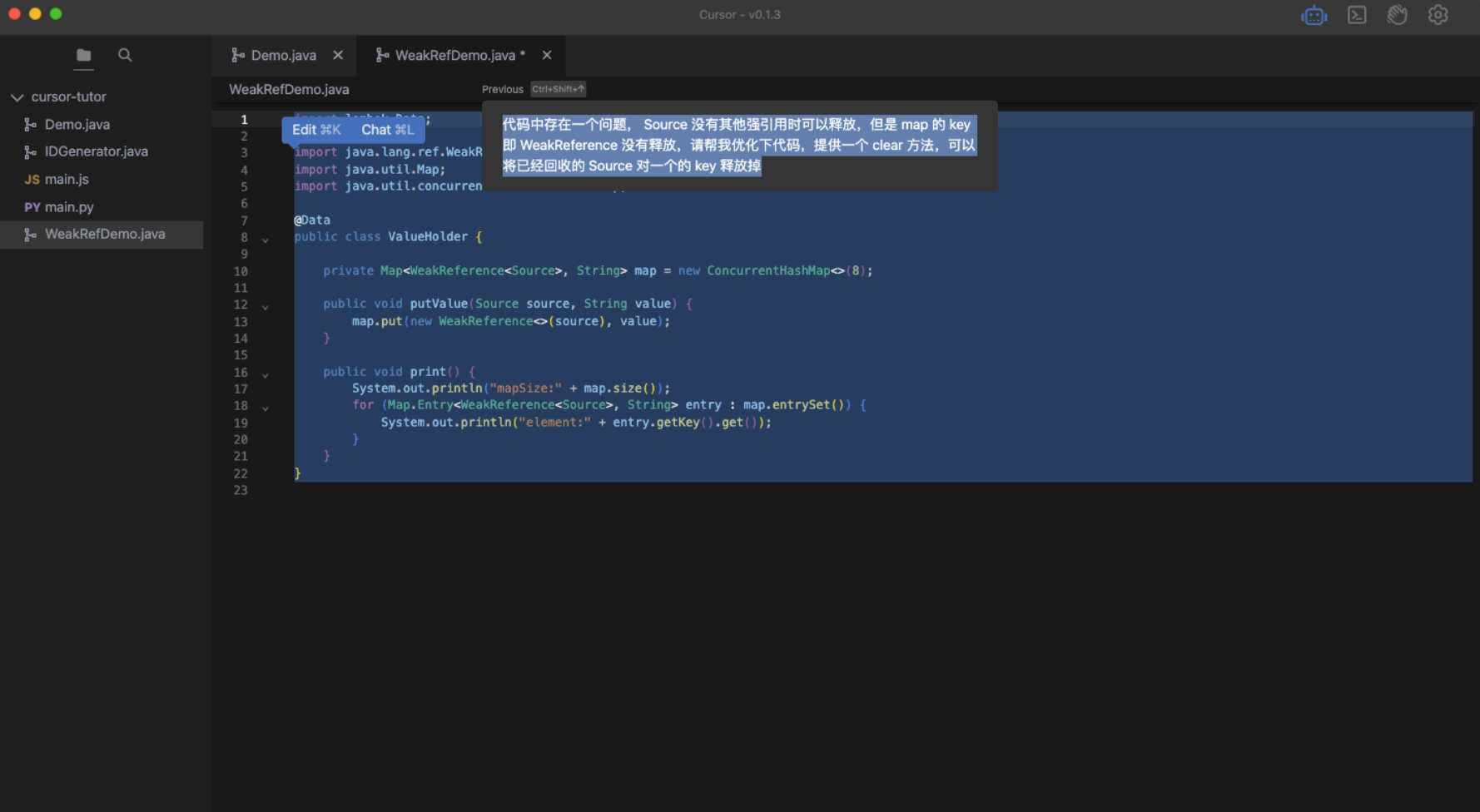
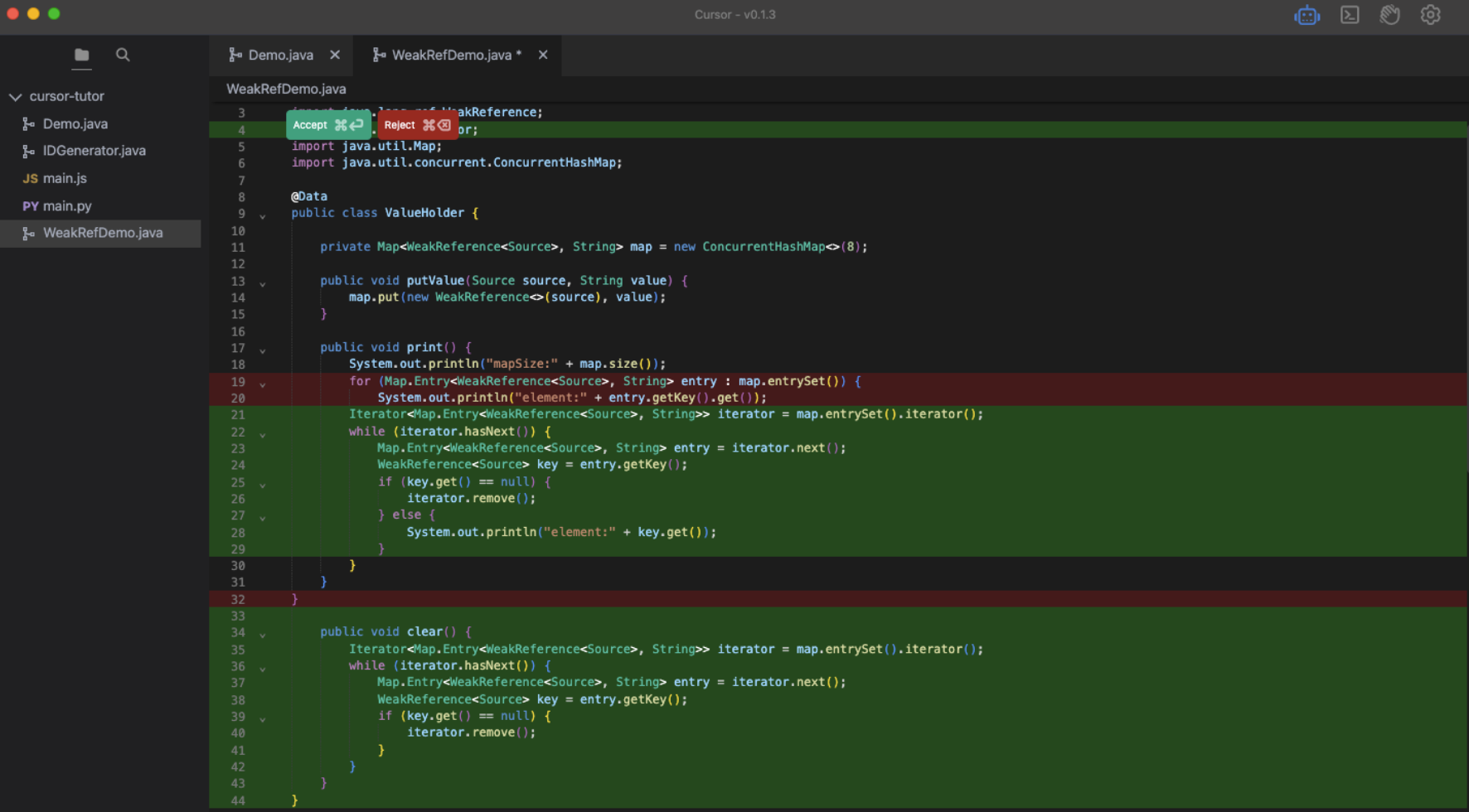
This modification is not necessarily optimal but basically meets the requirements.
This article is just a simple example of using Cursor to help you install and use it. You can ask it to help you write some basic code based on your business. Making good use of Cursor can greatly improve work efficiency.
It should be noted that although code can be generated through language, it is not perfect at present. If the generated code does not meet the requirements, you can optimize your own expression and explain it more clearly; you can also try to regenerate it; you can also make it continuously optimize and adjust it through dialogue to meet your requirements. It is estimated that artificial intelligence will bring greater changes in development tools in the future. Also pay attention to data security and do not post sensitive data and code to reduce the risk of leakage. Moreover, these modifications and suggestions are just references, so you should pay attention to the identification!
The era of artificial intelligence has arrived, allowing artificial intelligence tools to become our assistants and improve development efficiency.




