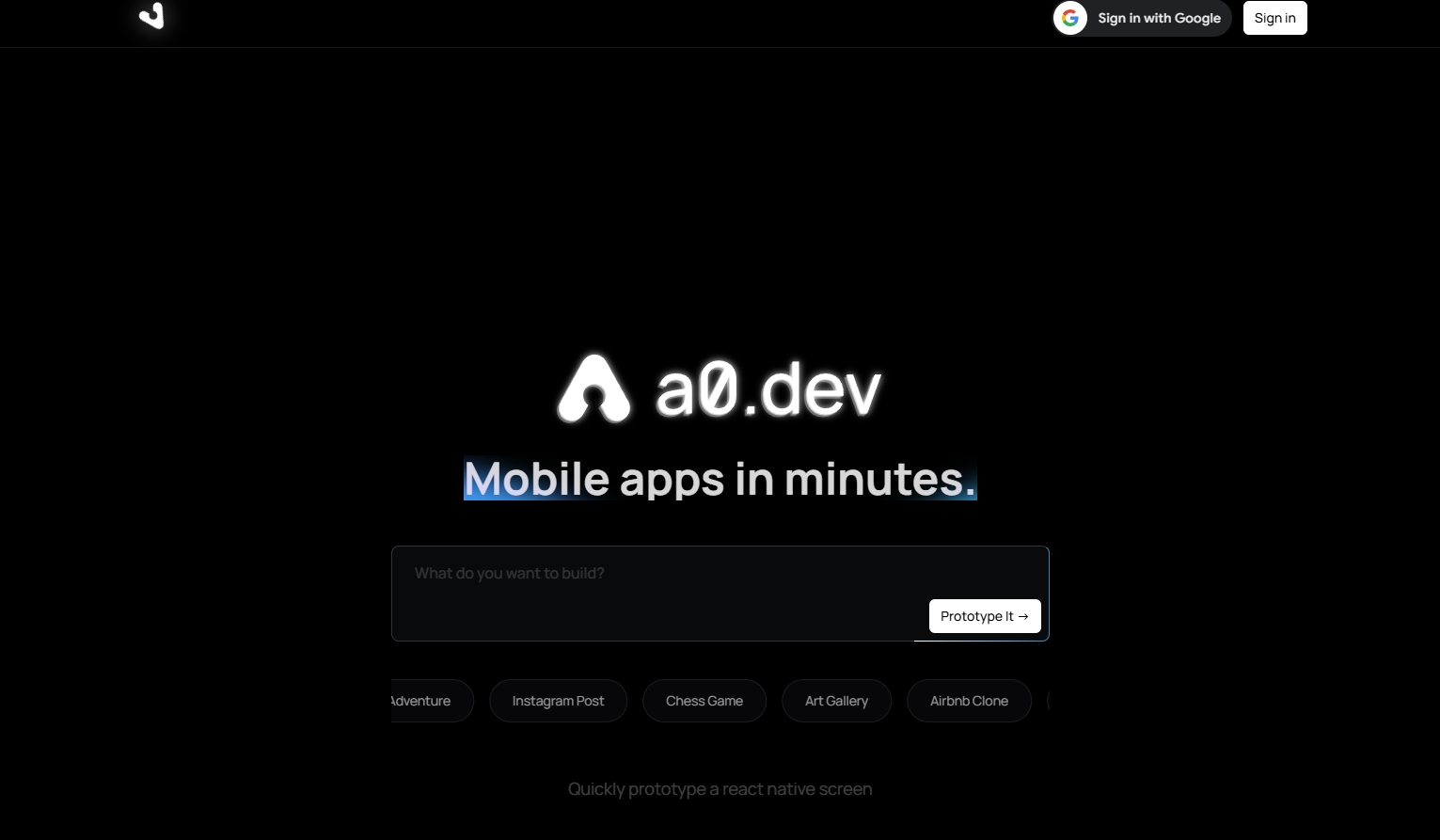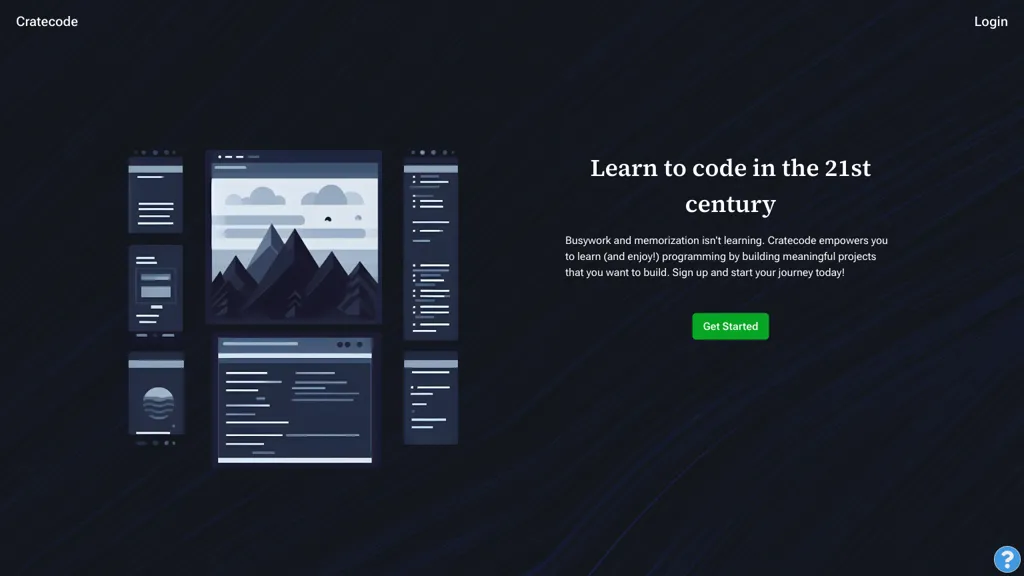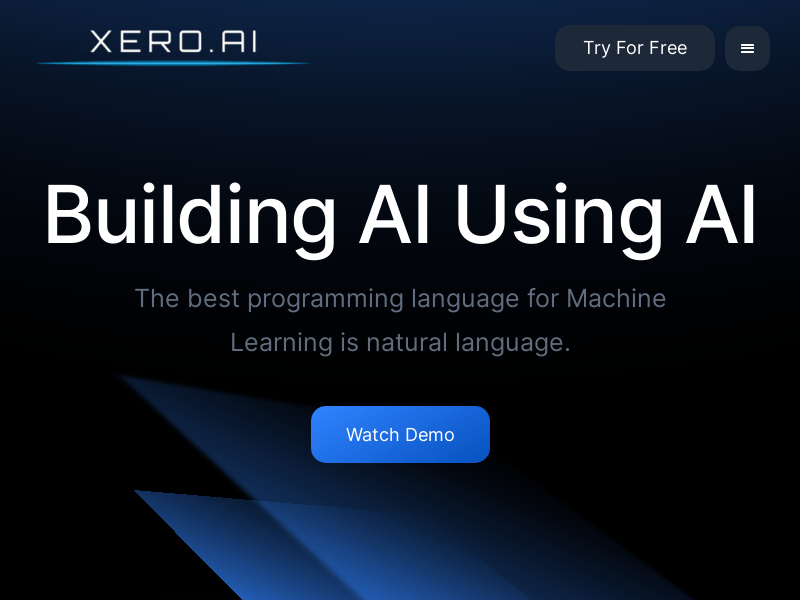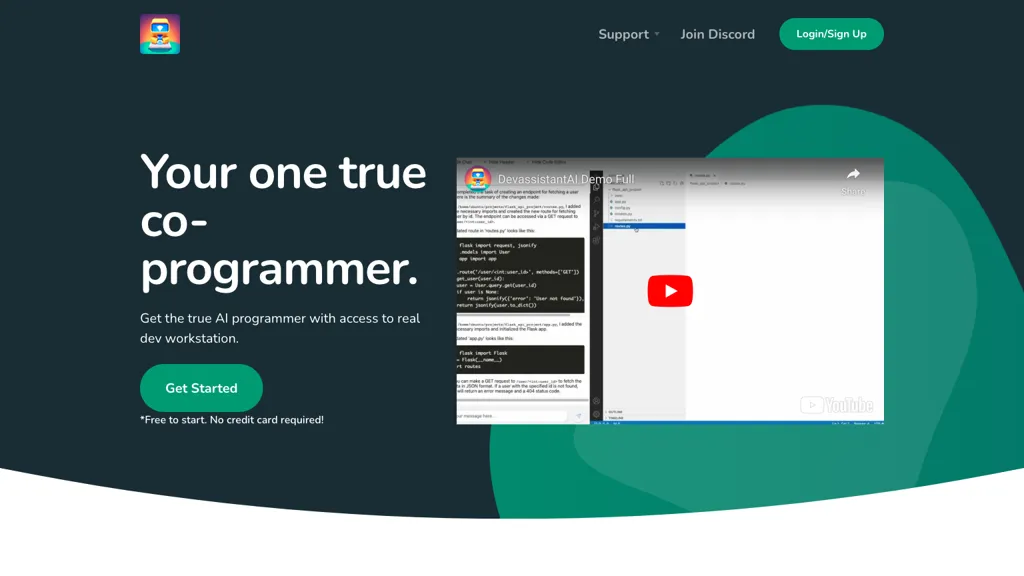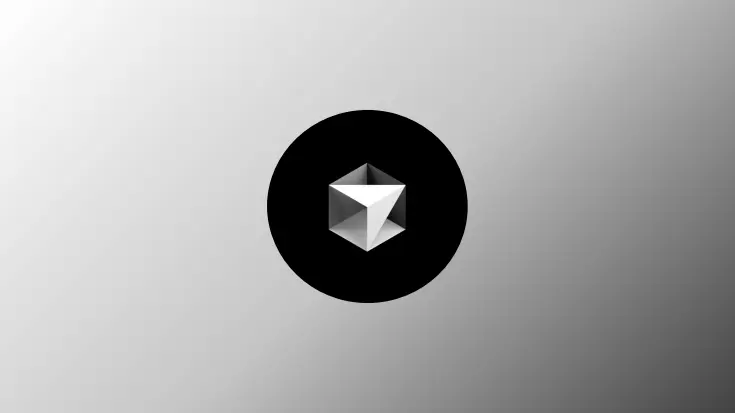
Cursor is a code generation tool based on artificial intelligence technology. It can intelligently generate high-quality code snippets based on the needs and context of developers. Whether beginners or senior developers, you can quickly complete complex programming tasks through Cursor to improve development efficiency and quality.
Intelligent Perception Context: Cursor is able to accurately understand the developer's intentions and code context, thereby generating code snippets that meet the needs. This means that developers don’t have to write a lot of duplicate code manually, and can quickly generate high-quality code with simple prompts and guidance.
Multiple language support: Cursor supports a variety of mainstream programming languages, such as Python, JavaScript, Java, etc. This allows developers to enjoy the convenience brought by Cursor no matter which language they use to develop projects.
Highly customization: Cursor provides rich configuration options, and developers can highly customize the generated code according to their preferences and project needs. This not only ensures the code personalization, but also ensures that the generated code is consistent with the project style.
Integrated development environment: Cursor can be easily integrated into various mainstream development environments, such as Visual Studio Code, PyCharm, etc. This allows developers to enjoy the intelligent code generation function brought by Cursor without leaving the familiar development environment
advantage
Intelligent features: Provides intelligent code completion, error checking and automatic repair suggestions to help developers reduce writing errors and improve code quality.
Powerful debugging tools: built-in powerful debugging functions can help developers easily locate and solve problems in their code.
Cross-platform and cloud support: can be used on multiple operating systems, and supports cloud development and containerization to meet different development needs.
Version Control and Collaboration: Integrate with Git and other version control tools to support team collaboration and multi-person collaborative development.
Multilingual support: supports multiple programming languages, such as Python, JavaScript, C++, Java, etc., suitable for various development scenarios.
shortcoming
Resource consumption: For large projects or multitasking, Cursor may occupy more computing resources and affect performance.
Limited Advanced Features: Cursor may lack some advanced features, such as complex performance analysis, compared to some specialized IDEs, such as JetBrains' IntelliJ IDEA.
Learning curve: Although the interface is simple, it may take some time for beginners to understand all the functions and shortcut keys.
Plugin Dependencies: Some features may require additional plug-in support, and using these plug-ins may experience compatibility issues.
macOS system
Visit Cursor official website:
Open the browser, visit Cursor official website: https://www.Cursor.com/, click the "Download for Mac" button on the page, and download Cursor installation package (dmg file). Or download it directly from this page
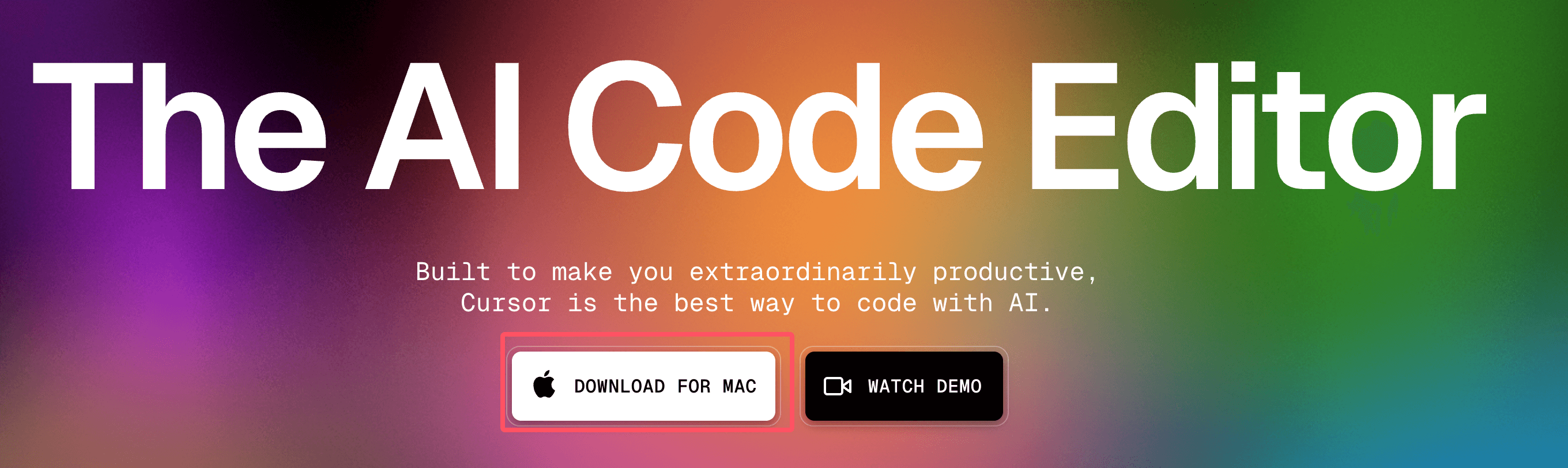
Double-click the downloaded dmg file, drag the Cursor application icon into the "Applications" folder, and complete the installation.
Open the "Applications" folder, double-click the Cursor icon, and start the editor.
The following provides you with practical tips and expansion materials to help you easily create amazing video content. If you are interested, please click to view.
Cursor Member Subscription Tutorial
Cursor access to DeepSeek-V3 model tutorial
What programming languages does Cursor support?
Cursor supports a variety of programming languages, such as Python, JavaScript, C++, Java, Ruby, etc. With plug-in extensions, you can also support more languages.
How to integrate with Git?
Cursor provides built-in Git integration, allowing you to version code directly in the editor, perform code submission, branch management and merge.
Is Cursor suitable for teamwork?
Yes, Cursor supports team collaboration features, including task allocation, project progress tracking and multi-person development, helping team members work efficiently.
Does it support cloud development and containerized development?
Cursor supports integration with cloud platforms (such as AWS, Google Cloud) and Docker containers, and is suitable for cloud development and microservice architecture management.
Is Cursor suitable for beginners?
Suitable. Cursor provides a simple user interface, automated functions and intelligent code completion to help beginners get started quickly and improve programming efficiency.