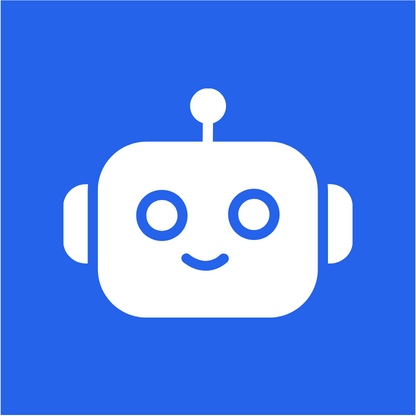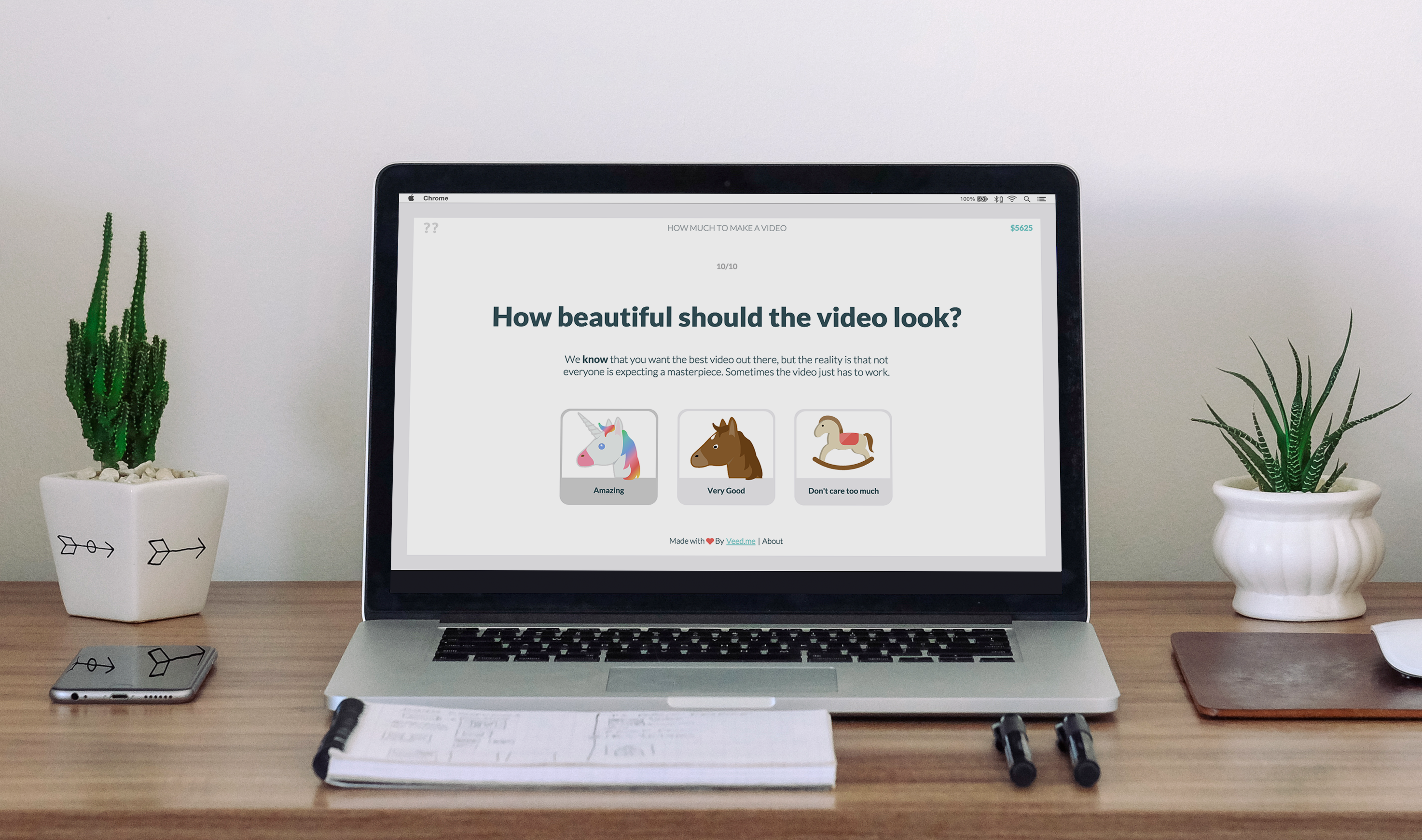What is the 100 Text to Image Prompt Guide?
The 100 Text to Image Prompt Guide is a comprehensive resource designed to help eCommerce businesses elevate their product image game. It offers creative prompts that transform standard product images into visually compelling visuals, enhancing the appeal and effectiveness of eCommerce listings.
Core Functions
The guide includes a variety of tools and techniques for generating high-quality images directly from text descriptions. Key functionalities are:
Text Analysis: Identifying key elements in product descriptions.
Image Generation: Creating high-resolution images based on textual inputs.
Style Customization: Applying different artistic styles and themes.
Multi-Format Support: Handling various types of products and categories.
Quality Enhancement: Improving image clarity and resolution.
Detail Highlighting: Focusing on specific features or benefits of products.
Use Cases & Applications
The guide is useful in multiple scenarios:
Elevating Product Listings: Transform plain product images into more engaging and visually appealing ones.
Showcasing Product Details: Highlight intricate details and features through creative image generation.
Brand Consistency: Maintaining a consistent visual style across all product listings.
Seasonal Marketing: Adapting images to fit seasonal themes and promotions.
Product Comparisons: Clearly showcasing differences between similar products.
User Guides and Tutorials: Providing step-by-step visual instructions for using products.
Lifestyle Integration: Depicting products in real-life usage scenarios to better resonate with customers.
Event Promotions: Crafting images tailored for special events and occasions.
Educational Content: Enhancing educational materials with relevant and attractive visuals.
Interactive Advertising: Generating dynamic images for interactive ad campaigns.