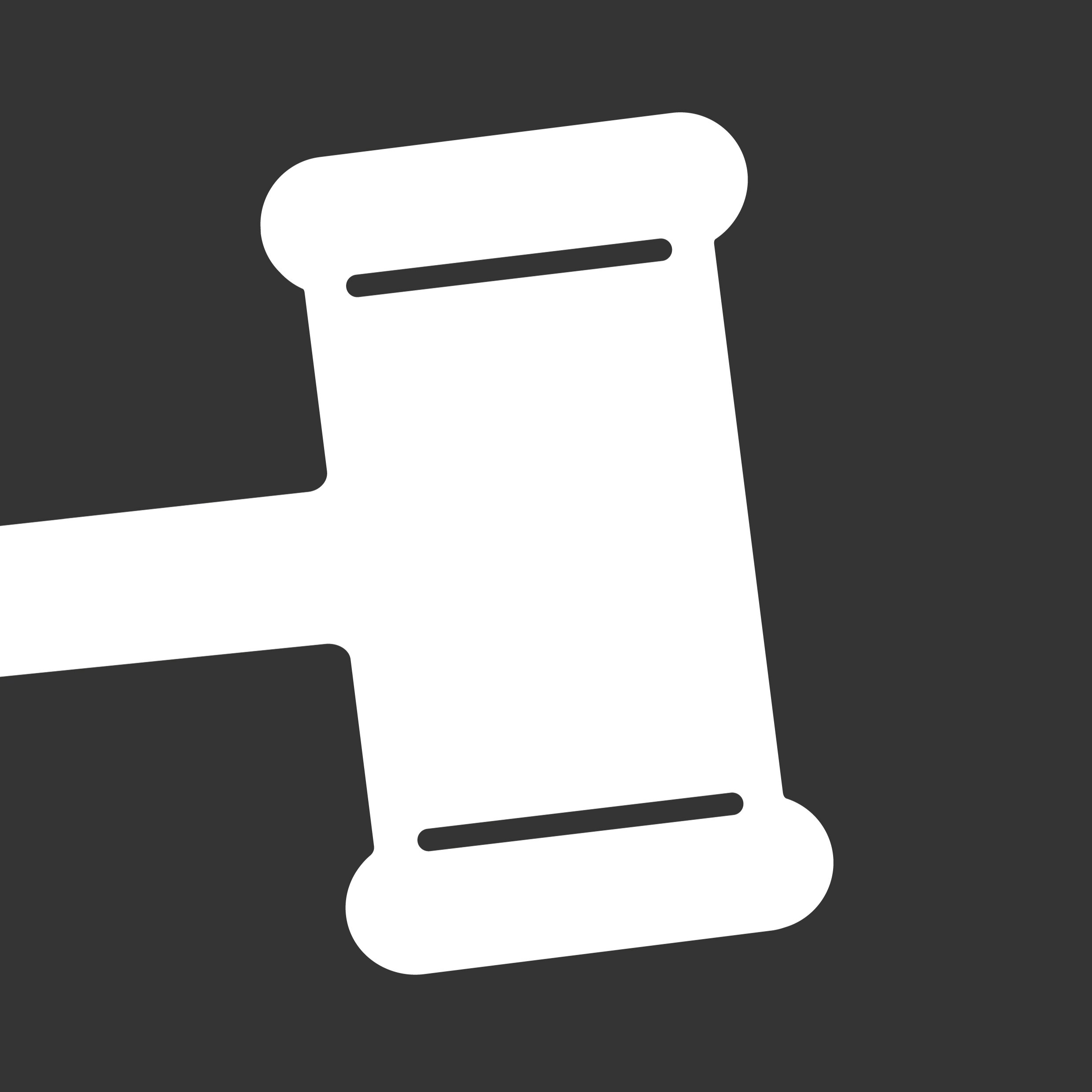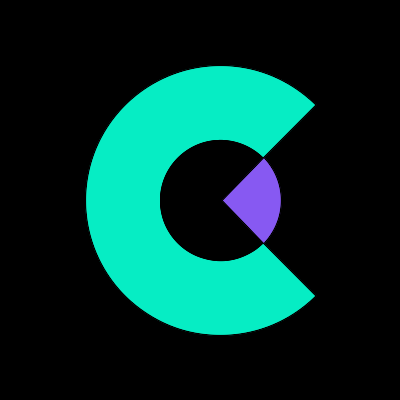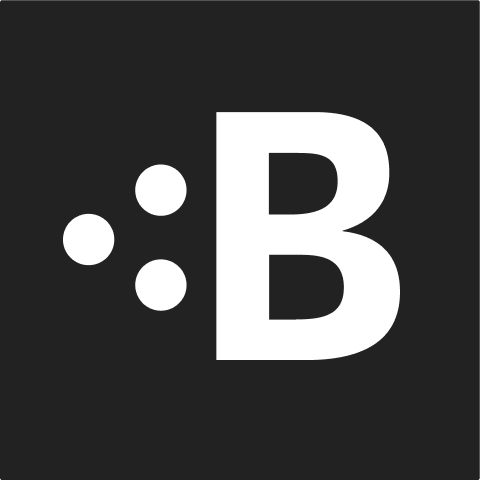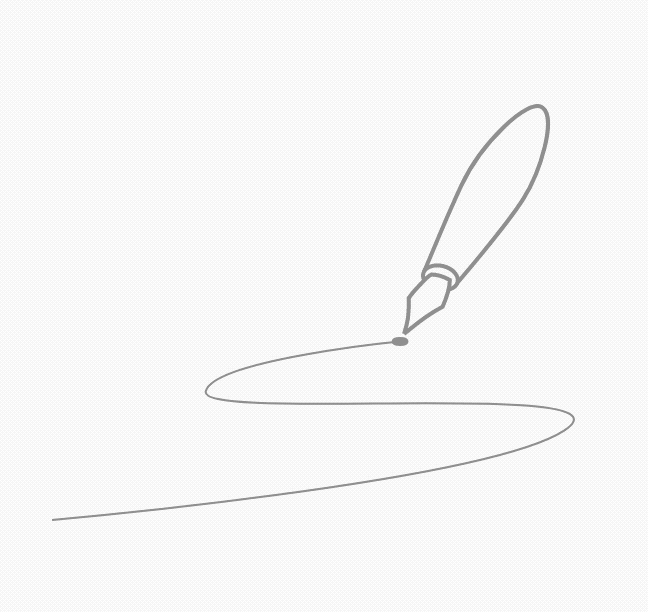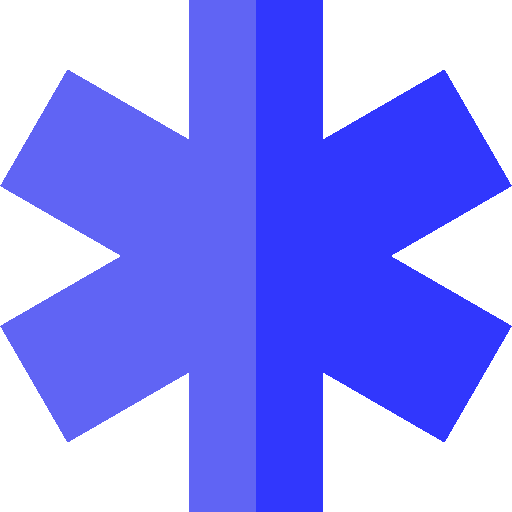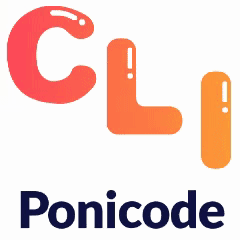What is Atom Editor?
Atom Editor is a highly customizable open-source code editor developed by GitHub. It is designed to be hackable to the core while remaining accessible for beginners. Atom supports multiple programming languages and offers a wide range of features through its extensive ecosystem of plugins and themes.
Core Functions
Customizable Interface: Atom allows users to personalize the editor's look and feel using a variety of themes and styles.
Built-in Package Manager: Users can install and manage packages directly from within the editor, expanding functionality as needed.
Cross-platform Compatibility: Available on Windows, macOS, and Linux, making it versatile for developers across different operating systems.
Git Integration: Seamless integration with Git, enabling version control directly from the editor.
Multi-language Support: Supports a broad range of programming languages, making it suitable for diverse projects.
Use Cases and Applications
Web Development: Developers can use Atom for coding HTML, CSS, JavaScript, and other web technologies, streamlining the development process.
Software Engineering: Teams can collaborate more effectively by customizing the editor to meet specific project needs, improving overall productivity.
Education and Learning: Beginners can start coding with Atom without needing to configure complex settings, fostering a gentle learning curve.
Rapid Prototyping: Quickly create and test code snippets, enhancing the efficiency of development cycles and accelerating project timelines.