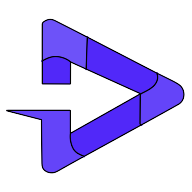What is Big Room?
Big Room is an AI-powered web application designed to convert landscape videos into vertical formats suitable for social media platforms such as TikTok, Instagram Reels, and YouTube Shorts. This tool streamlines the video editing process by automatically detecting key subjects in each frame, ensuring a professional finish without the need for extensive manual editing.
Key Features
Big Room core functions include the following:
Automatic detection of key subjects in each frame.
Conversion of landscape videos to vertical formats.
Addition of automatic captions to enhance accessibility and viewer engagement.
Use Cases & Applications
Transform landscape videos into vertical formats suitable for TikTok, Instagram Reels, and YouTube Shorts, allowing users to share professional-looking content without the need for manual editing.
Enhance accessibility and viewer engagement by adding automatic captions to videos, making them more inclusive and easier to follow.
Export sequence files compatible with popular video editing software such as Adobe Premiere Pro, Final Cut Pro, and DaVinci Resolve, providing flexibility for those who wish to make final adjustments.