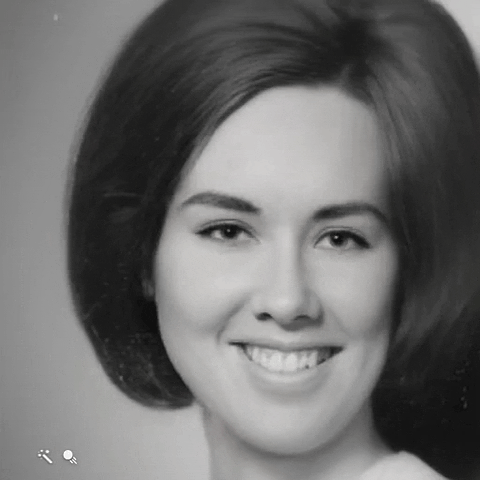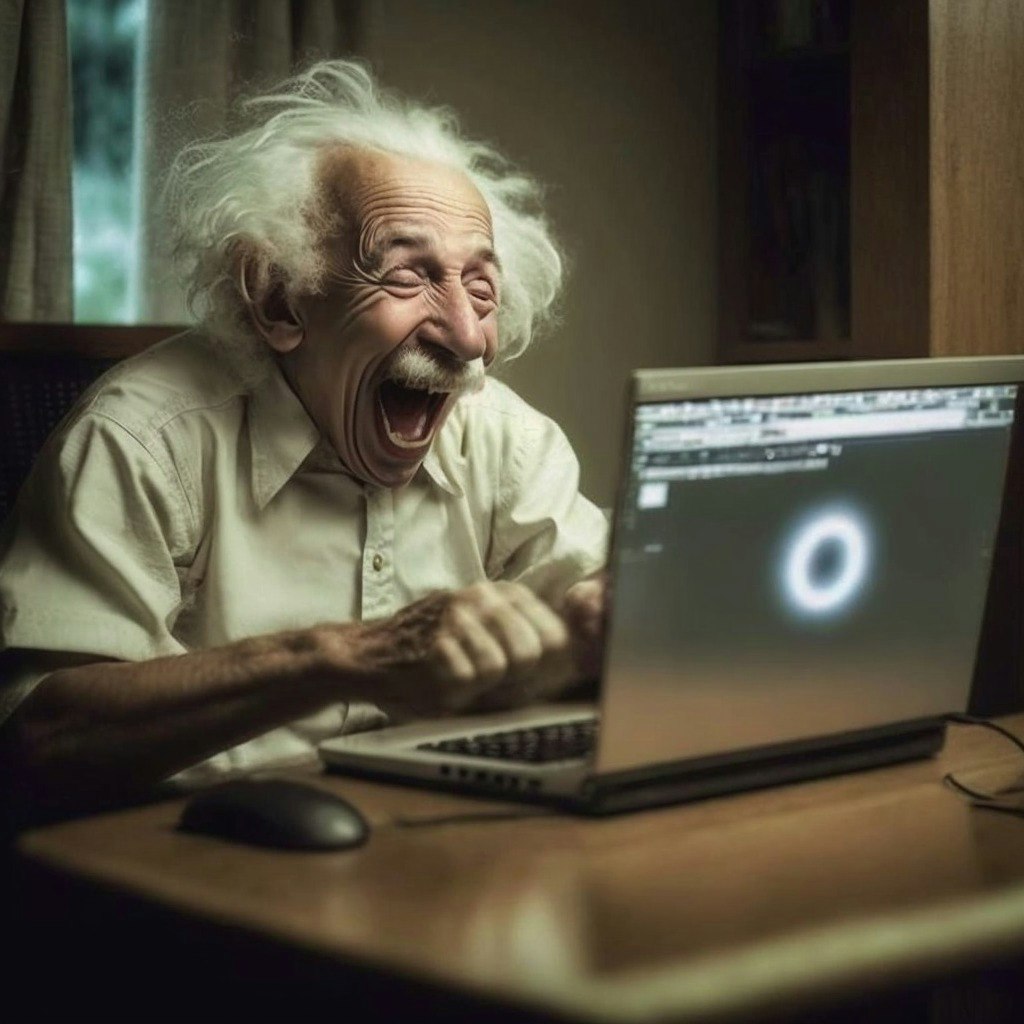What is Bits Art?
Bits Art is an AI platform that transforms exterior or interior architectural diagrams into live renderings. Utilizing advanced image models, it supports a variety of image types such as CAD drawings, sketches, or line diagrams.
Core Functions
Conversion of architectural diagrams into live renderings using AI.
Support for multiple image types including CAD, sketches, and line diagrams.
Use Cases & Applications
Architects and designers can quickly visualize their projects in a realistic setting, aiding in client presentations and design iterations.
Real estate professionals can generate realistic visualizations of properties, helping potential buyers or renters get a better sense of the space.
Interior decorators can use detailed renderings to showcase design concepts and make changes before implementation, saving time and resources.
Urban planners can create accurate and detailed visual representations of proposed developments, facilitating better communication and decision-making processes.