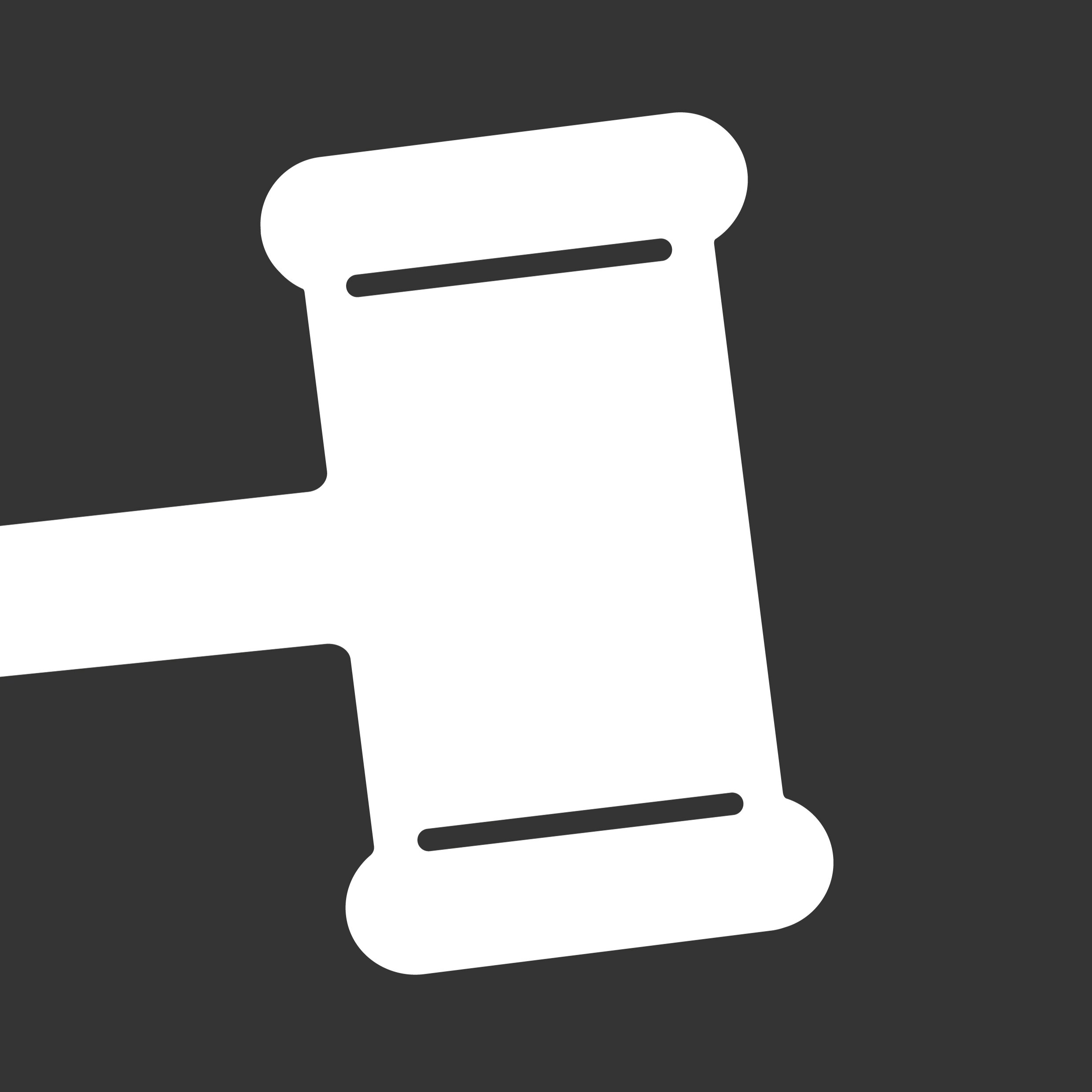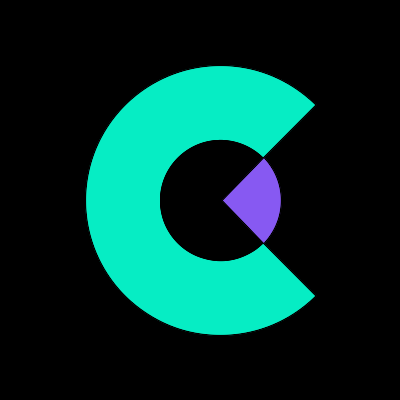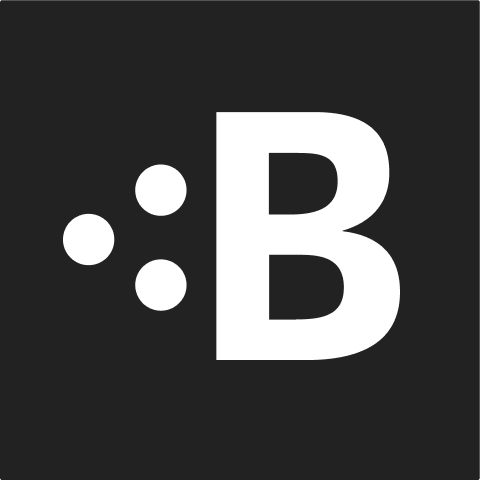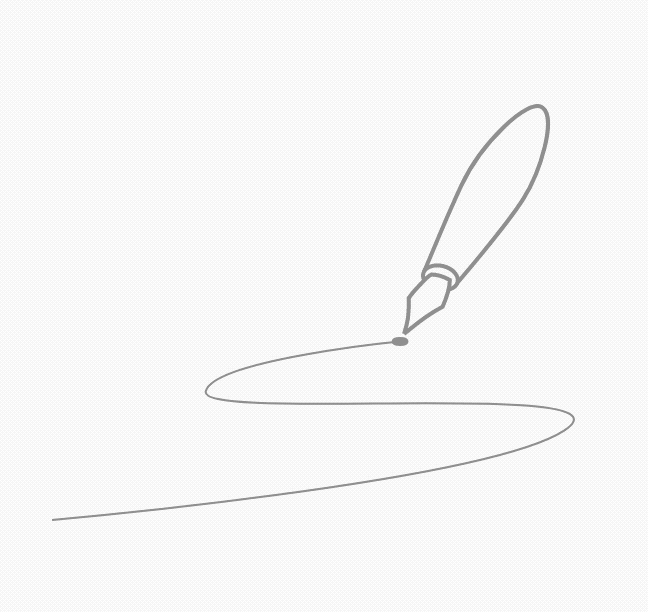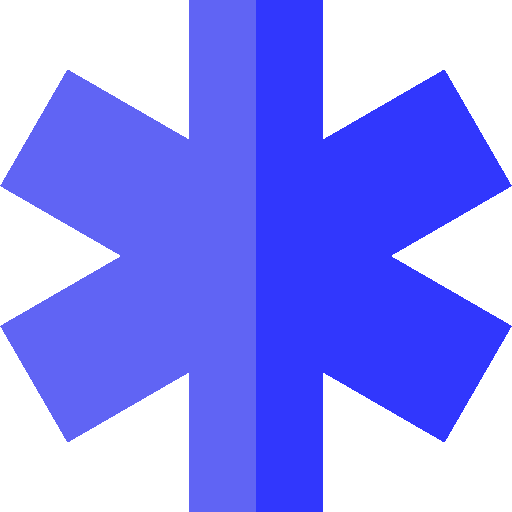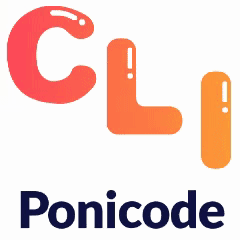Code Blue
Code Blue is a subtle blue theme for focused coding, easy on the eyes.

What is Code Blue?
Code Blue is a thoughtfully crafted dark theme featuring subtle blues and vibrant hues that are gentle on the eyes, perfect for focused coding sessions. You can find more details here. To install, search for "Code Blue" in the VSCode Extensions. After reloading, select it from the theme list. Give it a try and share your feedback. Let me know if you encounter any bugs or have suggestions for improvements.