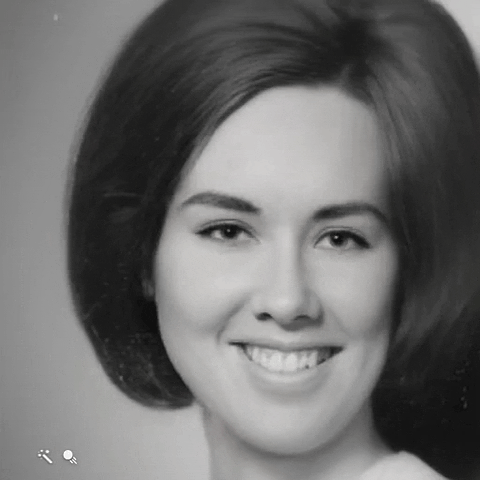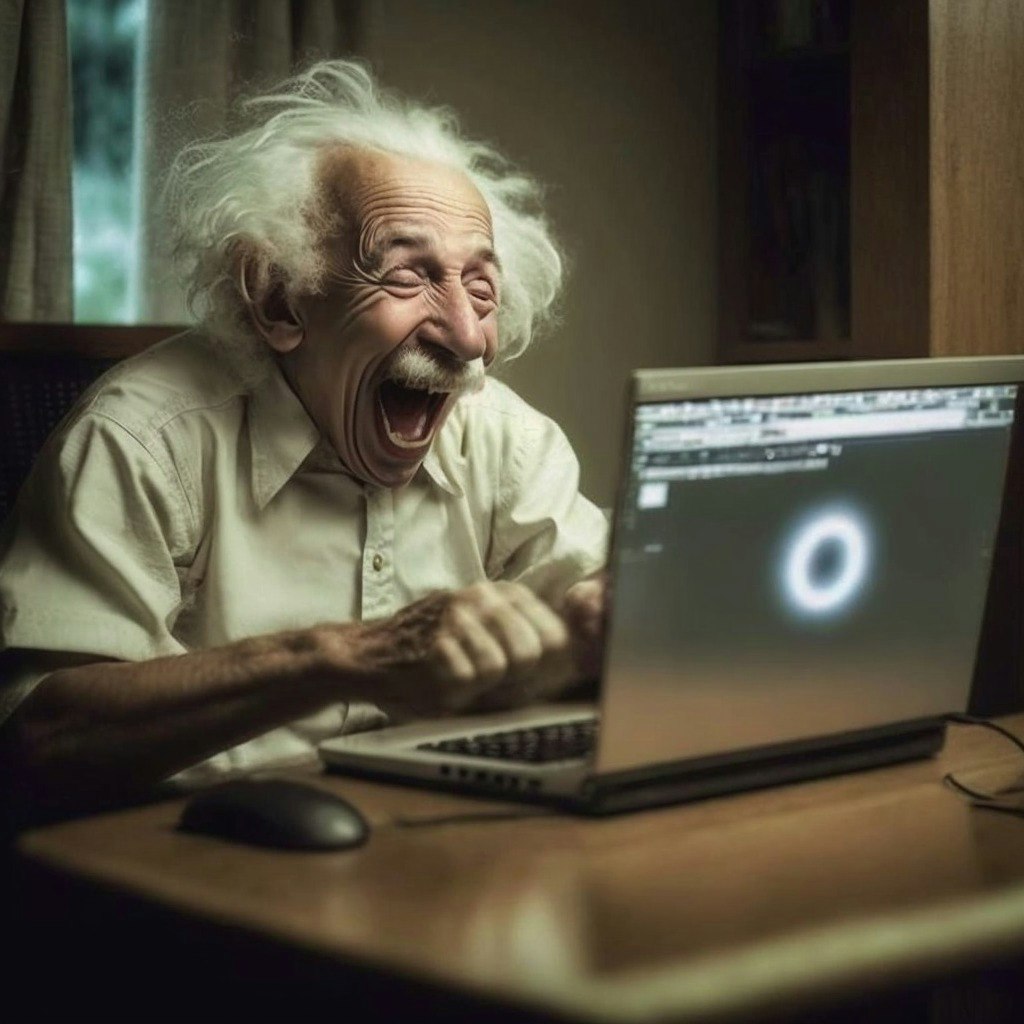Introduction embed.so
embed.so is a tool that simplifies the process of embedding videos into websites. Simply upload your video and get the embed code within minutes. Copy and paste the code into your website and the video will appear.
Function
The main function of embed.so is to quickly generate video embed codes. You can easily add videos to your website without complicated setup or any programming knowledge.
How to use
1. Upload video: Upload the video you want to embed to the embed.so platform.
2. Get the code: The platform will automatically generate the corresponding embed code.
3. Paste code: Copy and paste the generated code into your website's HTML code.
4. Display Video: Your video will appear immediately on your website.
Advantages
The advantages of using embed.so are its convenience and speed. It can save you a lot of time and energy, making it easier for you to make your website more interactive and attractive, making your website more personal and engaging.
Application scenarios
embed.so is suitable for various scenarios where videos need to be embedded on websites, such as:
Blog Post: Embed a demo or tutorial video.
Product page: Showcase product features or use cases.
Company website: Share company promotional videos or employee introduction videos.
Social Media: Embed video content into your website.
price
For pricing information on embed.so please visit its official website.