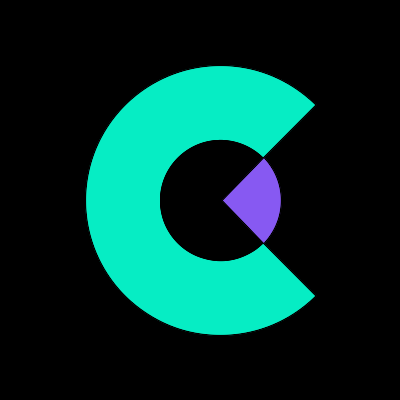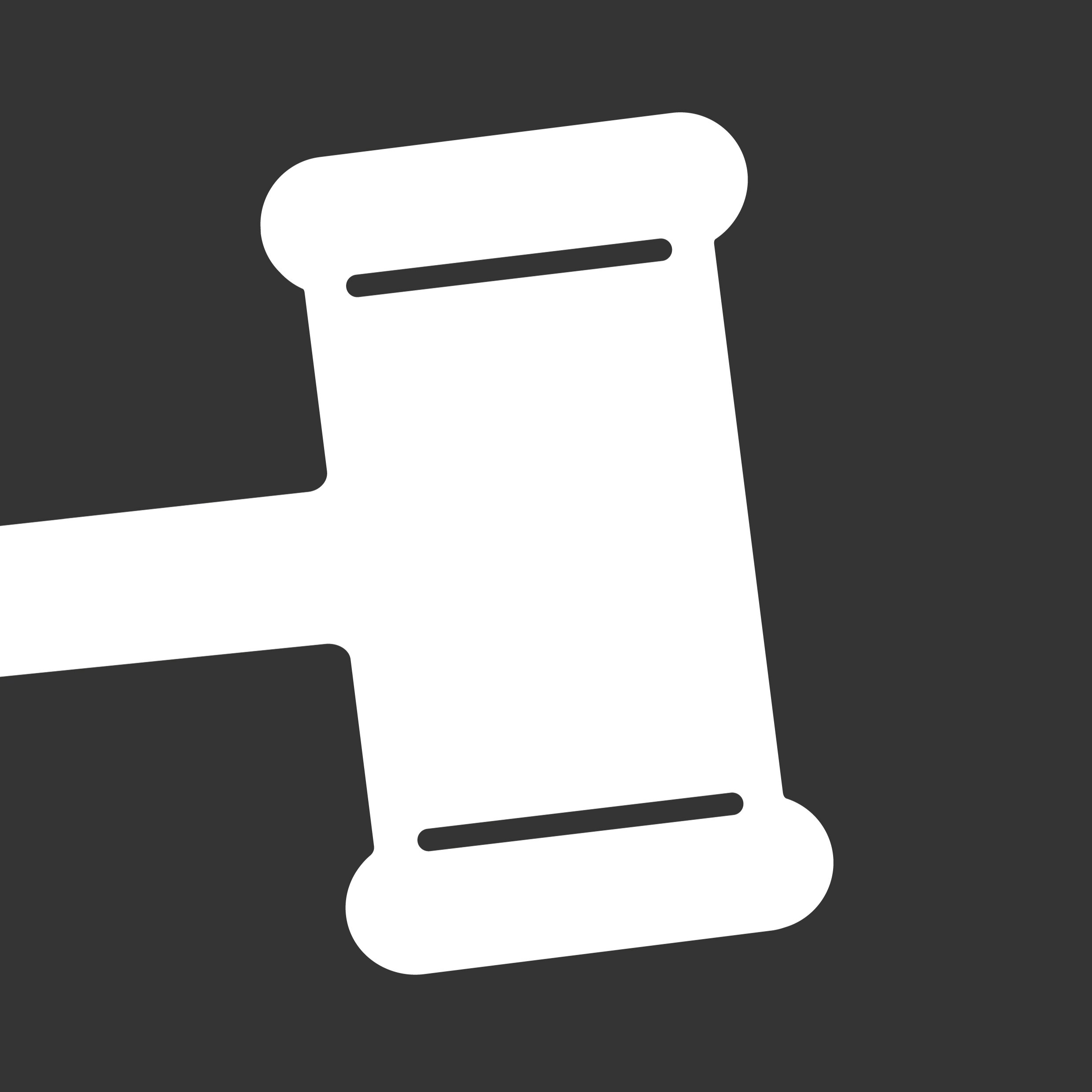What is Snapcut.ai?
Snapcut.ai is an AI-powered video editing tool designed for transforming long videos into engaging short clips suitable for social media. Users can upload various video formats, including podcasts, educational content, and product reviews. The AI analyzes the uploaded footage, identifying key moments for highlights and facilitating smooth transitions.
Snapcut automatically reframes videos to fit various aspect ratios and adds animated captions with 97% accuracy, enhancing viewer engagement. This tool streamlines the video editing process, reducing editing time significantly and producing clips optimized for platforms like TikTok and Instagram.
Core Functions
Snapcut.ai core functions and benefits include the following:
Video format support.
AI moment identification.
Automatic reframing.
Animated caption addition.
Advanced algorithms for frame optimization.
Use Cases & Applications
Transform lengthy podcast episodes into bite-sized clips ideal for sharing on social media, allowing listeners to engage with key highlights and attracting new followers.
Edit educational videos by extracting essential points and creating short, impactful segments that can be easily shared on platforms like Instagram and TikTok, enhancing student engagement.
Produce quick, eye-catching product review videos that spotlight key features and benefits, making them suitable for fast consumption on social media and driving potential interest.