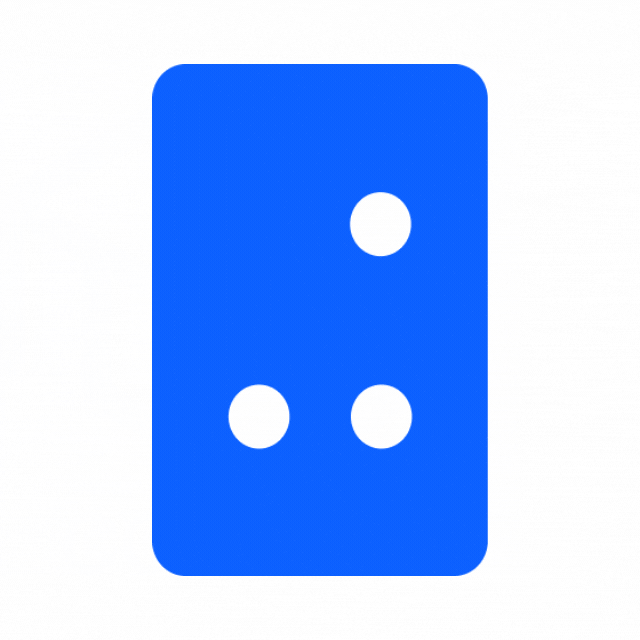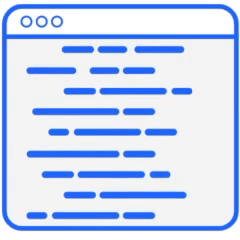What is Glasp?
Glasp is a platform designed for saving and highlighting important images along with text. It allows users to capture and organize valuable visual content alongside their notes. Ideal for researchers, students, and professionals who need to manage both textual and visual information efficiently.
Core Functions
Save and highlight images
Organize visual content with text notes
Use Cases & Applications
Researchers can use Glasp to collect and annotate significant images and data, streamlining their research process.
Students can save and highlight key diagrams, charts, and other visual aids from textbooks or lectures, aiding in exam preparation and study sessions.
Professionals in fields such as design, architecture, and engineering can capture and organize reference images and schematics, making it easier to access critical information when needed.