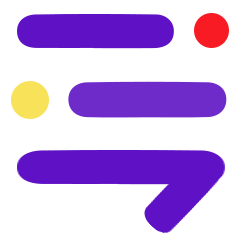Good Annotations, Screenshot Capture
Good Annotations Screenshot Capture simplifies sharing annotated visuals for tutorials and presentations.

What is Good Annotations, Screenshot Capture?
Good Annotations, Screenshot Capture is a Chrome extension that allows you to quickly take and share screenshots of your current browser tab. You can add annotations like comments and highlights to make the screenshots more informative. Perfect for creating tutorials, presentations, or sharing visual information with colleagues and clients.