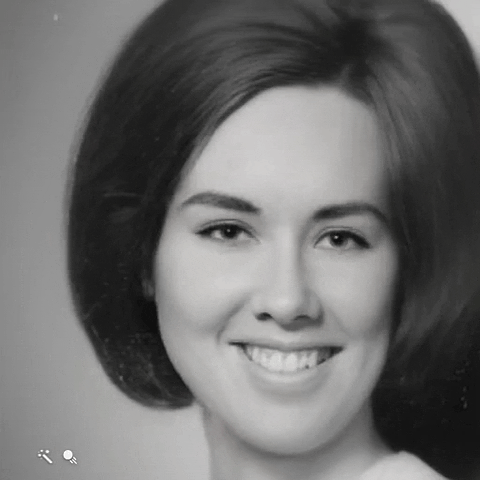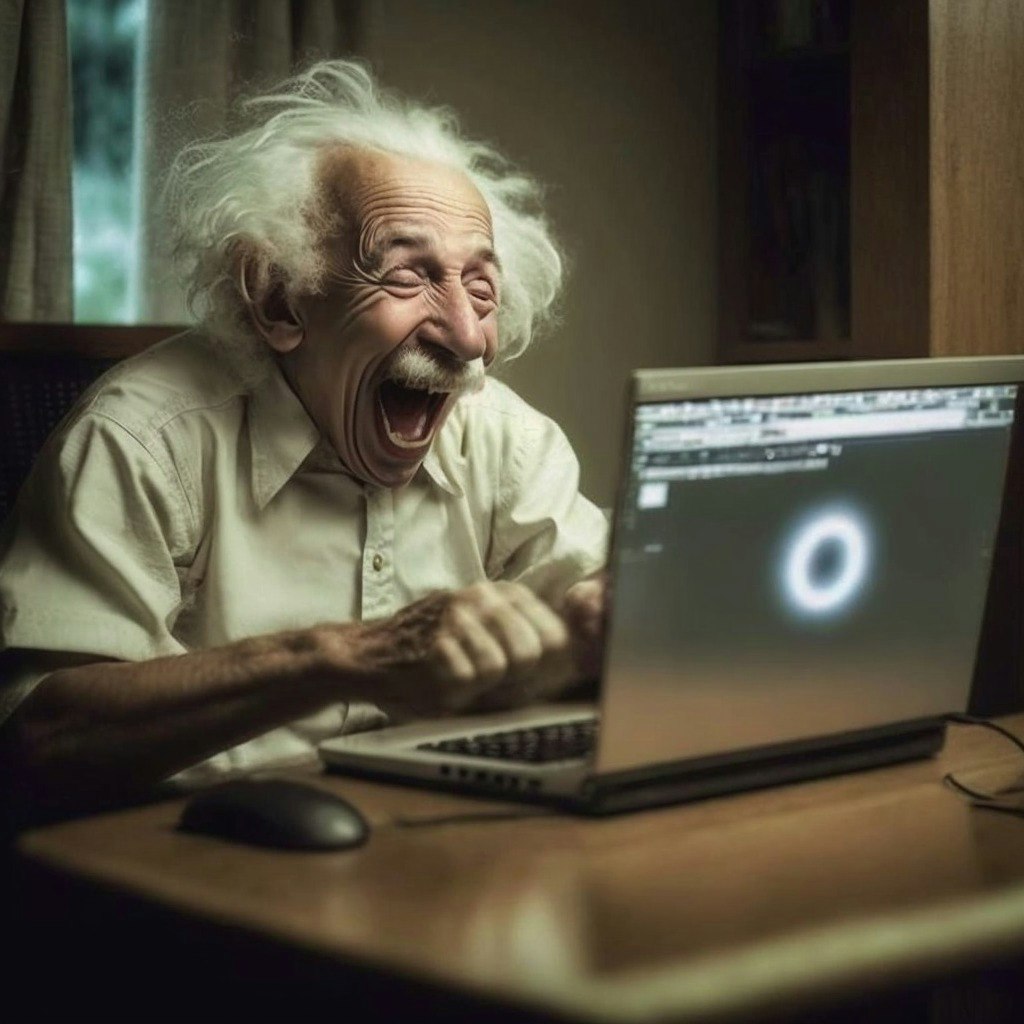What is Goodhue?
Goodhue is a revolutionary Lightroom plug-in that completely changes the way you work with photos. Imagine you see a photo online with stunning colors, now imagine you can extract those colors and apply them directly to your photo. Goodhue is the tool that does just that.
Goodhue ’s core features
Goodhue 's core functionality lies in its powerful color extraction and application technology. It allows users to extract color data from any image, whether it's a web image, a physical photo, or another source. The extracted color data can be applied to images in Lightroom in a variety of ways, such as creating tones, adjusting white balance, or even generating new color presets. This brings endless possibilities for photo post-processing, allowing users to easily apply impressive color schemes to their works, thereby enhancing the visual impact and artistic expression of their photos.
Goodhue ’s main features
Color Extraction: Easily extract color data from any image, including but not limited to web images, physical photos, and screenshots.
Lightroom integration: Seamlessly integrated into Adobe Lightroom, allowing users to operate directly in a familiar interface.
Flexible application: The extracted color data can be applied to various post-processing links, such as hue adjustment, white balance adjustment and color preset creation.
Color Consistency: Ensures color accuracy and consistency from extraction to application.
Improve photo quality: Dramatically enhance the visual impact and artistic appeal of your photos by applying stunning color schemes.
Goodhue application scenarios
Professional Photographers: Provides professional photographers with a way to apply specific color schemes quickly and efficiently, improving work efficiency.
Amateur photography enthusiasts: Allow photography enthusiasts to easily master advanced color processing techniques and improve the artistry of photos.
Designers and Artists: Provides designers and artists with inspiration and tools to create work with unique color styles.
Social Media Content Creator: Help social media content creators create visually impactful images and videos to enhance content appeal.