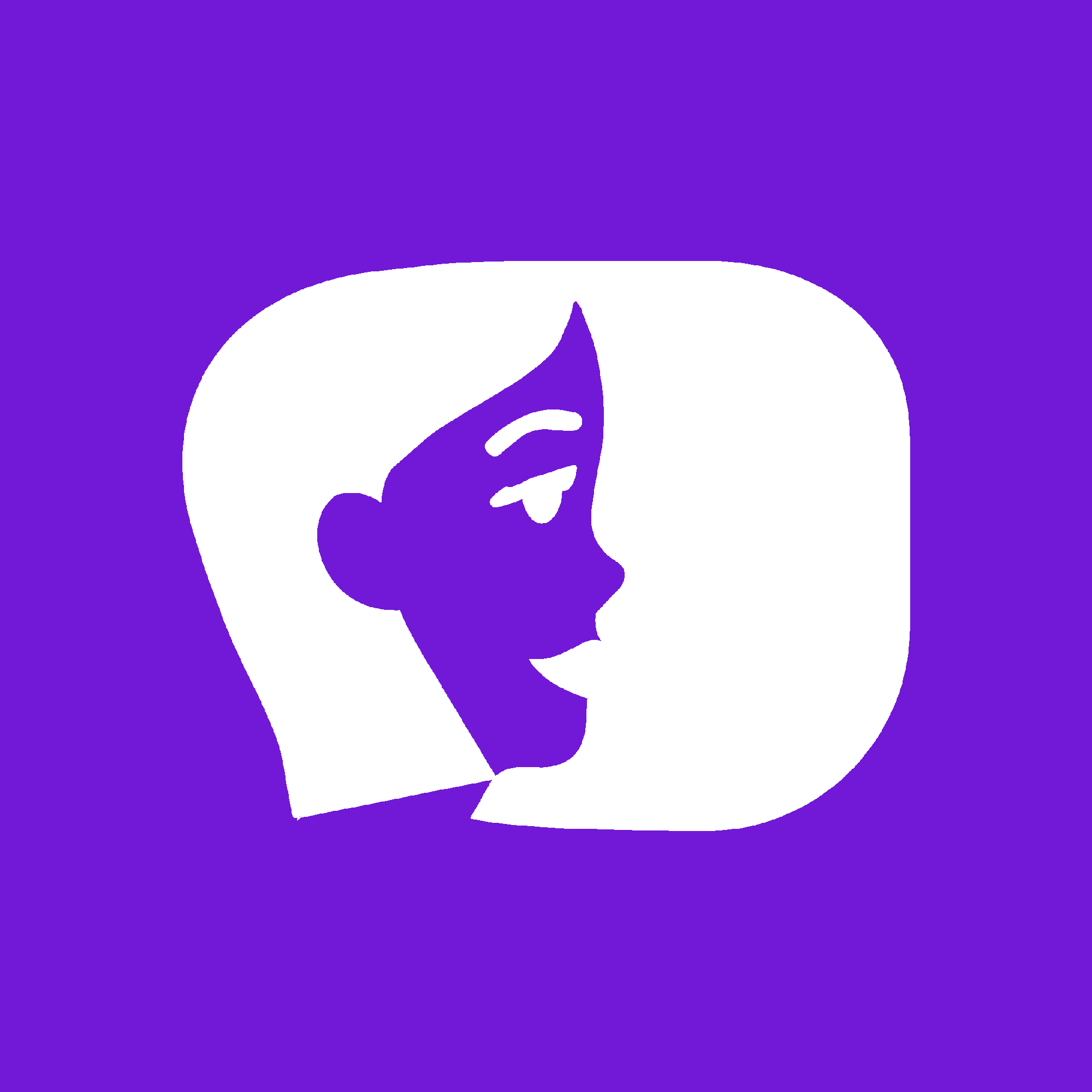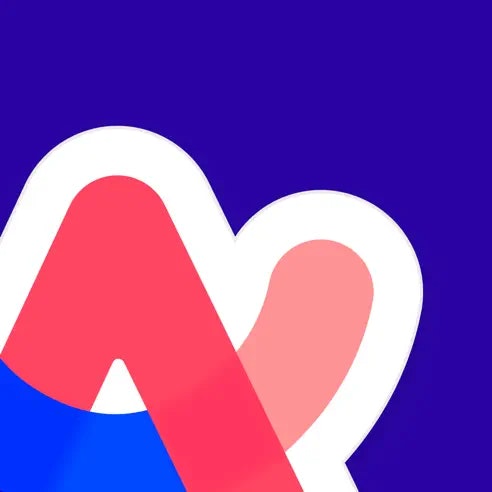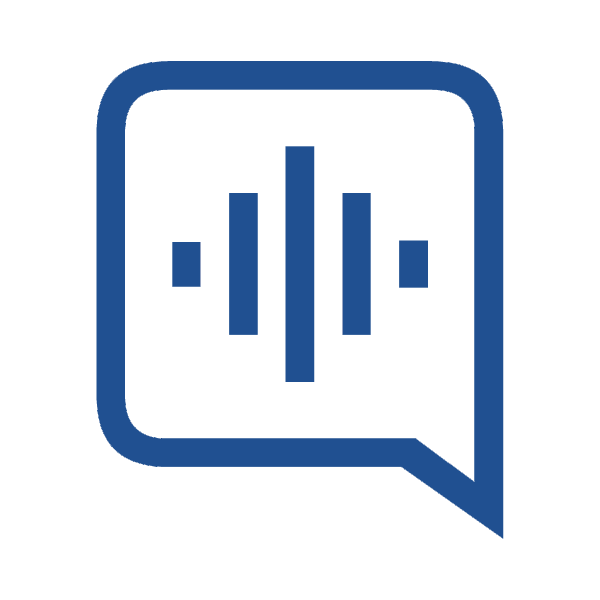
What is Heyoya?
Heyoya is a revolutionary voice reviews and comments platform that is transforming the way people interact with products and content online. Heyoya allows website and blog visitors to leave voice comments, giving them a more personal and engaging way to share their thoughts.
Core Functions
Voice comment functionality
Seamless integration with websites and blogs
Fast loading times
Use Cases and Applications
Enhance user interaction by allowing visitors to leave voice comments, making the feedback process more dynamic and engaging.
Increase audience engagement by enabling users to hear authentic reactions and opinions, which can help in building a stronger community around the content.
Improve SEO efforts by leveraging the additional engagement metrics from voice comments, potentially boosting search engine rankings.
Monetize website traffic by fostering a more interactive environment where users are more likely to stay longer and return frequently, leading to higher ad revenue or other monetization opportunities.