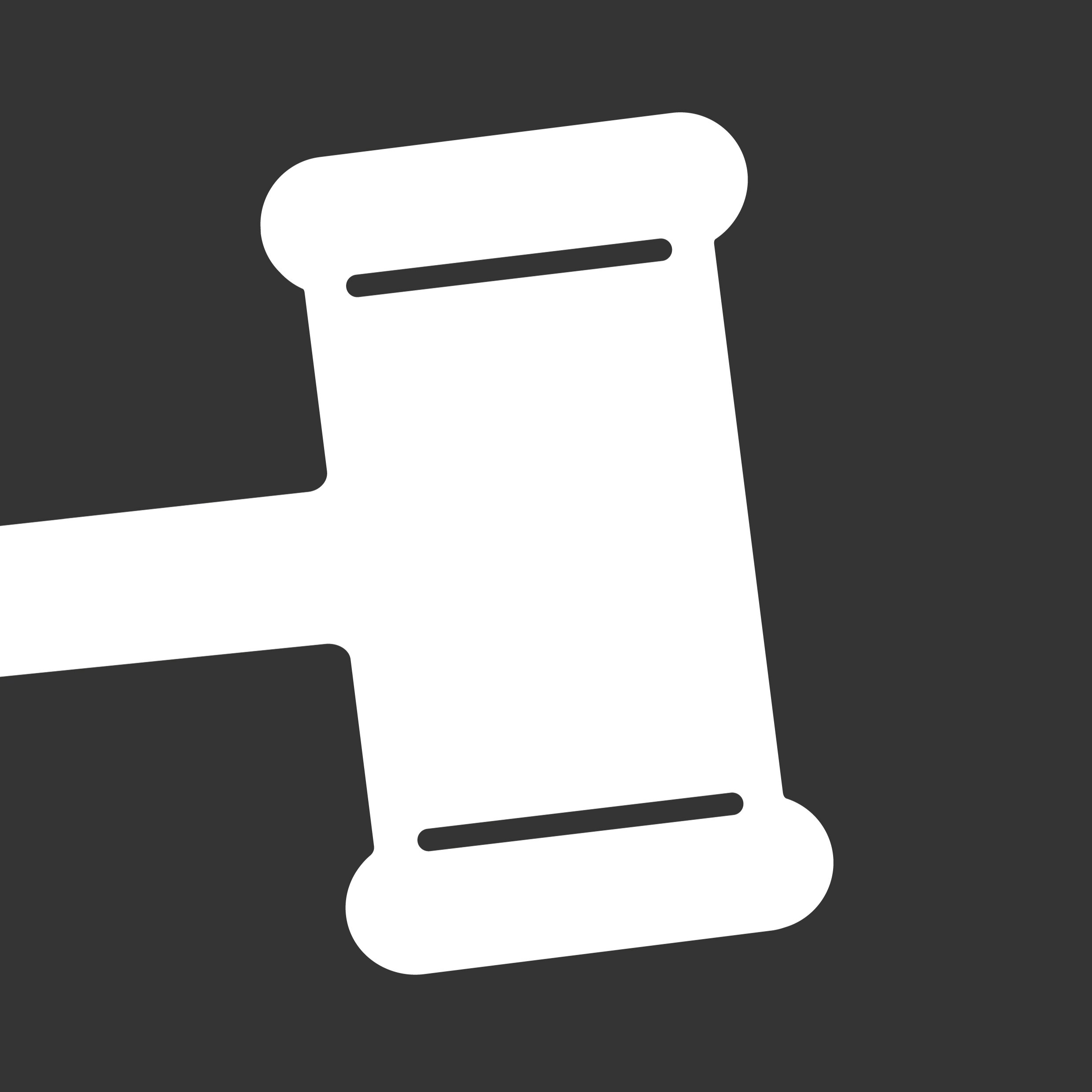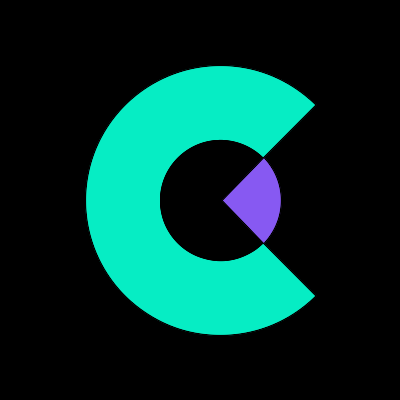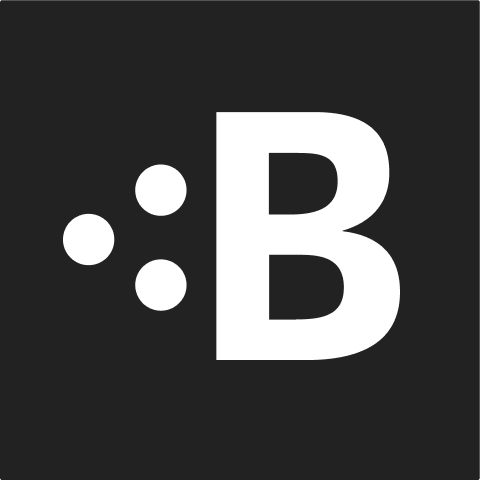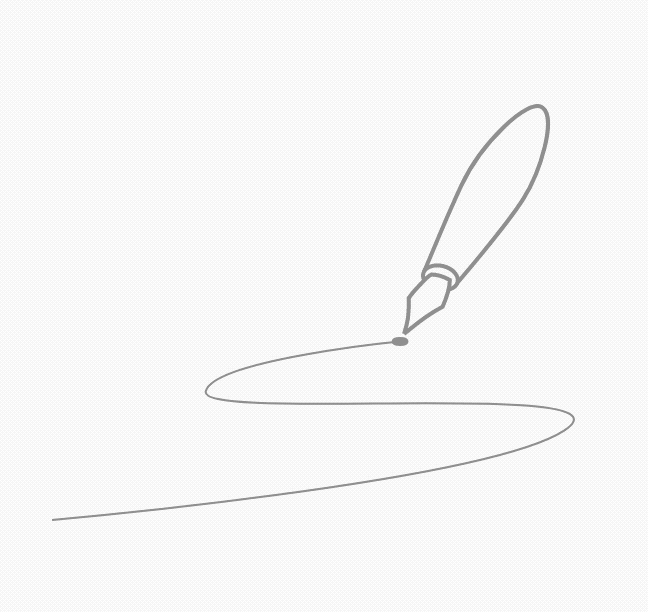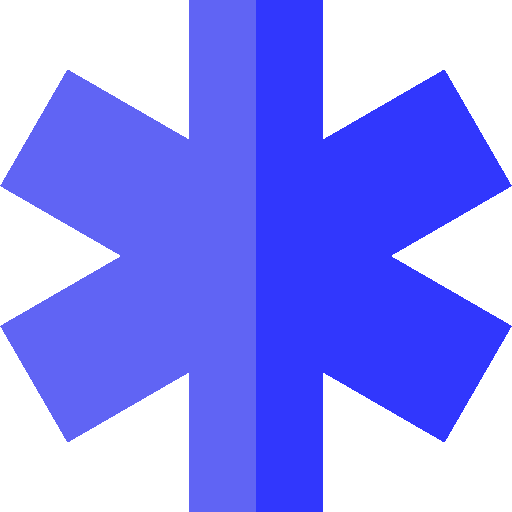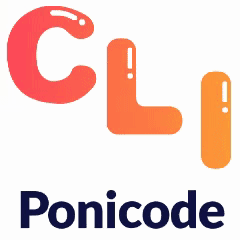What is Komandi?
Komandi is an AI-powered terminal command manager designed to enhance the efficiency of command execution and management. This versatile tool allows users to insert, favorite, copy, and execute terminal commands with ease. One of its standout features is the ability to detect potentially dangerous commands, ensuring user safety during operations. Additionally, Komandi leverages AI technology to generate commands from natural language prompts, making it accessible for users who may not be familiar with terminal syntax. Available for macOS, Windows, and Linux, it caters to a wide range of users, particularly developers and system administrators.
Core Functions
Command insertion and management.
Favorite command saving.
Copy and paste functionality.
Execution of commands across different environments.
Detection of potentially dangerous commands.
AI-generated commands from natural language prompts.
Robust search capabilities.
Use Cases & Applications
Developers and system administrators can quickly insert, manage, and execute complex commands without needing to memorize syntax, thereby increasing productivity.
IT professionals can save frequently used commands as favorites for easy access, reducing the time spent on repetitive tasks.
System administrators can use AI-generated commands based on natural language prompts, simplifying the command creation process and minimizing errors.
Users can execute commands in different environments, ensuring seamless integration across various operating systems.
Detection of potentially dangerous commands helps prevent accidental or malicious execution, enhancing overall security.