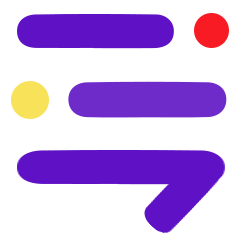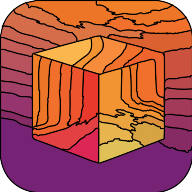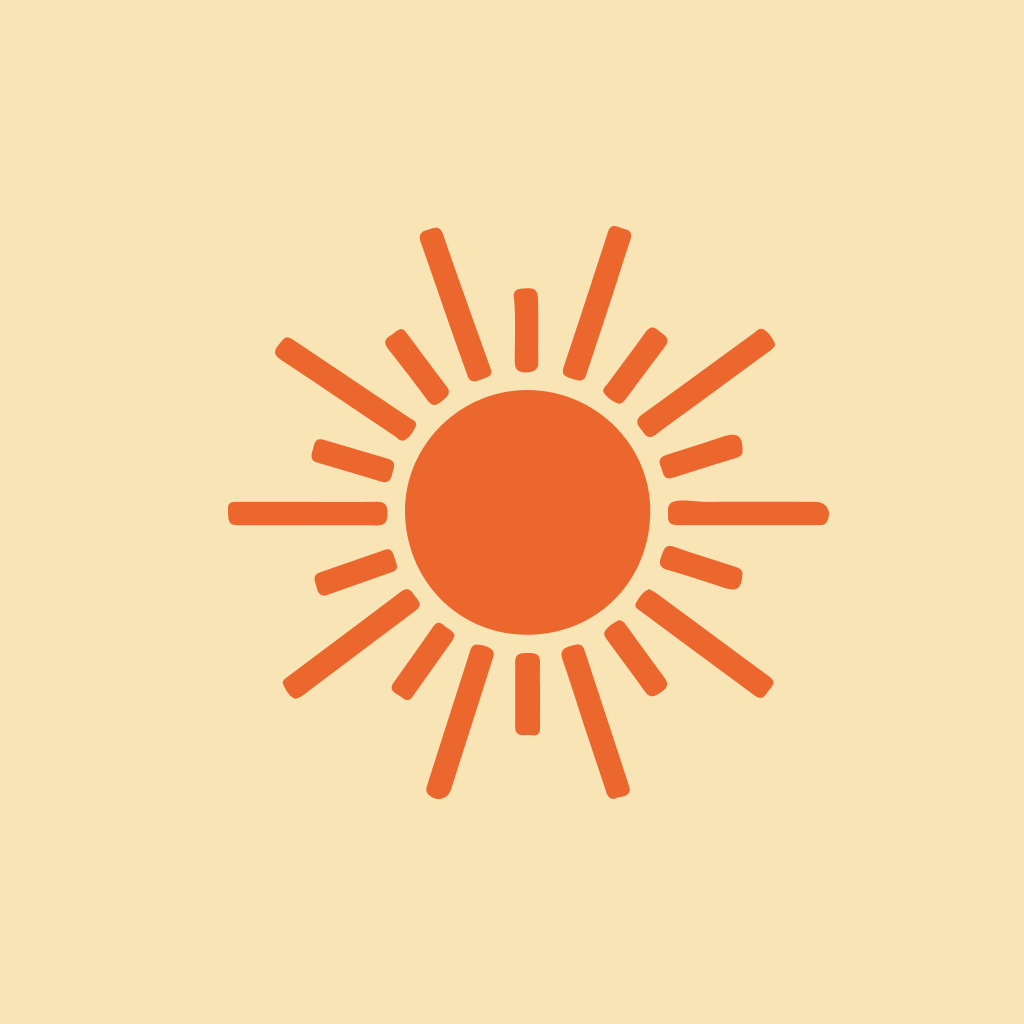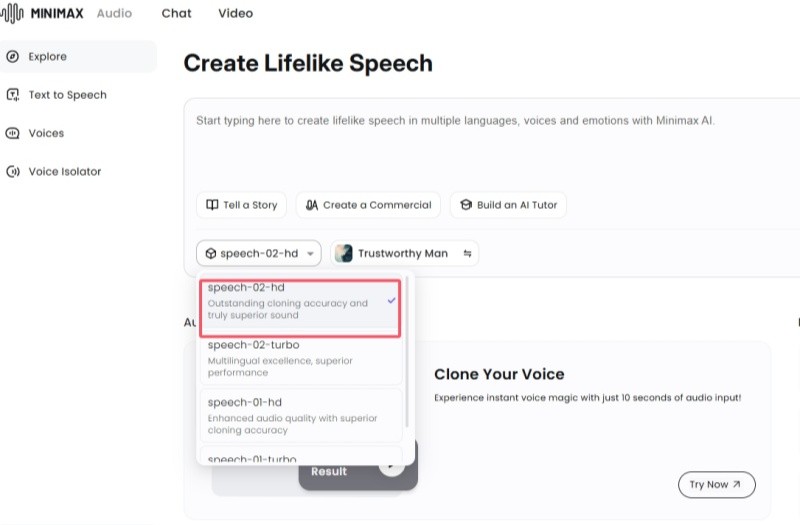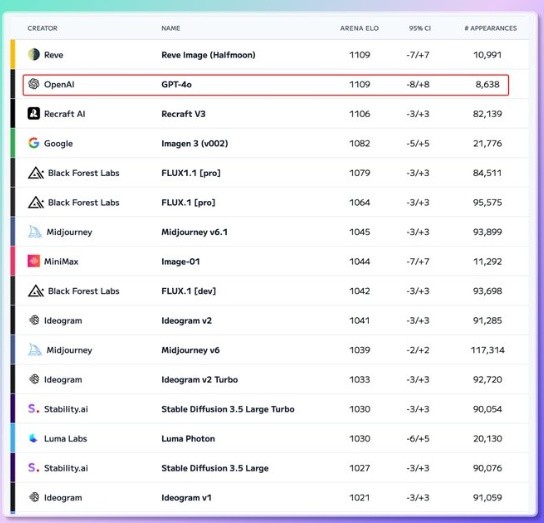What is Loopin
Loopin is a meeting management tool designed to enhance productivity and efficiency during meetings. It automates the process of recording, summarizing, and distributing meeting details, allowing users to focus entirely on the discussion at hand.
Core Functions
Automatically records meetings while keeping the conversation flowing.
Generates detailed and accurate meeting summaries, eliminating the need for manual note-taking.
Integrates seamlessly with popular tools such as HubSpot, Slack, Email, and Notion for easy distribution.
Sends preparatory recaps directly to your inbox before meetings.
Facilitates post-meeting interactions by enabling users to chat with the recorded meeting content, ensuring no critical details are missed.
Use Cases & Applications
Transform long, detailed meetings into concise summaries, making it easier for attendees to stay informed and engaged even if they couldn't attend in person.
Streamline team collaboration by automatically sending meeting minutes to platforms like Slack or Notion, ensuring everyone stays up-to-date.
Integrate meeting insights directly into CRM systems like HubSpot, improving follow-up actions and customer interactions.
Enhance personal productivity by using meeting recaps sent to your inbox, allowing you to prepare more effectively for upcoming discussions.
Review key points from past meetings through the interactive chat feature, ensuring nothing crucial is overlooked in future planning and execution.