Microthemer
Microthemer is a user-friendly CSS editor for WordPress enhancing site design customization with live editing and advanced styling options.
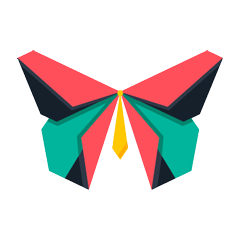
What is Microthemer?
Microthemer is a user-friendly point-and-click CSS editor plugin for WordPress that simplifies website design customization. It offers live Sass editing and advanced styling options, making it easier for users to edit CSS and improve page load speeds.















