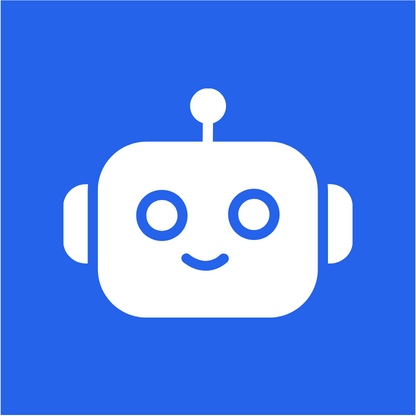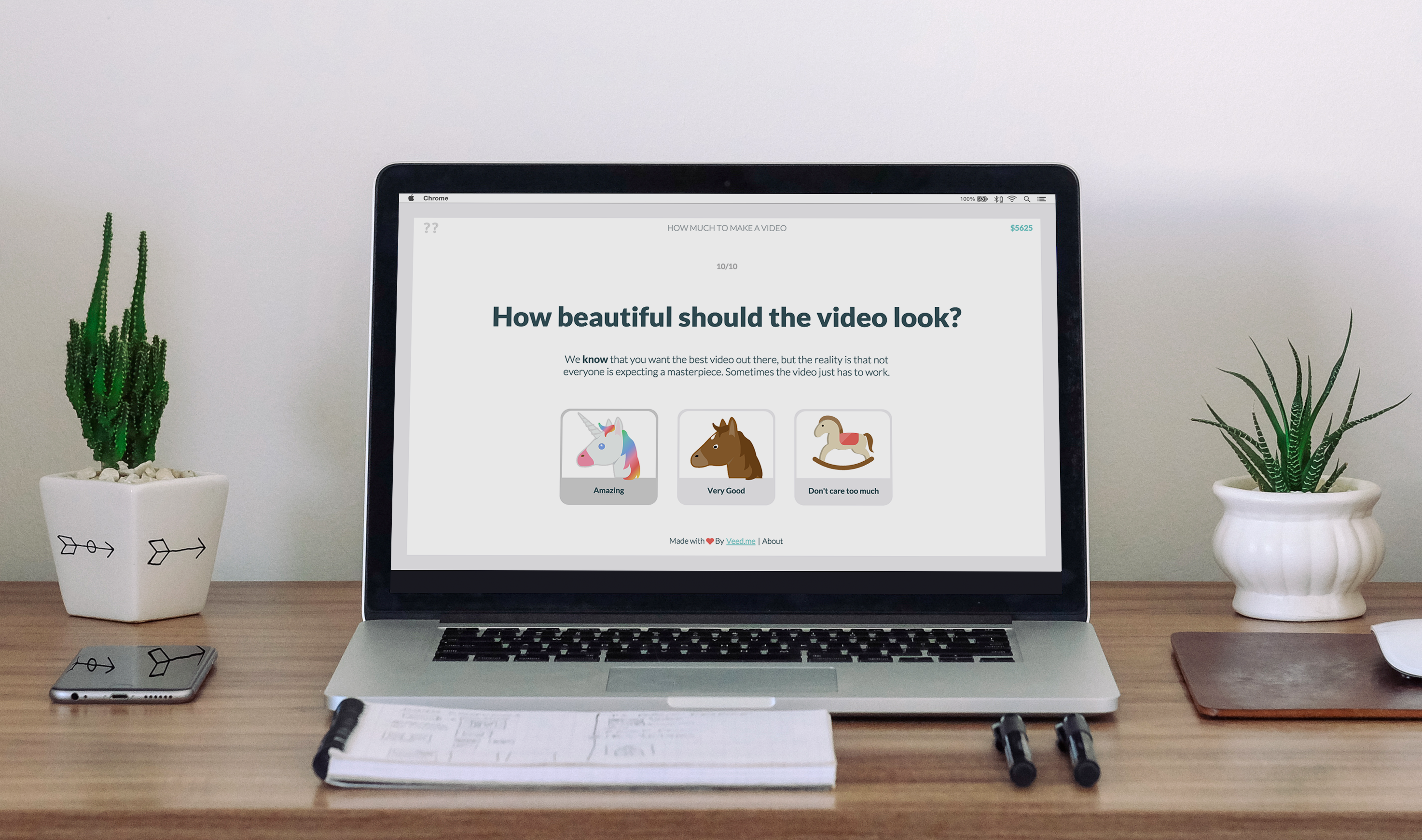Newji
Newji offers innovative AI tools for creators to easily design and build beautiful, interactive websites, a one-stop solution to all design needs.
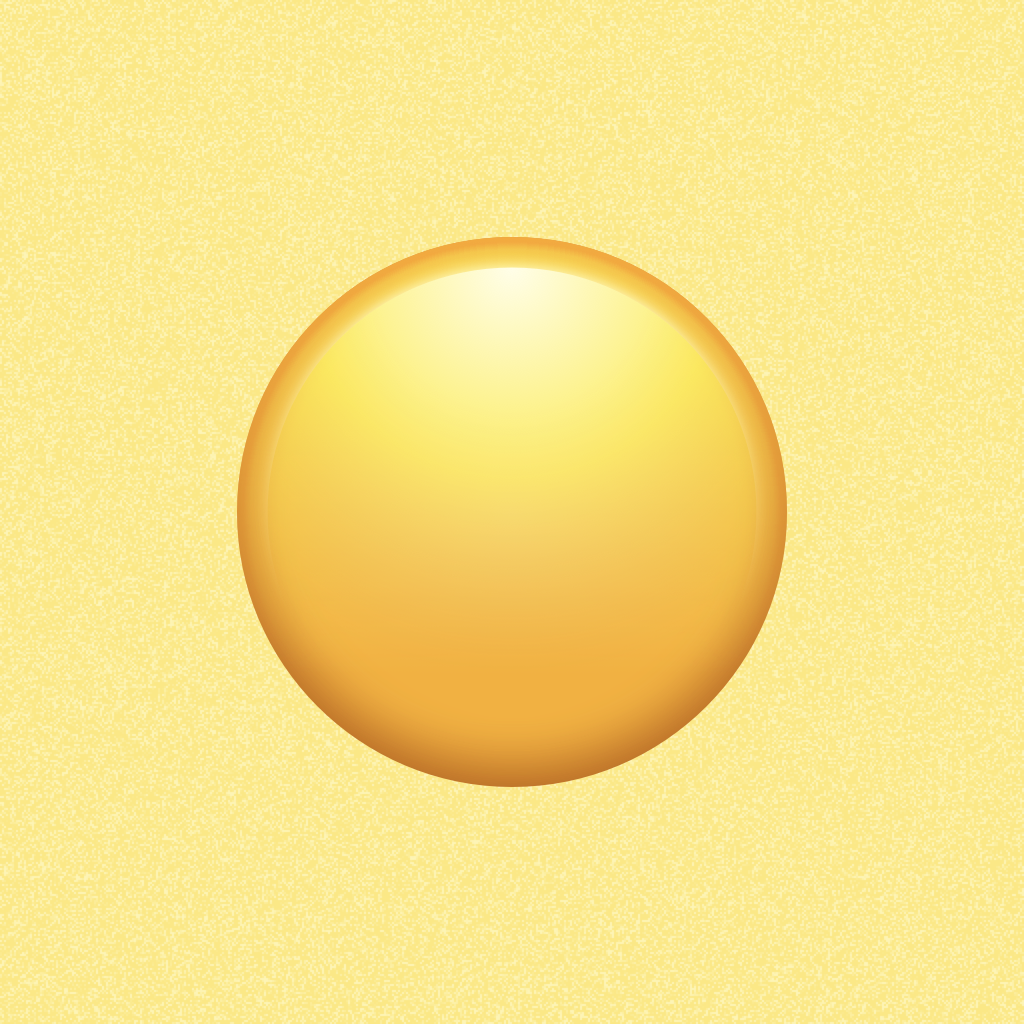
What is Newji?
Newji is a tool designed for creating and sending custom emojis directly within iMessage without needing to leave the app. This feature allows users to personalize their messages and express themselves more creatively.
Core Functions
Create and send your own emojis directly in iMessage.
Use Cases & Applications
Personalize text conversations with unique emojis that better represent your emotions or reactions, enhancing the expressiveness of your messages.
Share personalized emojis with friends and family to add a personal touch to your communications, making interactions more fun and engaging.
Use custom emojis as a creative way to convey complex emotions or inside jokes, improving clarity and humor in digital conversations.