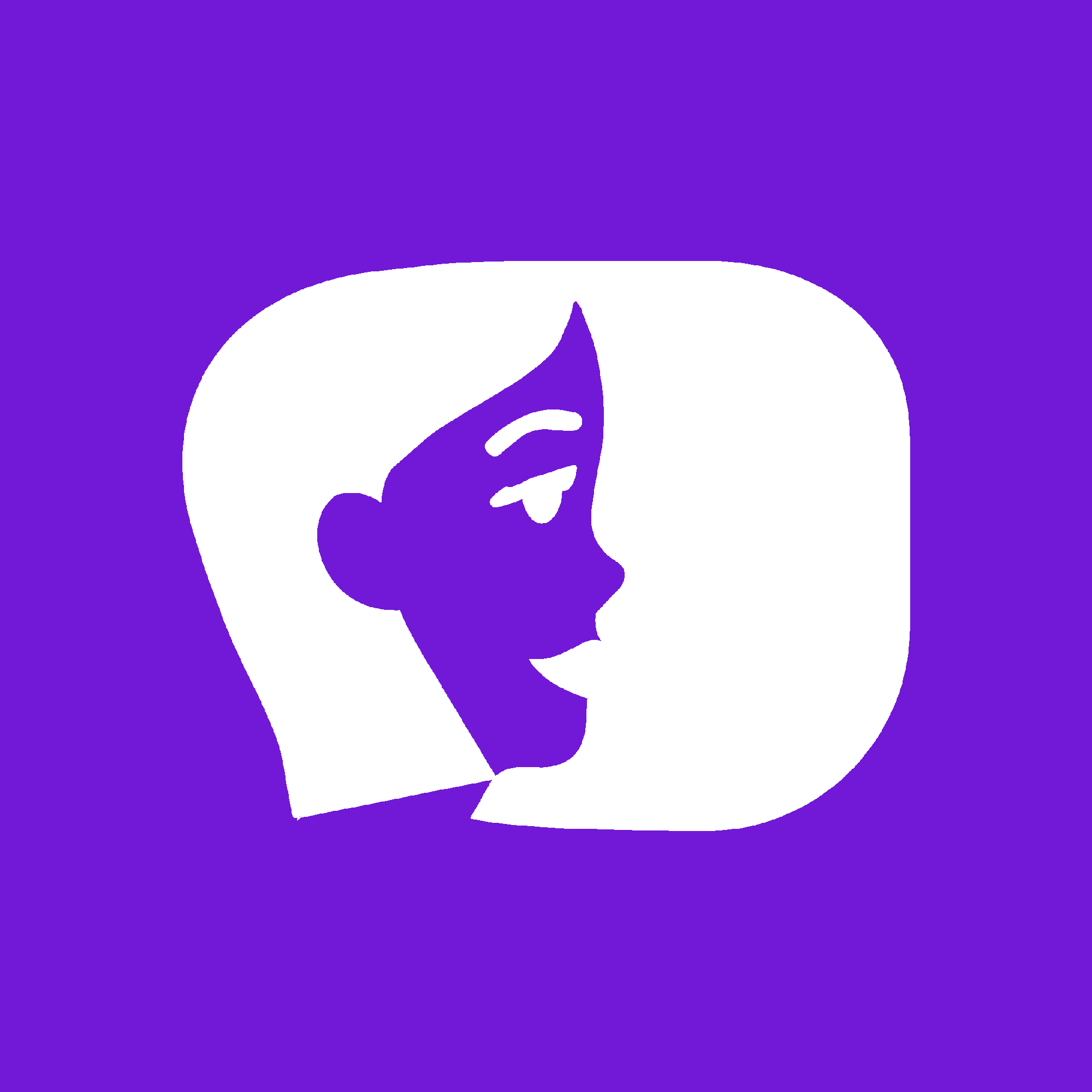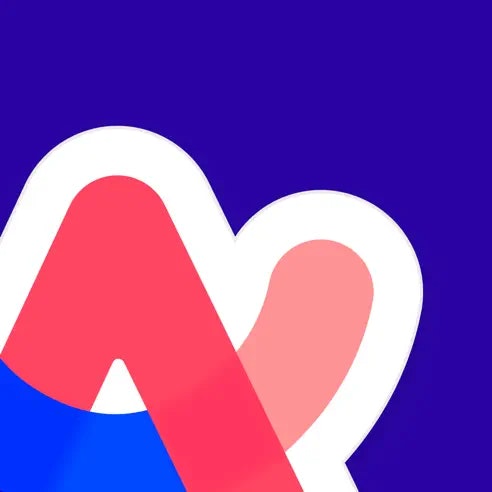What is Opera Touch?
Opera Touch is a mobile browser designed for users who are always on the move. It won a Red Dot Award for its user interface, making it both visually appealing and functional. The browser is ergonomically designed for easy one-handed operation on mobile devices, ensuring a seamless browsing experience.
Core Functions
Fast web search capabilities.
Ergonomic design for one-handed use.
Supports quick and efficient browsing.
Use Cases and Applications
Quickly access and browse the internet on-the-go using a single hand, making it convenient for users while commuting or traveling.
Perform fast web searches and navigate through content effortlessly, ideal for users who require quick access to information.
Engage in seamless browsing sessions without the need for two-handed operation, enhancing user convenience and accessibility.