Opior Design System
Opior Design System offers a Figma template with documented principles and layouts for interface designers, enhancing your dream project's design consistency.
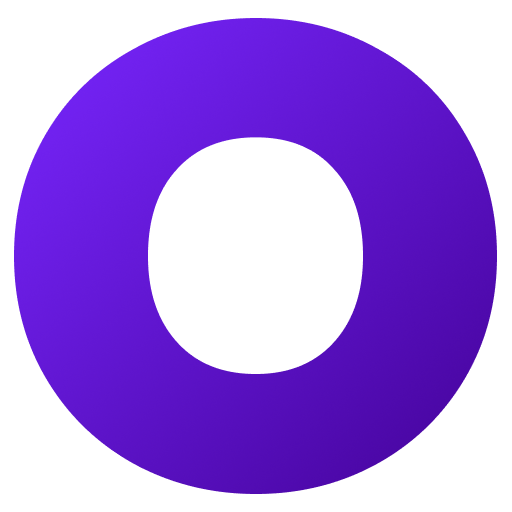
What is Opior Design System?
Opior Design System is a Figma template tailored for interface designers aiming to elevate their dream projects. It offers comprehensive documentation on design principles and layouts, ensuring a robust design system.















