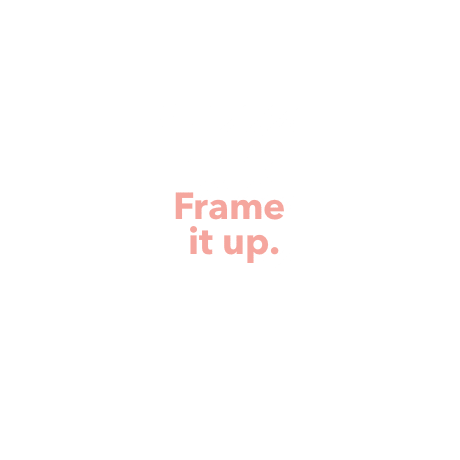
What is Paste with Frames?
Paste with Frames is a tool designed for effortlessly integrating designs from Figma or Sketch into various media formats with minimal effort. It simplifies the process of embedding design elements, making it accessible and efficient.
Core Functions:
Fast—Drag & drop from Figma or Sketch.
Intelligent—Automatically applies the right frame based on your media attributes (phone, tablet, web, portrait, or landscape).
Interactive—Scroll mockups, play videos, gifs, interactive prototypes, and embeds.
Simply beautiful—Clean, simple, tone-on-tone aesthetic that you can change with one click.
Use Cases & Applications:
Design teams can quickly drag and drop their Figma or Sketch designs into different media frames, ensuring that the visuals fit perfectly within their intended context.
Marketers can create interactive prototypes of web pages or mobile apps, enabling stakeholders to scroll through the designs as if they were real products, thus providing more realistic previews.
Educators can integrate video and interactive content directly into their presentations, enhancing the learning experience with dynamic visual aids.
Product teams can showcase their latest app designs in various device frames, allowing users to visualize how the application will look on different devices, which is crucial for user acceptance testing.







