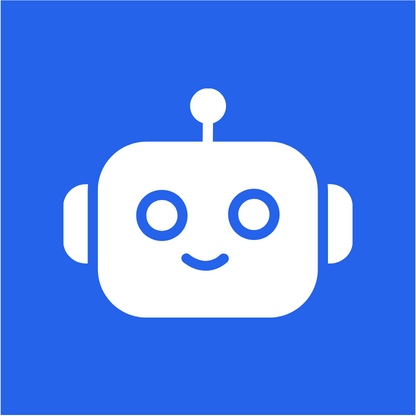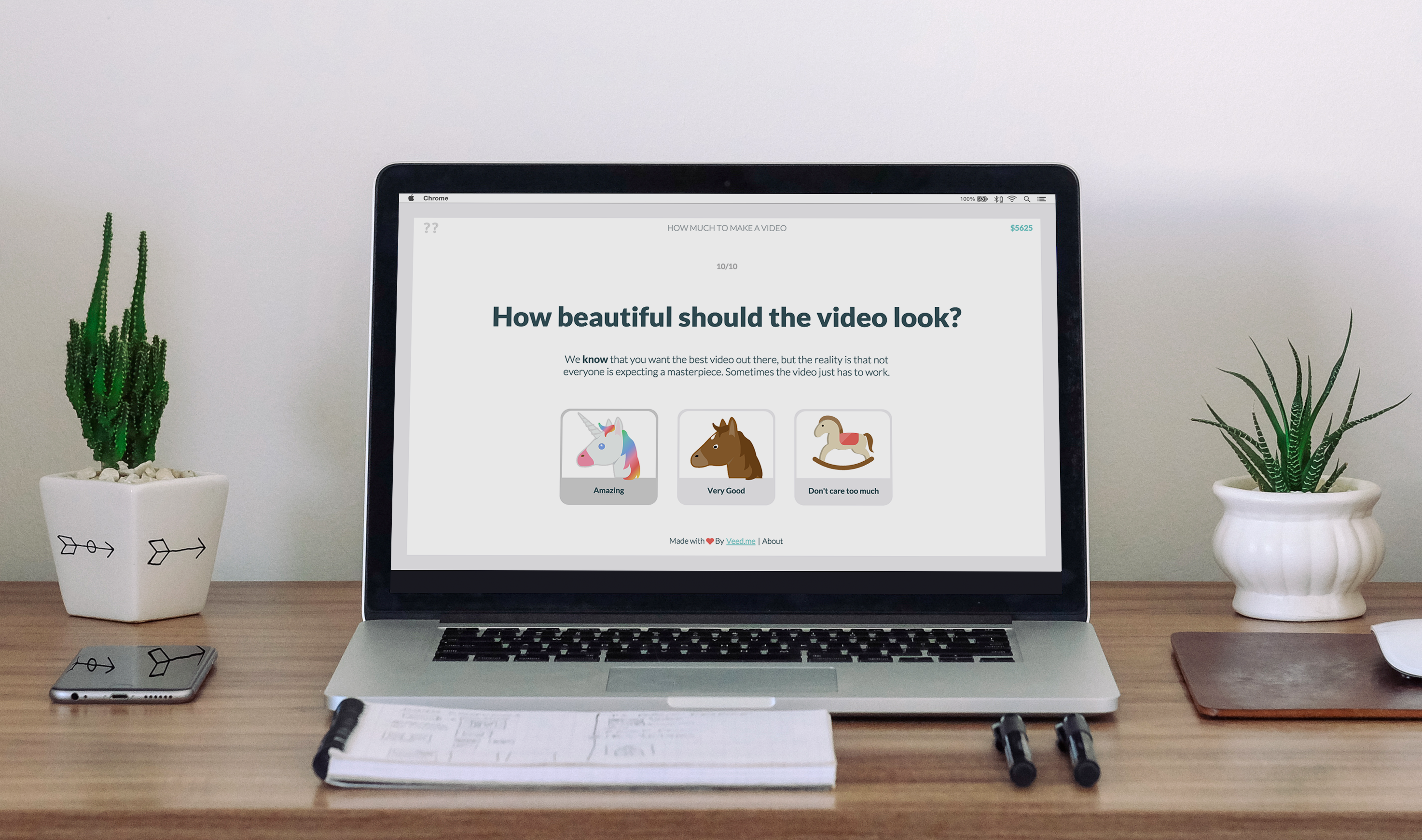photoroom is an all-around image processing tool that is committed to providing users with simple and efficient creative solutions. It uses intelligent algorithms to achieve one-click image background processing, and is equipped with professional-level image editing functions. It is an excellent choice for social media experts, designers and small businesses to create visual content.
Intelligent cutout
Automatically remove the background, accurate to the hair-level details, suitable for any complex image.
Template design
Built-in multiple templates, covering e-commerce, social media, advertising design and other fields.
Personalized decoration
Provides a large number of stickers, frames and filters to create a unique visual style.
Logo and watermark addition
Supports quick addition of brand logos and watermarks to protect copyright and enhance brand recognition.
Instant sharing
Share the edited pictures to mainstream platforms such as Instagram and Facebook with one click.
Real-time preview
Real-time preview of the effect during the editing process ensures that every adjustment is accurate.
Focus on creative expression
Provide users with an unfettered creative space to easily realize bold ideas.
Efficient collaboration tool
Share works with the team, support multi-person collaboration, and improve project efficiency.
Suitable for users in multiple industries
From online store sellers to self-media people, to photography studios, photoroom meets the needs of all kinds of users.
Cloud storage
Automatically back up your work and access edited content anytime, anywhere to ensure your creation is not restricted.