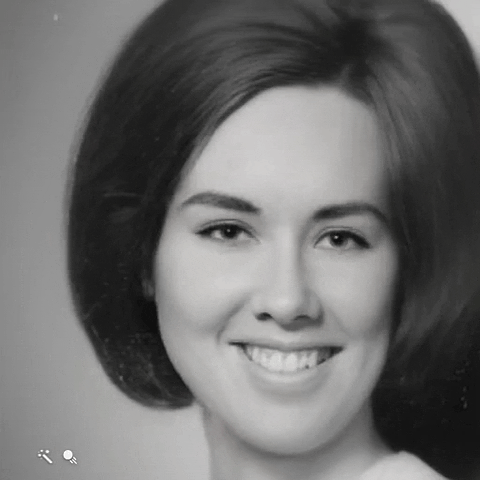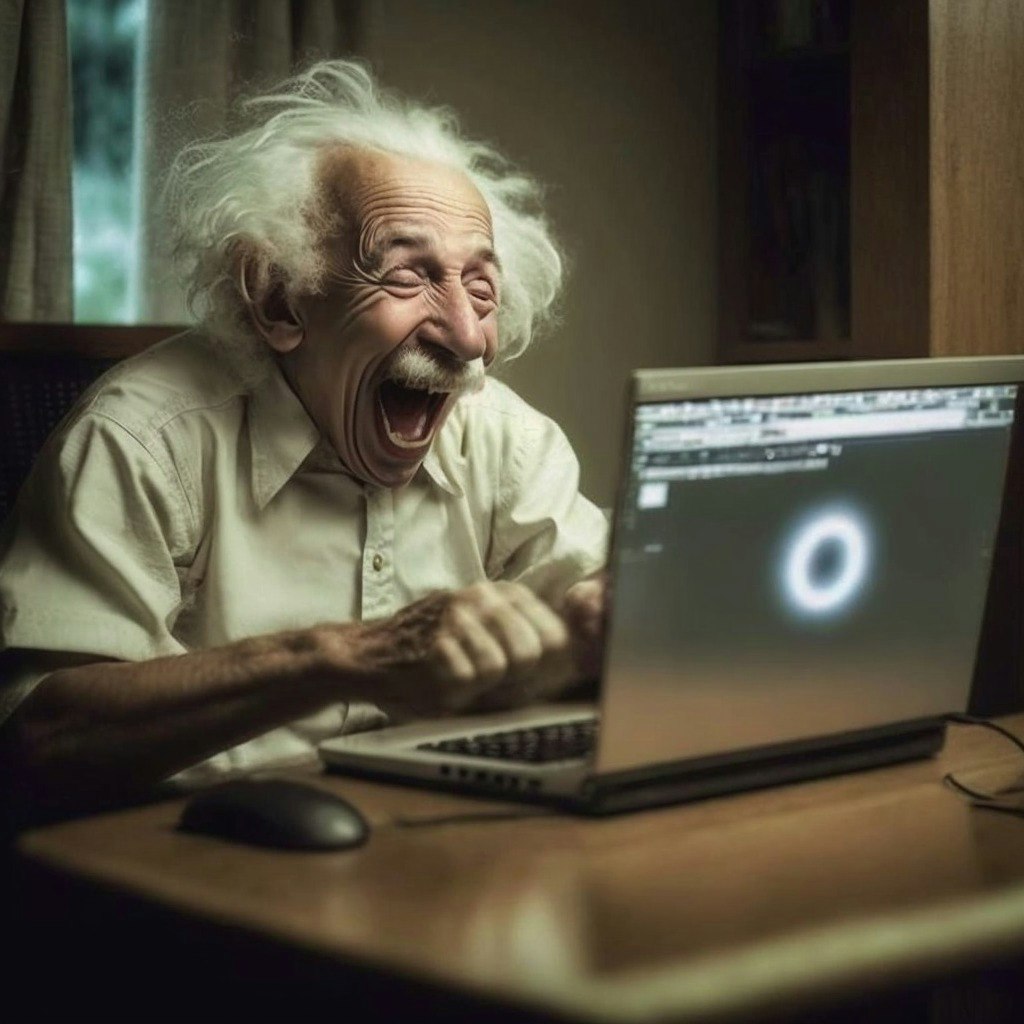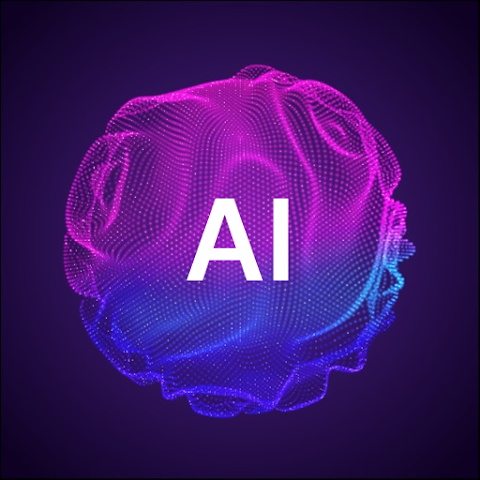
Picasso AI is a web-based AI image generator and editor that specializes in creating both static images and dynamic videos. The software harnesses advanced AI technology to facilitate an Image-to-Video transformation, allowing users to bring their creative visions to life with ease. It serves as an accessible platform for a wide range of users, from experienced design professionals to those with minimal design experience. By streamlining the process of converting images into videos, Picasso AI significantly reduces manual effort, enhancing the overall creative workflow.
This subscription-based tool emphasizes creativity and innovation in design, enabling users to generate captivating content without any associated costs. Picasso AI not only aids in producing stunning visuals but also merges technology with artistry, unlocking the potential for visual storytelling. With its user-friendly interface, Picasso AI provides a unique creative experience, making it a valuable resource for anyone looking to explore the realm of AI-generated art.