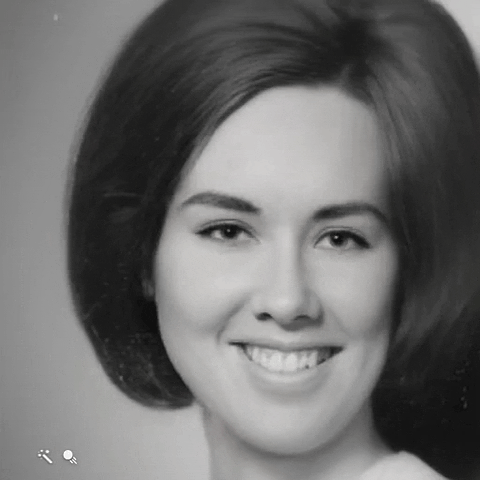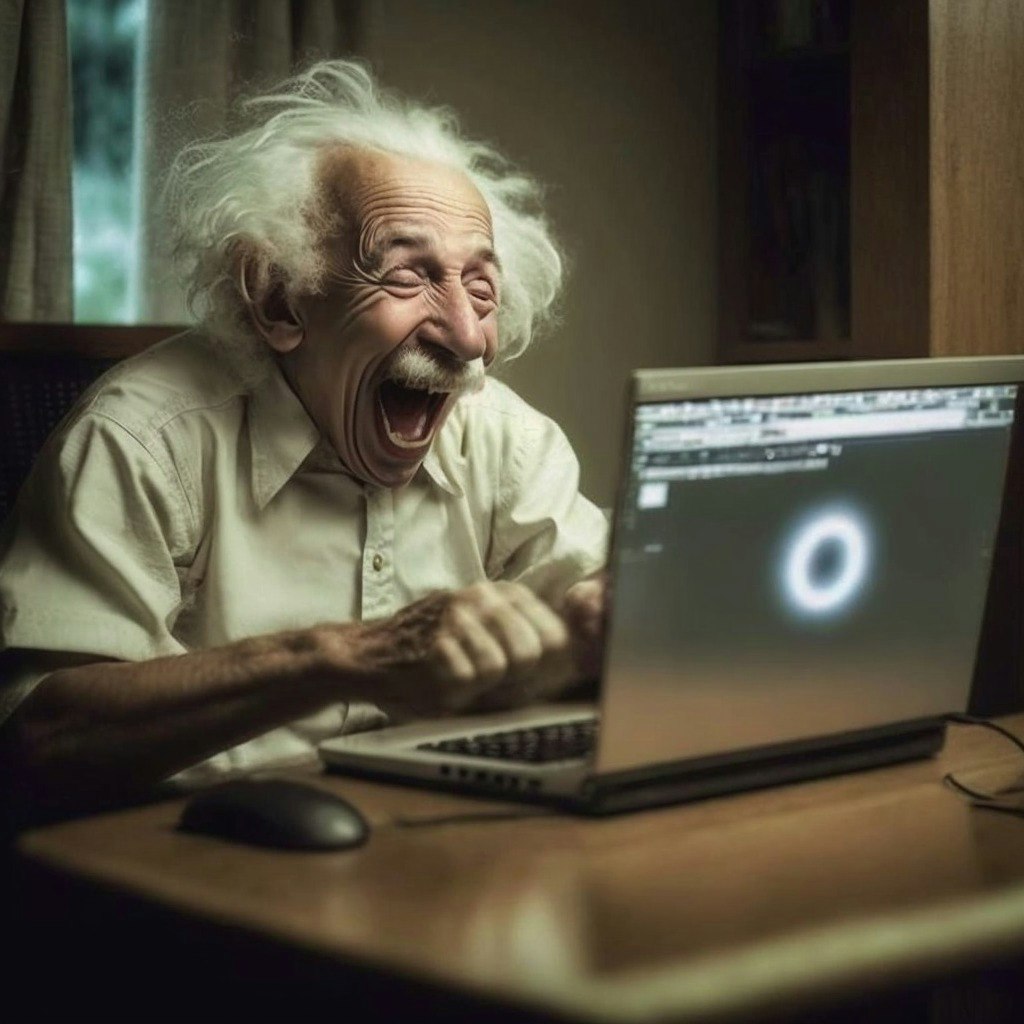What is Pixlr X?
Pixlr X is a free modern photo editor designed to help users enhance and manipulate images effortlessly. Users can start editing by clicking on the "Open Photo" button, dragging and dropping files, pasting from the clipboard (Ctrl+V), or selecting from a variety of pre-made templates.
Core Functions
Pixlr X offers several core functions that make it a versatile photo editing tool:
Image editing tools.
Layer management.
Pre-made templates.
Advanced color correction.
Text and watermark addition.
Use Cases & Applications
Pixlr X is widely used in various scenarios:
Enhance personal photos by applying filters, adjusting colors, and adding text, making memories more vibrant and shareable.
Design professional-grade graphics such as banners, posters, and social media posts, catering to both amateur and professional needs.
Create digital art by layering images and using advanced editing tools, providing endless creative possibilities.
Quickly touch up product images for e-commerce sites, ensuring they look appealing and attract buyers.
Generate marketing materials like brochures and flyers, helping businesses stand out and reach their audience effectively.