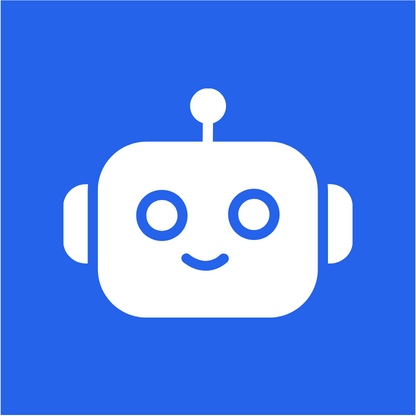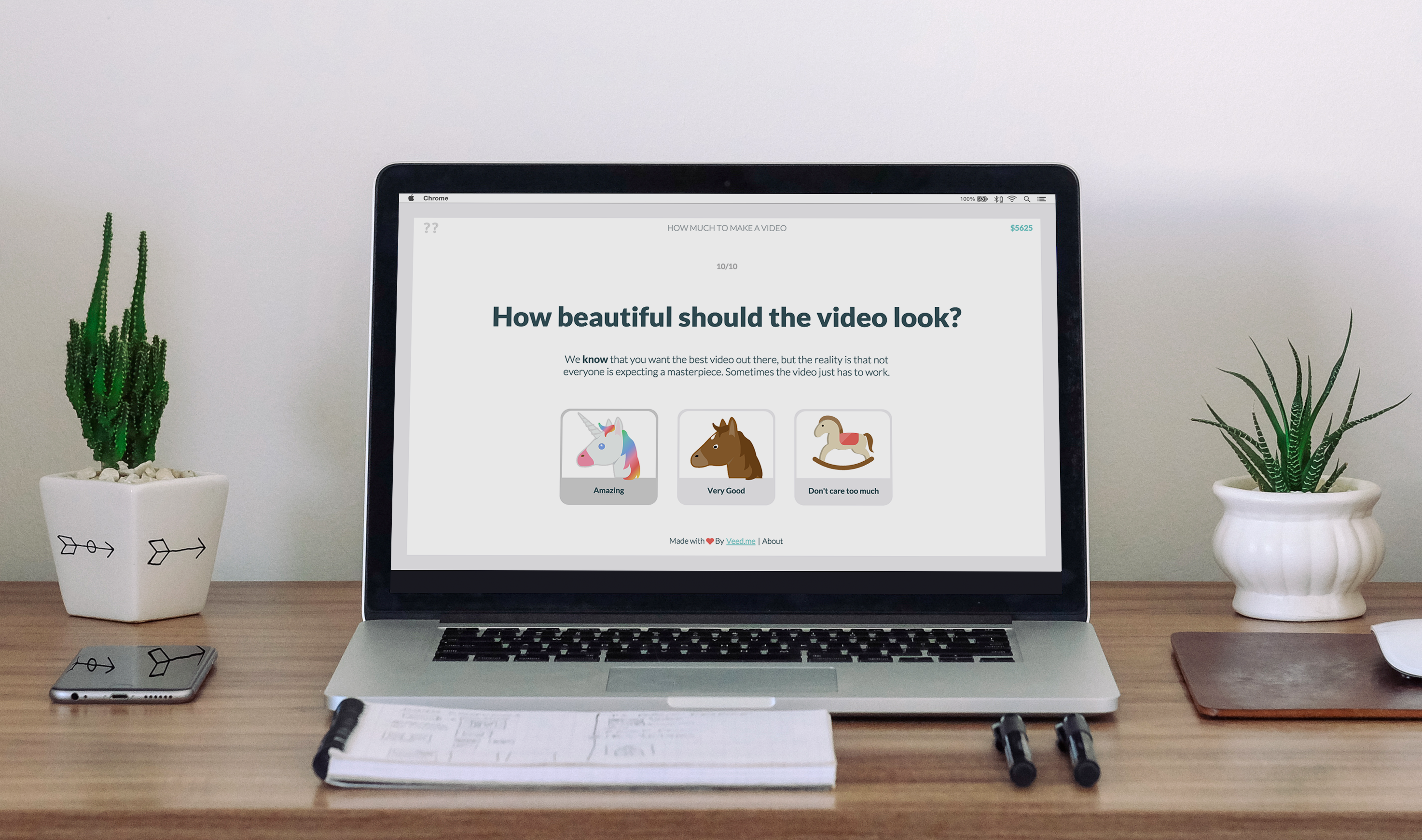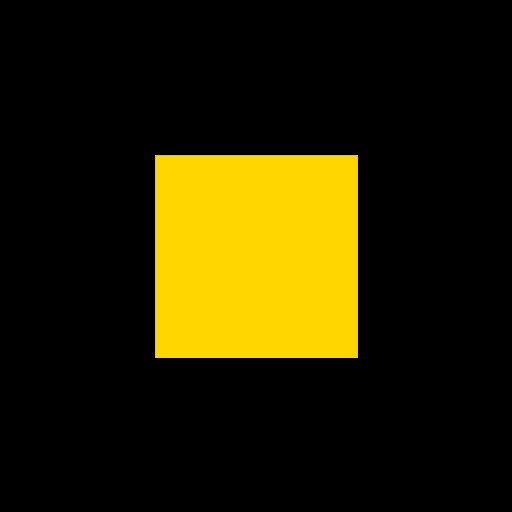
What is Primeprofile?
Primeprofile is an AI-driven web application designed to generate studio-grade profile pictures for use across various platforms such as Twitter, Instagram, LinkedIn, and resumes. Users begin by uploading between 10 and 30 photos, which are processed using sophisticated AI technologies, resulting in high-quality, realistic self-portraits. The application allows for customization in styles, moods, and expressions, enabling users to create a diverse representation of their professional image.
Core Functions
Upload and processing of 10 to 30 photos.
Customization of styles, moods, and expressions.
Generation of high-quality, realistic self-portraits.
Support for multiple image formats (JPG, PNG, and experimental HEIC).
Utilization of advanced AI models like Stable Diffusion and Dreambooth.
Use Cases and Applications
Generate professional headshots for LinkedIn profiles, enhancing credibility and visibility in professional networks.
Create consistent and high-quality profile pictures for social media platforms like Twitter and Instagram, improving personal branding and engagement.
Produce resume-ready portraits that stand out, increasing the chances of securing job interviews.
Customize images to reflect different moods and expressions, providing a versatile representation of one's professional image for various contexts.