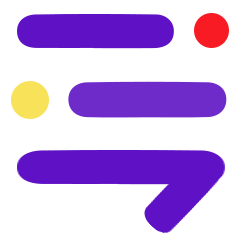Quillcap
Quillcap offers intuitive AI tools for creating and designing engaging web content effortlessly.
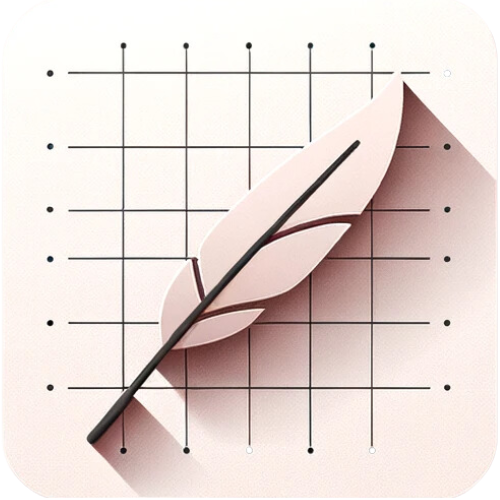
What is Quillcap?
Quillcap is a tool that automatically syncs your writing activity from your Google Docs files and displays your progress on a calendar, similar to GitHub's commit calendar. This helps users track their writing habits and productivity over time.
Core Functions
Syncs writing activity from Google Docs.
Displays progress on a calendar.
Use Cases and Applications
Track daily writing habits and monitor progress over weeks or months.
Identify patterns in writing frequency and productivity.
Encourage consistent writing practice by visualizing completed work.
Compare writing output across different projects or periods.