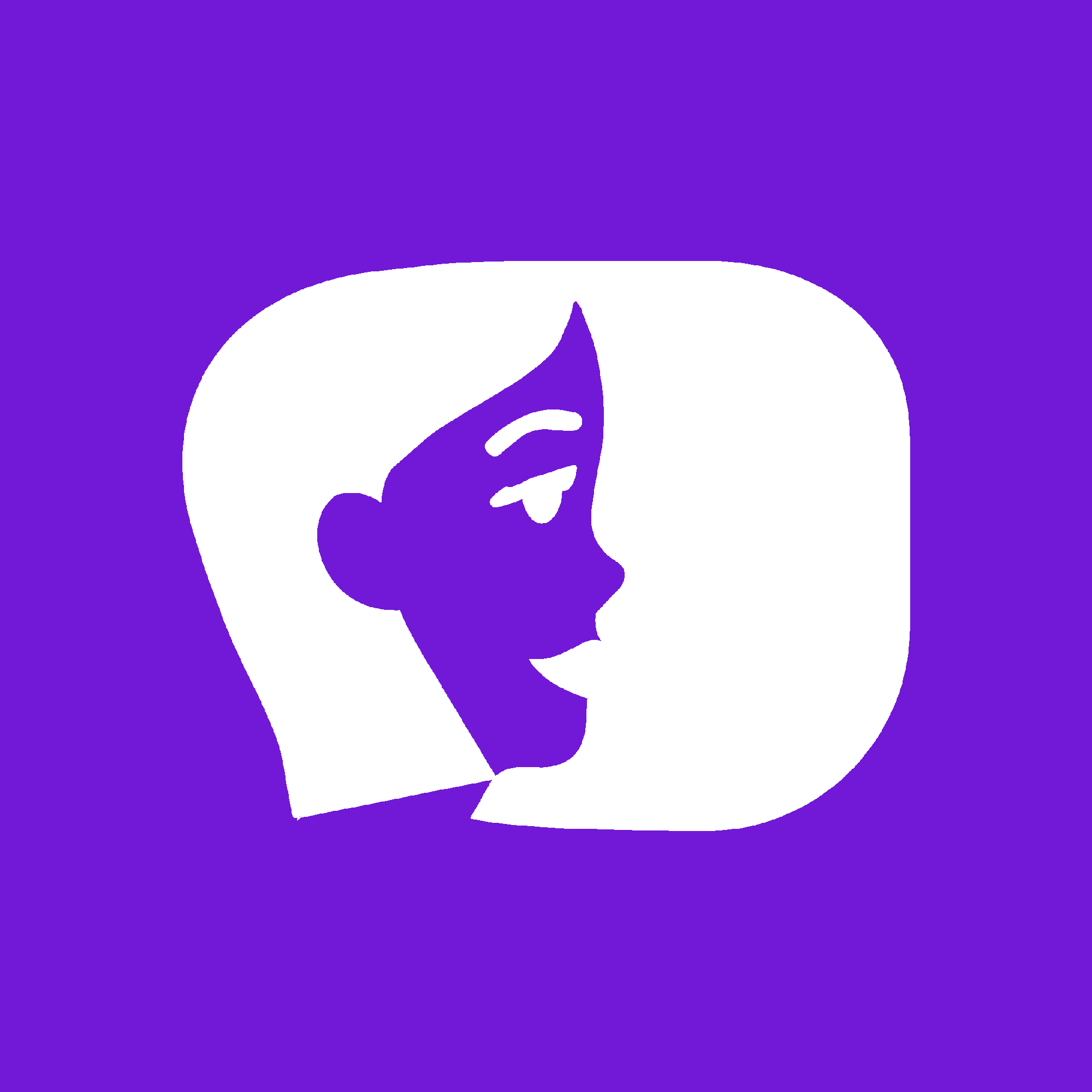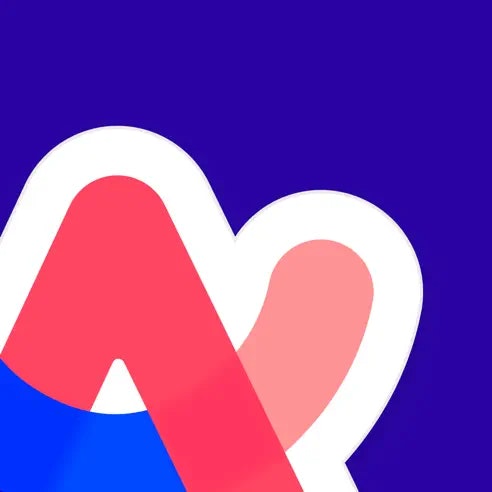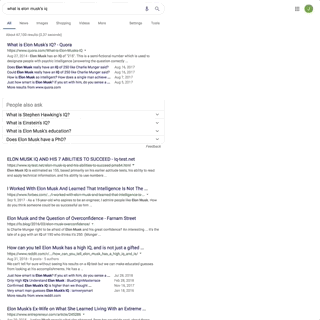
What is Results Previewer?
Results Previewer is a tool that allows you to view web pages from search results directly within Google, without needing to click through to each site. This feature helps reduce the need to open multiple tabs (a habit known as "tabaholism"), enabling you to quickly hover over links and preview their content.
Core Functions
Direct Web Page Preview: View the top of web pages directly from Google search results without navigating away from the search page.
Hover-to-Preview: Simply hover over a search result link to see a preview of the webpage's content.
Compliance with Google Content Search: Ensures that previews are generated in accordance with Google’s search policies and guidelines.
Use Cases & Applications
Quick Decision Making: Quickly assess which search result contains the most relevant information for your query, saving time and reducing the need to open numerous tabs.
Efficient Research: When conducting research, use Results Previewer to skim through multiple sources before deciding which ones to explore in more depth.
Content Verification: Before clicking through to a site, use the preview to verify if the content matches your needs, helping avoid irrelevant or low-quality pages.
By leveraging Results Previewer, users can streamline their online search experience, making it faster and more efficient.