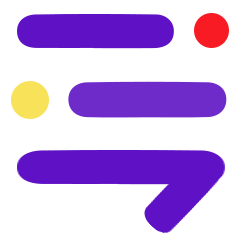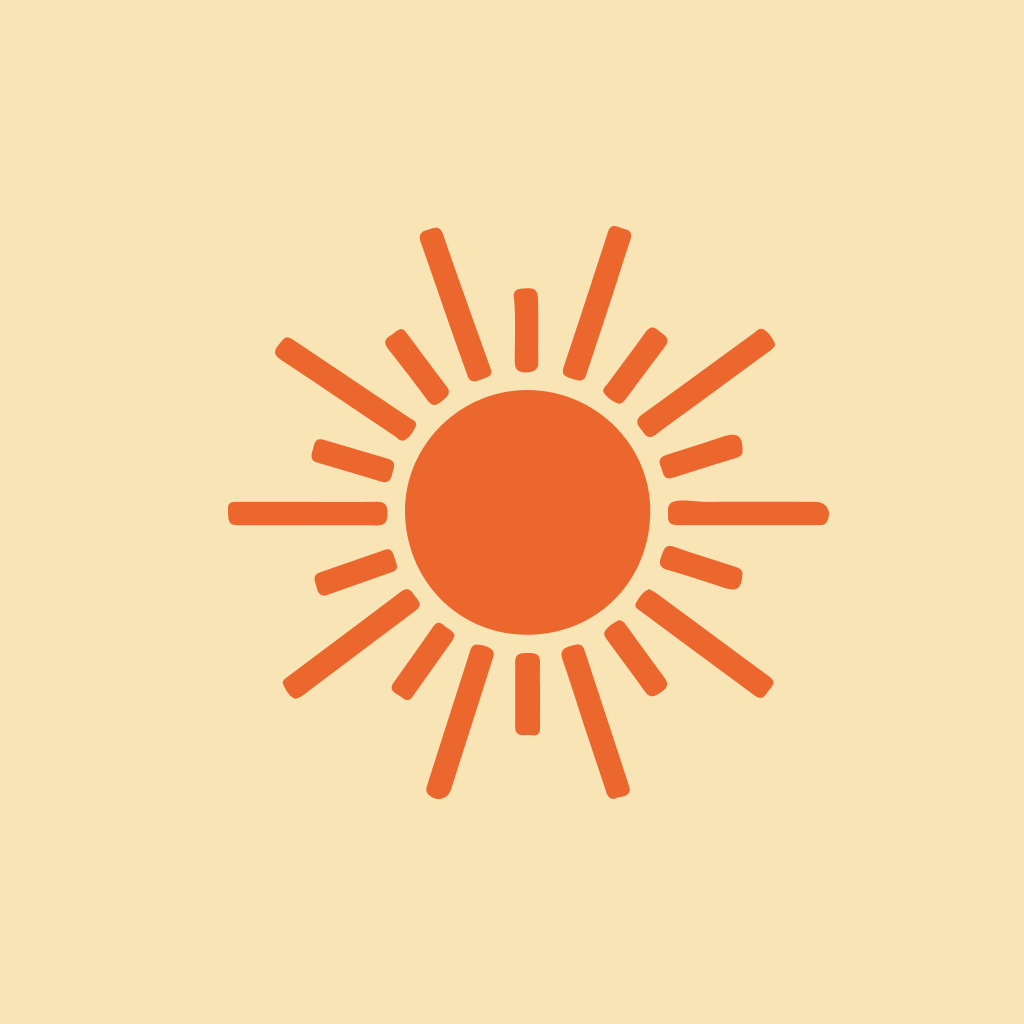What is Screenshot Bin?
Screenshot Bin is a web-based platform designed for capturing, organizing, and sharing screenshots efficiently. It enables users to take screenshots directly from their browser, annotate them with text, shapes, or arrows, and share them instantly via a unique URL. This tool is particularly useful for developers, designers, and teams who need to collaborate on visual content.
Core Functions:
Browser-based screenshot capture: Take screenshots directly from your browser window.
Annotation tools: Add text, shapes, and arrows to highlight specific areas.
Instant sharing: Generate a unique URL for each screenshot that can be shared instantly.
Organized galleries: Create and manage galleries to organize multiple screenshots.
Privacy controls: Set different access levels for shared screenshots.
Use Cases and Applications:
Developer collaboration: Share code snippets, UI issues, and bug reports with team members in real-time.
Design feedback: Collect and provide feedback on design concepts, ensuring all stakeholders are aligned.
User experience testing: Document user interactions and issues encountered during usability tests.
Technical documentation: Capture step-by-step instructions for troubleshooting or tutorials, making it easier for others to follow along.
Support tickets: Quickly create and share screenshots of problems encountered by users, speeding up the resolution process.