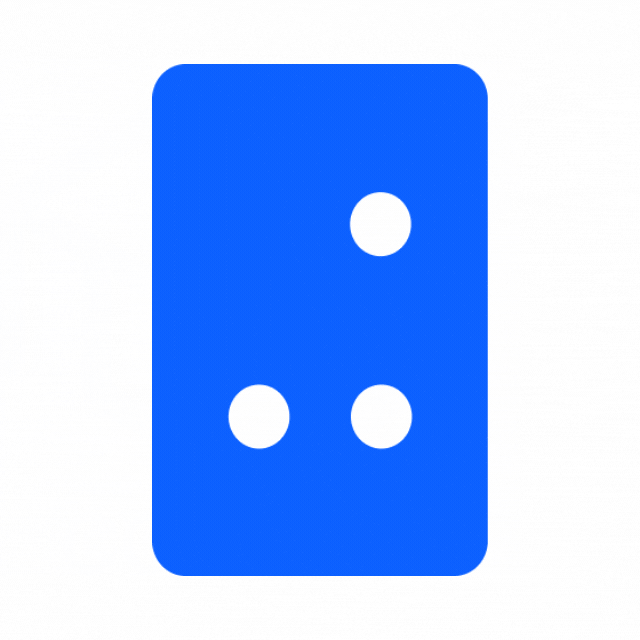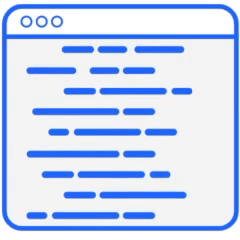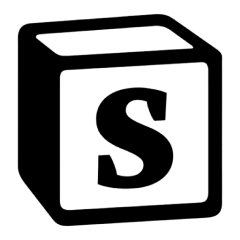
What is Snipo?
Snipo is a tool that allows users to take timestamped notes directly within Notion while watching videos. It seamlessly synchronizes these notes with the corresponding course content as users progress through the material. The application includes a split-screen mode, screenshot functionality, and the ability to capture video clips. Additionally, Snipo leverages AI to generate flashcards for enhanced learning.
Core functions
Taking timestamped notes in Notion while watching videos.
Syncing notes with course content.
Split-screen mode.
Screenshot capture.
Video clip capture.
AI-powered flashcard generation.
Use cases & applications
Improve note-taking efficiency while watching educational videos.
Organize and connect video content with corresponding notes in Notion.
Create study aids using AI-generated flashcards.
Easily review specific sections of videos via timestamped notes and clips.