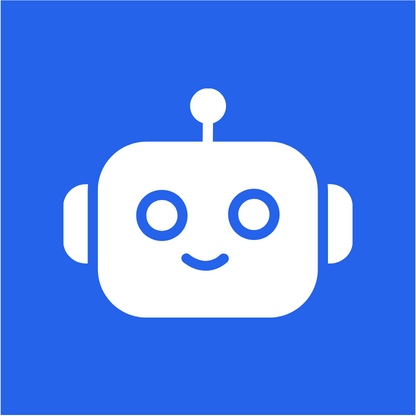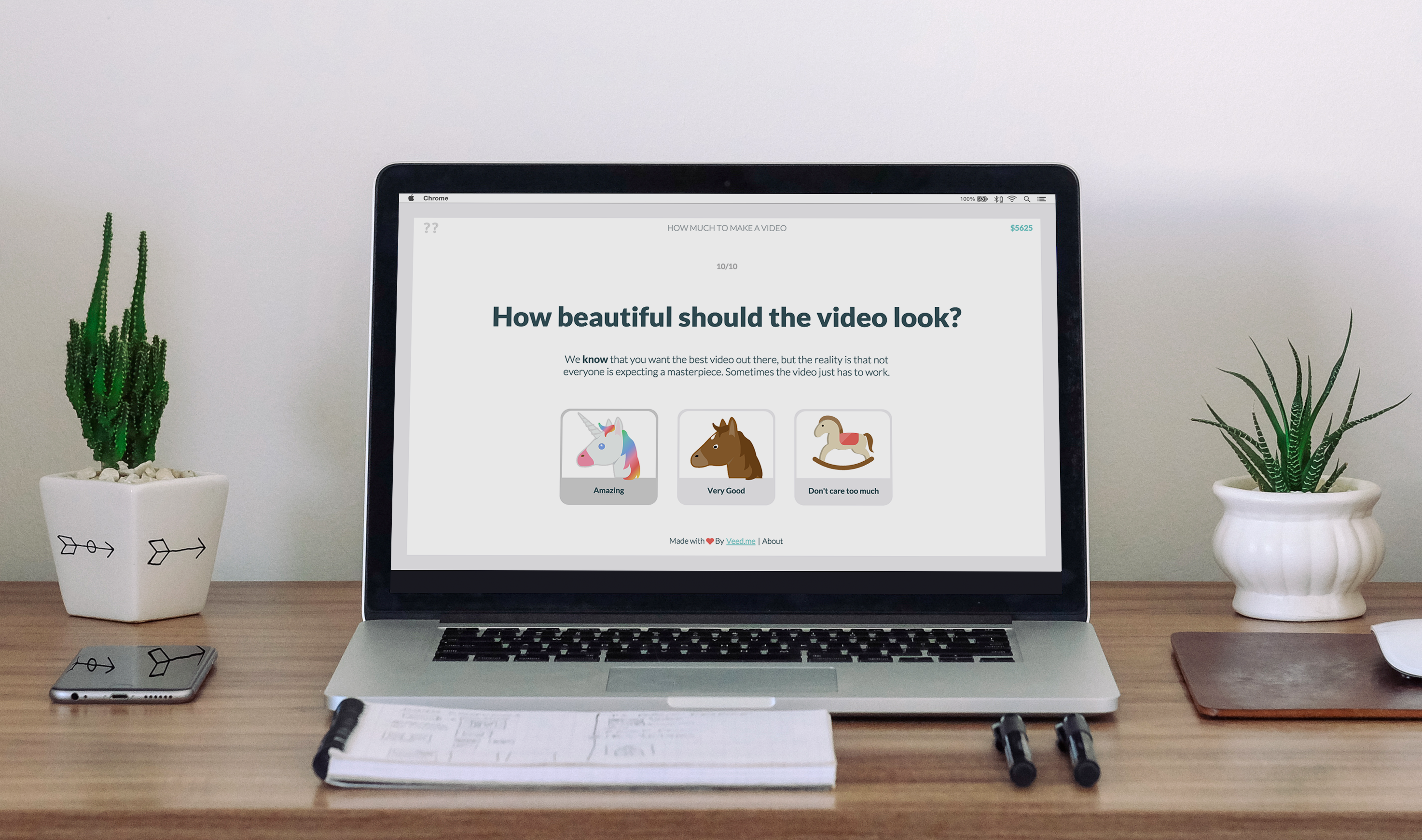What is Spikes Studio?
Spikes Studio is an AI-powered tool designed to help creators generate captivating short clips from longer videos. It is particularly useful for extracting highlights and generating engaging content suitable for social media platforms. Users can upload various video formats, such as full-length videos, tutorials, or even live streams.
The AI in Spikes Studio automatically generates a title, description, and hashtag recommendations, making it easier to optimize content for discovery. It also provides auto-captions and AI-styling options to enhance visual appeal. Creators can quickly edit these clips to create polished final products.
Core Functions
Automatic title generation.
Description writing assistance.
Hashtag recommendation.
Auto-captioning.
AI styling.
Quick editing capabilities.
Use Cases & Applications
Extract key moments from long-form content like webinars or interviews and turn them into shareable clips to increase audience engagement and attract new followers.
Break down educational videos into shorter, digestible segments, making complex topics more accessible and engaging for students.
Create concise product review videos that highlight key features and benefits, making them perfect for quick consumption on social media and boosting visibility.