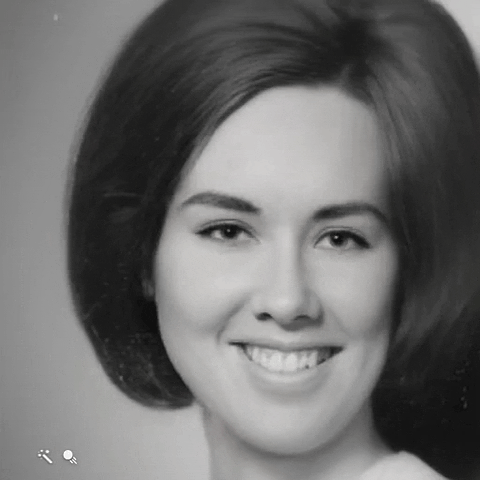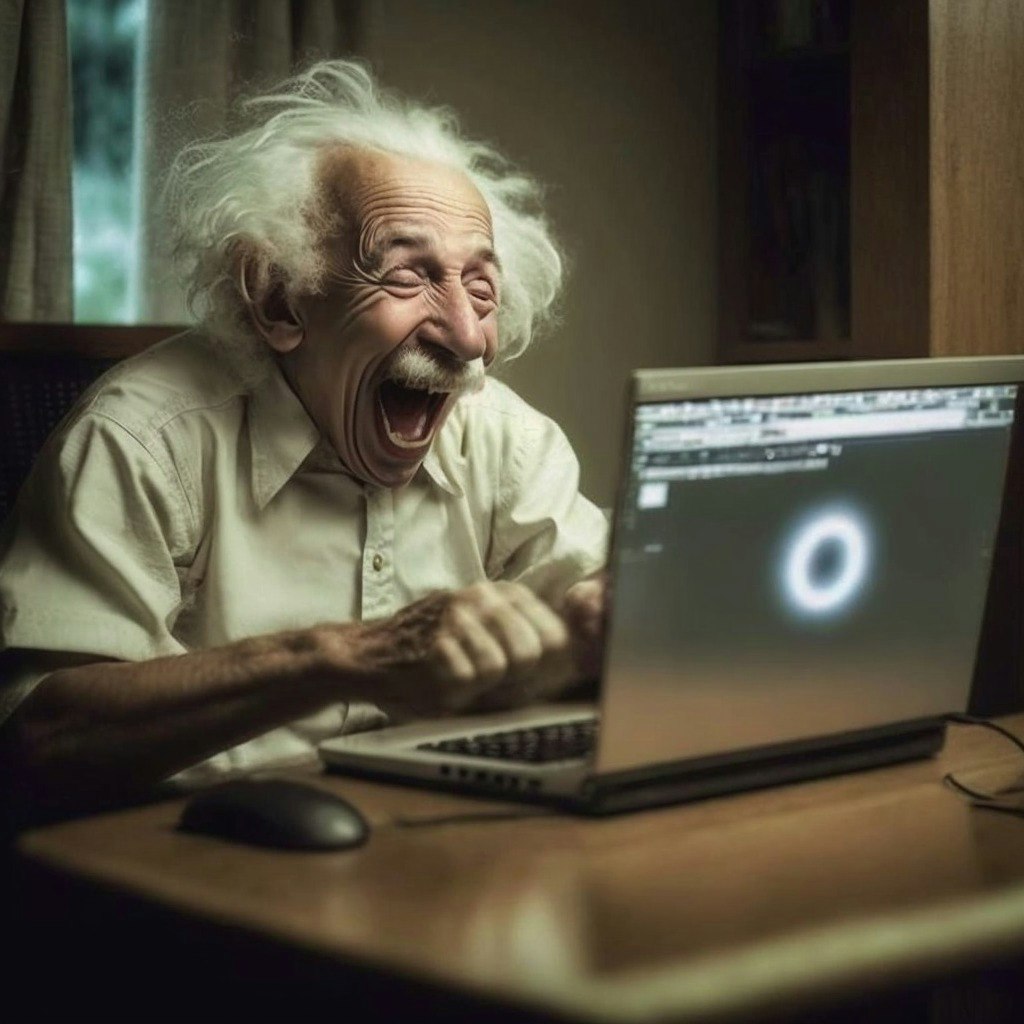What is Splay (beta)?
Splay (beta) is an advanced web player designed to enhance the video viewing experience by matching the player's style with the user's preferences. This powerful and highly customizable web video player allows users to host and stream videos directly from their websites, regardless of the platform they are built on.
Key Core Functions
Seamless integration across different website platforms.
Fully customizable appearance and functionality.
Advanced streaming capabilities.
Use Cases & Applications
Host and stream video content directly on your website, providing visitors with a tailored viewing experience that enhances engagement.
Enhance user experience by offering a player that aligns with the overall look and feel of your site, ensuring a cohesive design.
Create a professional and polished video presentation for your brand or organization, showcasing your content in a visually appealing manner.