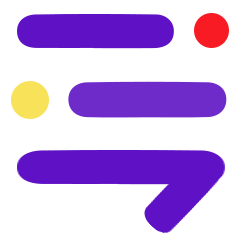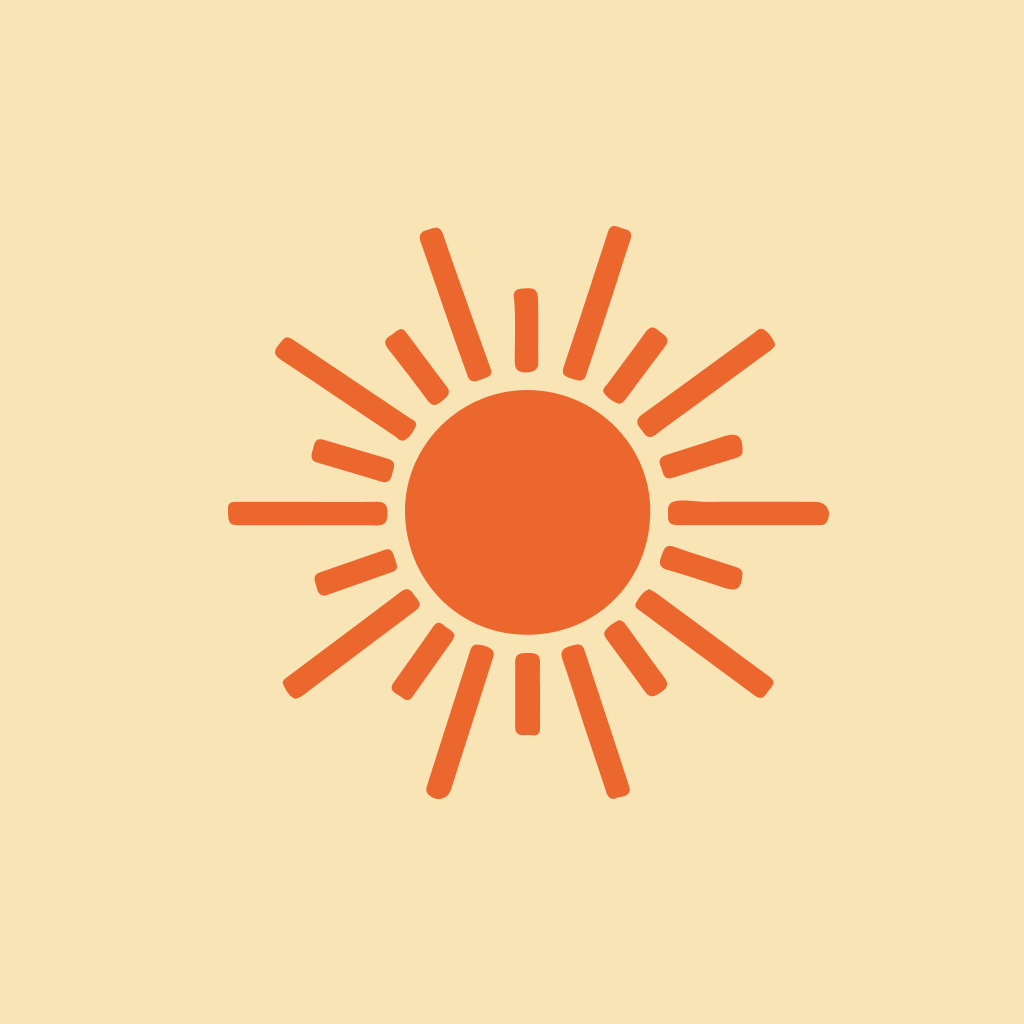What is TrueShot?
TrueShot is a powerful tool for creating stunning and professional-looking screenshots on Android devices. Users can produce high-quality images with minimal effort.
Core Functions:
Beautiful backgrounds
Customizable watermark
Edit corner radius, padding, or shadow
Use Cases & Applications:
Enhance the visual appeal of app demonstrations or software tutorials by adding customized backgrounds and watermarks, making your screenshots stand out and appear more professional.
Create visually appealing marketing materials by capturing product features and functionalities with precise control over elements such as corner radius and shadow, ensuring your screenshots look polished and engaging.
Generate consistent and branded content by applying the same background or watermark across multiple screenshots, which is especially useful for developers, bloggers, or marketers aiming to maintain a cohesive aesthetic in their visuals.