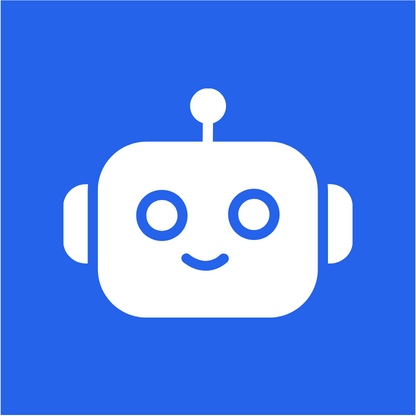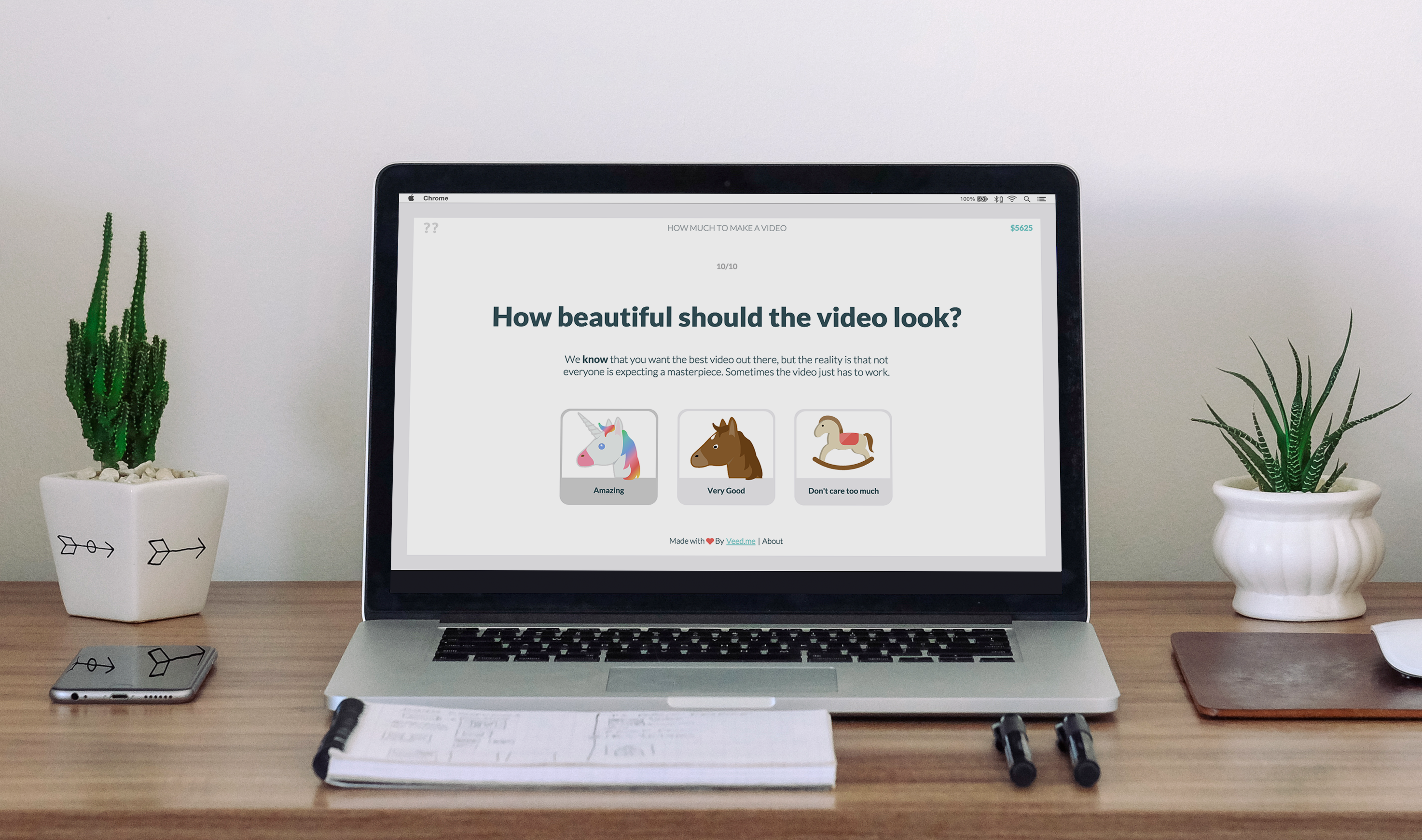What is VirtualSnap: Virtual Product Photography?
VirtualSnap is your own private virtual product photography studio! Take professional-level photographs of your own products or create brand new photos from a simple description with the help of AI.
Core Functions
AI-driven image generation
Customizable product photography settings
High-quality photo output
Use Cases and Applications
Create high-quality images for e-commerce websites, ensuring products are presented in the best possible light to attract customers and increase sales.
Generate detailed and realistic images of new product ideas directly from descriptions, aiding in visualizing and presenting concepts before actual production.
Produce consistent and professional images for marketing materials, enhancing brand identity and customer trust.