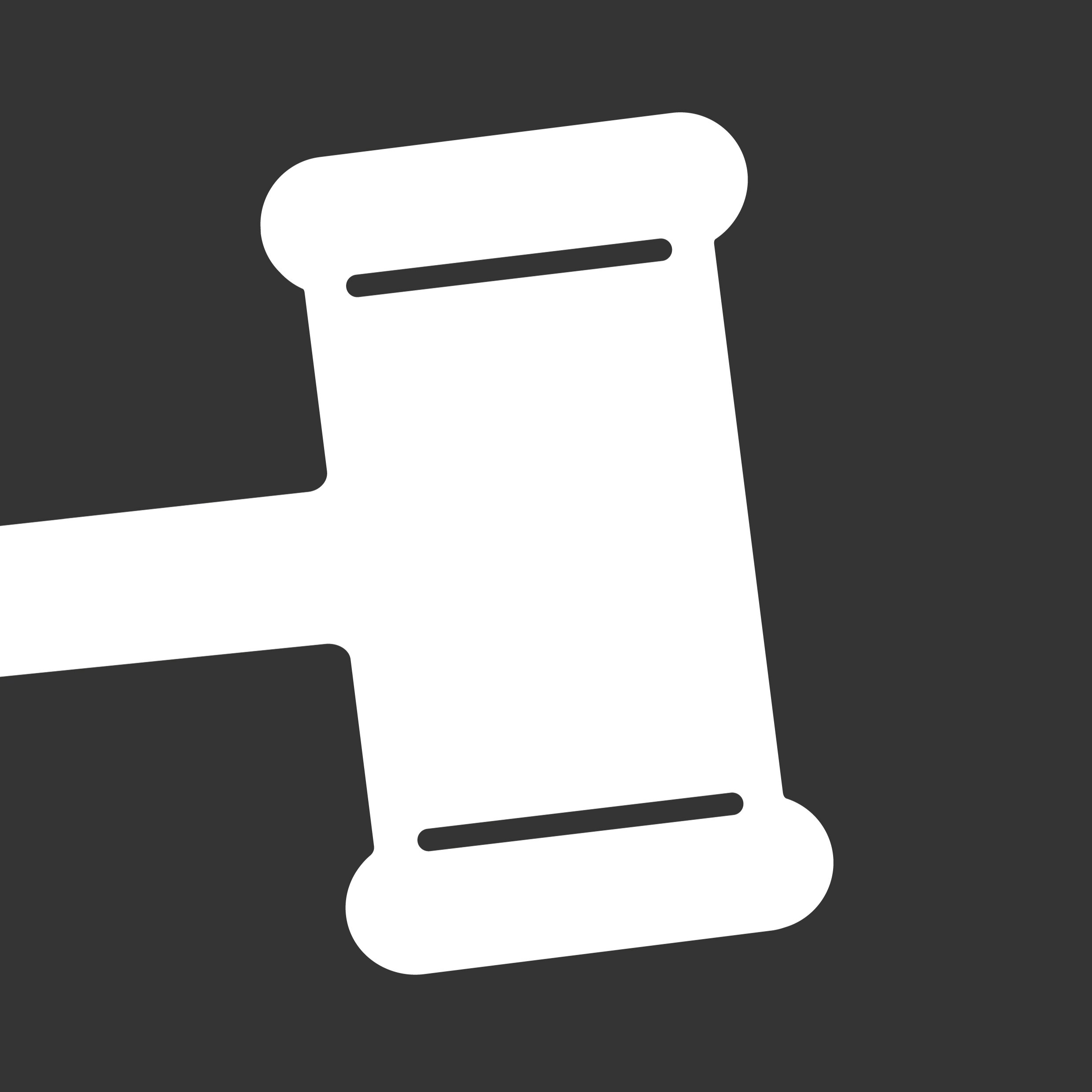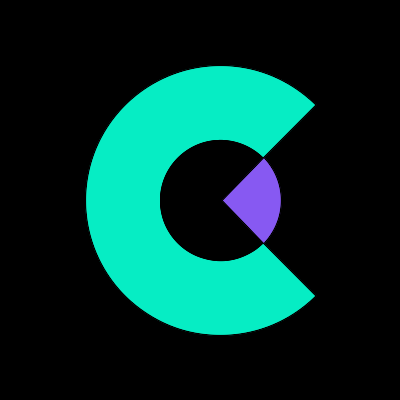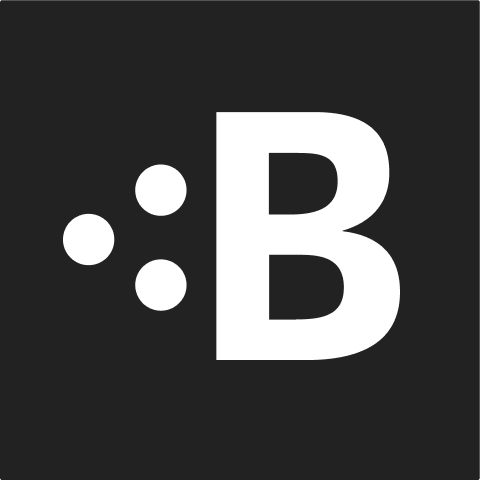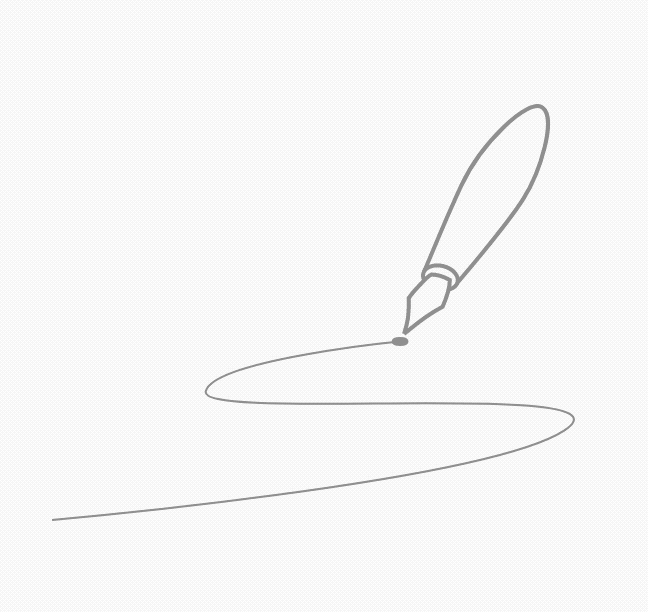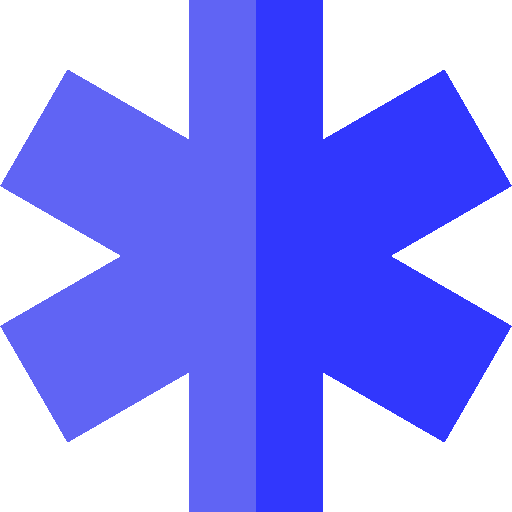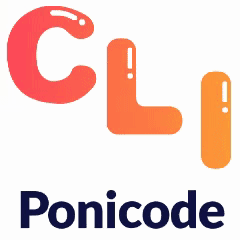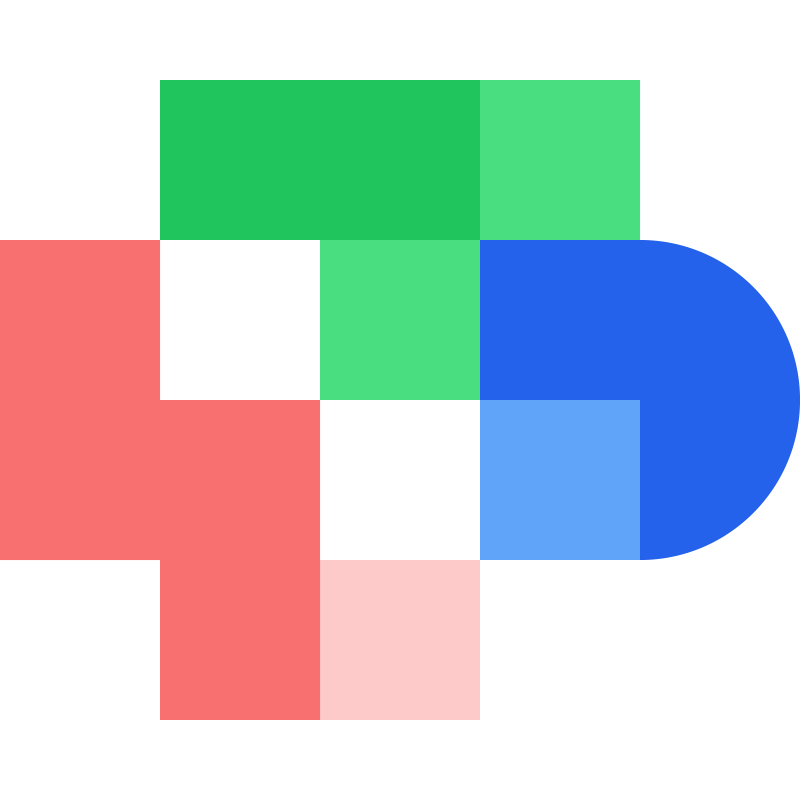
What is What The Diff?
What The Diff is an analysis tool designed to provide teams with a clear, concise summary of the changes made in pull requests. Instead of manually writing changelogs, this tool automates the process by analyzing the differences in pull requests and explaining those changes in simple, understandable language. This can save significant time and ensure that everyone on the team is aware of the updates without having to sift through code changes themselves.
Core Functions
Analyzes changes in pull requests.
Summarizes changes in plain English.
Provides a quick overview of updates within seconds.
Use Cases & Applications
Identify and document changes in software development projects efficiently.
Streamline the code review process by providing clear summaries of modifications.
Ensure that all team members are informed about updates and changes, improving collaboration and transparency.