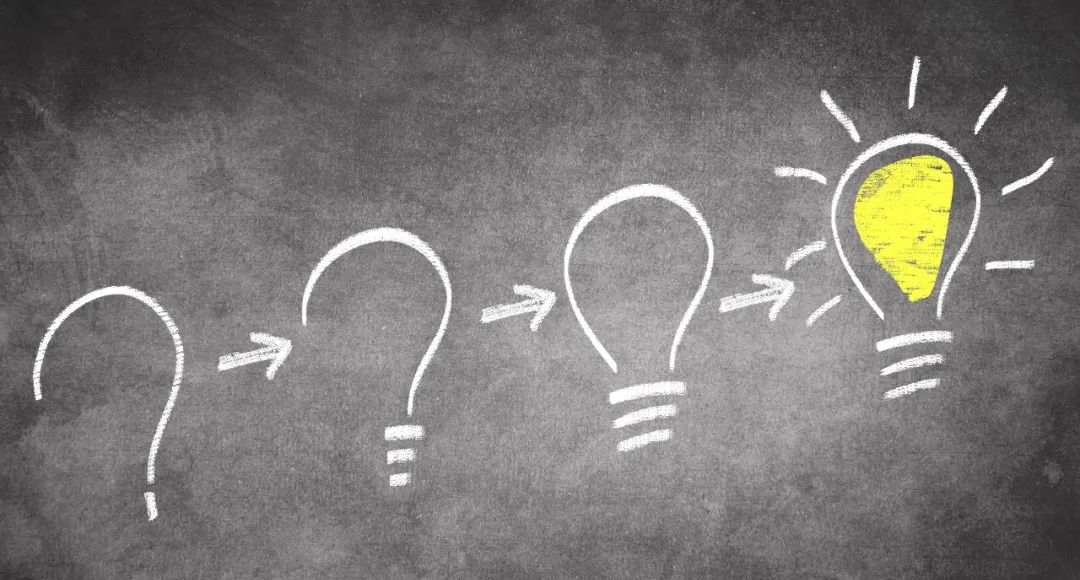
When you encounter an unknown error when generating a model using Altair AI Studio (formerly RapidMiner Studio), this usually means that the error message is not specific enough to directly locate the problem. However, there are a series of steps we can take to troubleshoot and resolve the issue.
1. Check error messages and logs:
Look at the error message in detail: even "unknown errors" are usually accompanied by some additional code or description. Read this information carefully; even if it doesn't seem obvious, it may contain helpful clues.
View the run.log file: This file records detailed logs of AI Studio operations, including error information, warnings, and debugging information. This file is typically located at the following path: 文件> 运行日志. Carefully examine the log file for entries related to the time the error occurred. The logs may contain more detailed error information, such as the specific component, variable, or data that caused the error.
Console Output: If you used scripts or code during the run, check the console output, error messages may also appear there.
2. Check the model configuration and data:
Data Quality: Check the quality of the input data. Are there missing values, outliers, wrong data types, or inconsistent formats? These problems may cause model training to fail. Use AI Studio's data preprocessing capabilities to clean and transform data.
Model parameters: Check whether the model parameter settings are reasonable. Incorrect parameter settings may lead to unstable model training or errors. Refer to the AI Studio documentation or examples for correct parameter settings.
Operator connection: Check whether the connection between operators in the process is correct. A bad connection can cause interruptions in data flow or data type mismatches.
Resource limits: Check whether system resources (such as memory, CPU) are sufficient. Training large models can require significant computing resources. Insufficient resources may cause the program to crash or cause unknown errors.
3. Simplify the model and data:
Reduce the dataset: If the dataset is large, try using a smaller subset for testing. This speeds up debugging and makes problems easier to spot.
Simplify the model: If the model is complex, try using a simpler model for testing. This can eliminate problems caused by the complexity of the model itself.
Add components incrementally: If you are building a complex process, try adding components incrementally and testing after each addition. This can help you find the specific component causing the error.
4. Update AI Studio and extensions:
Check for updates: Make sure you are using the latest version of Altair AI Studio. New releases usually fix known bugs and improve performance.
Update extensions: If you use any extensions, make sure they are also up to date. Incompatible extensions can cause various problems.
5. Ask for help:
Altair Community: Search for similar questions or post a new question on the Altair Community forum. This is a great resource to get help from other users and Altair experts.
Altair Support: If none of the above resolves the issue, please contact Altair Customer Support and provide detailed error information, log files, and model files (if available).
Example error analysis:
Suppose you see an error message similar to the following in the run.log file:
java.lang.OutOfMemoryError: Java heap space
This indicates that the Java virtual machine is out of memory. You need to increase the Java heap space of AI Studio. You can modify the -Xmx parameter in the studio.vmoptions file in the AI Studio installation directory to increase the heap space, for example:
-Xmx4g
Indicates that the maximum heap space is set to 4GB.
In short, don’t panic when you encounter an “unknown error”. A solution can usually be found by carefully examining error messages, log files, model configurations, and data, and working through the problem step by step. If it cannot be solved, seek help from the Altair community or official support in a timely manner.



