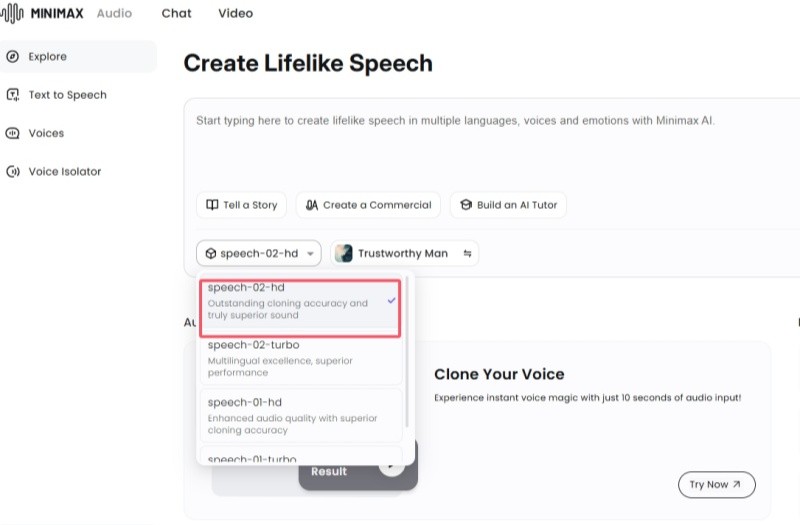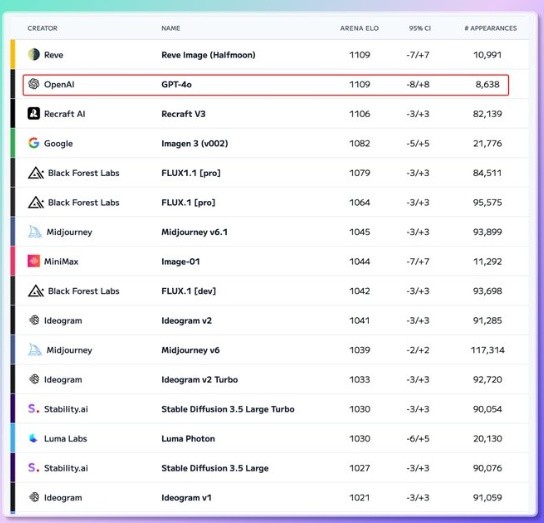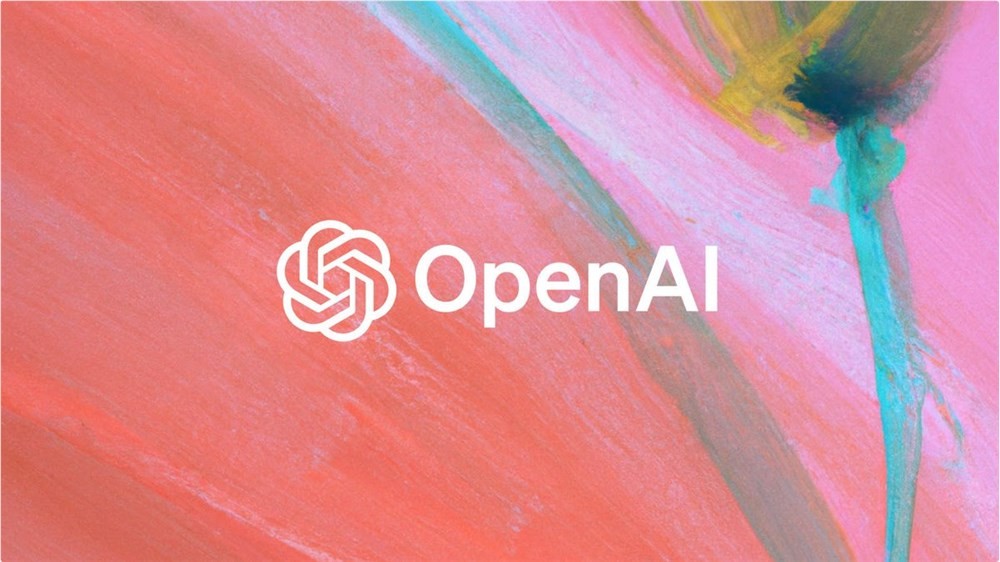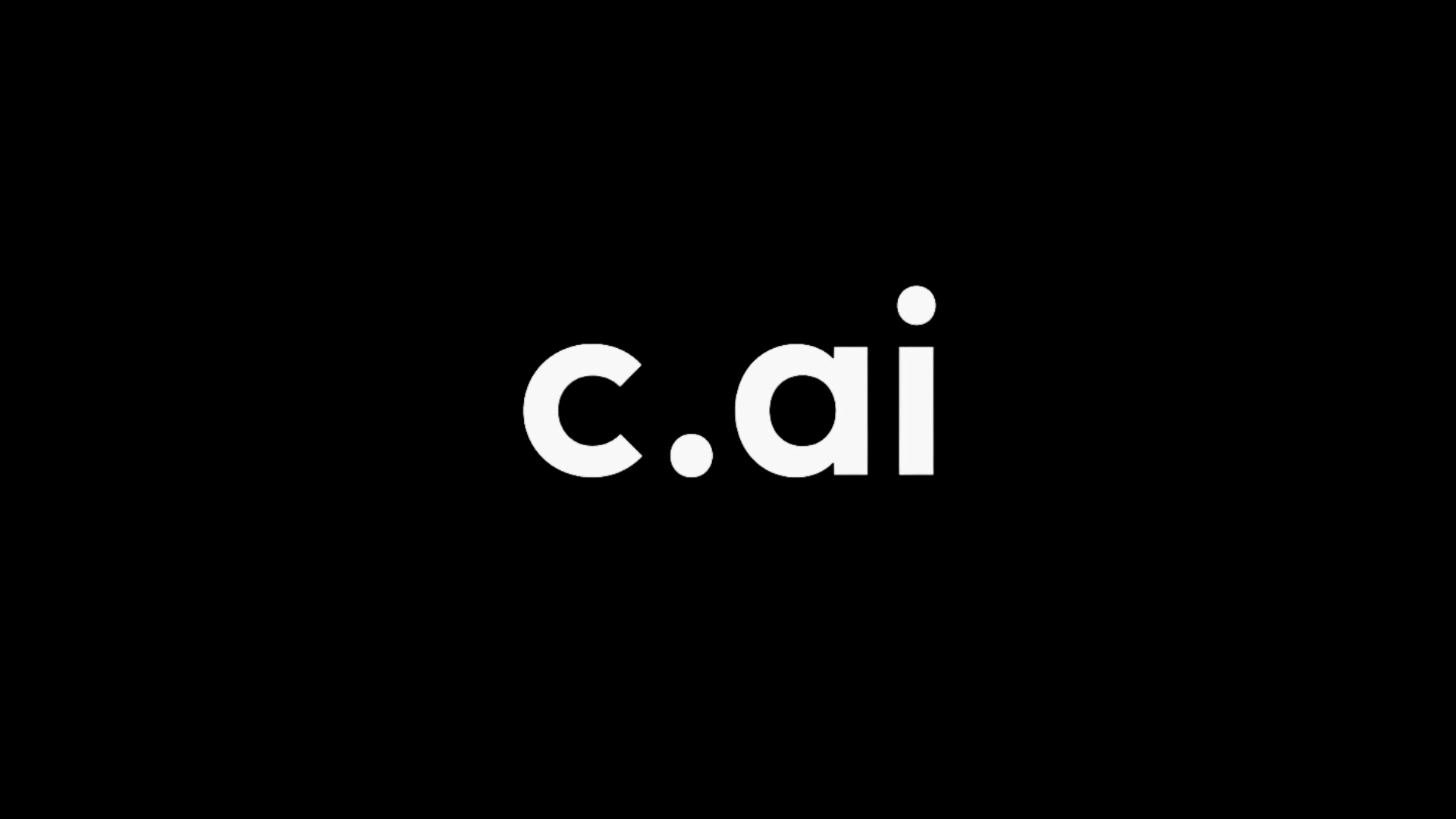
Character.AI is a very popular platform where users can interact with a wide variety of virtual characters. But sometimes, you may encounter a situation where Character.AI is not working properly. This article will explore some common causes and corresponding solutions.
Common reasons:
Server issues: Character.AI's servers may be down or undergoing maintenance, resulting in service interruptions.
Network connection issues: Your network connection is unstable, slow, or interrupted, which can affect communication with the Character.AI servers.
Browser issues: Browser cache, cookies, extensions, or out-of-date versions may prevent Character.AI from loading or running properly.
Device issues: Some devices or operating systems may be incompatible with Character.AI.
Account Issues: There may be an issue with your Character.AI account, such as being disabled or requiring verification.
Solution:
Check Character.AI server status: You can search for "Character.AI server status" online or visit sites like DownDetector to see if other users have reported service outages.
Check network connection: Make sure your network connection is working properly. Try restarting the router or changing the network environment.
Clear your browser cache and cookies: Clearing your browser cache and cookies can resolve some loading issues.
Disable browser extensions: Some browser extensions may conflict with Character.AI. Try disabling all extensions and enabling them one by one to find the conflicting ones.
Update your browser: Make sure your browser is up to date.
Try a different browser or device: Try using a different browser or device to access Character.AI.
Check account status: Make sure your Character.AI account is not disabled or requires verification. If you forget your password, you can try to reset it.
Use a VPN: Sometimes, regional restrictions or network restrictions may prevent access to Character.AI. Using a VPN can try to bypass these restrictions.
Contact Character.AI Support: If none of the above methods solve the problem, you can contact Character.AI’s official support for help.
Other tips:
Try again later: Sometimes server issues are temporary and trying again later may resolve the issue.
Check Character.AI official social media: Character.AI usually posts server status updates and maintenance information on its official social media accounts.