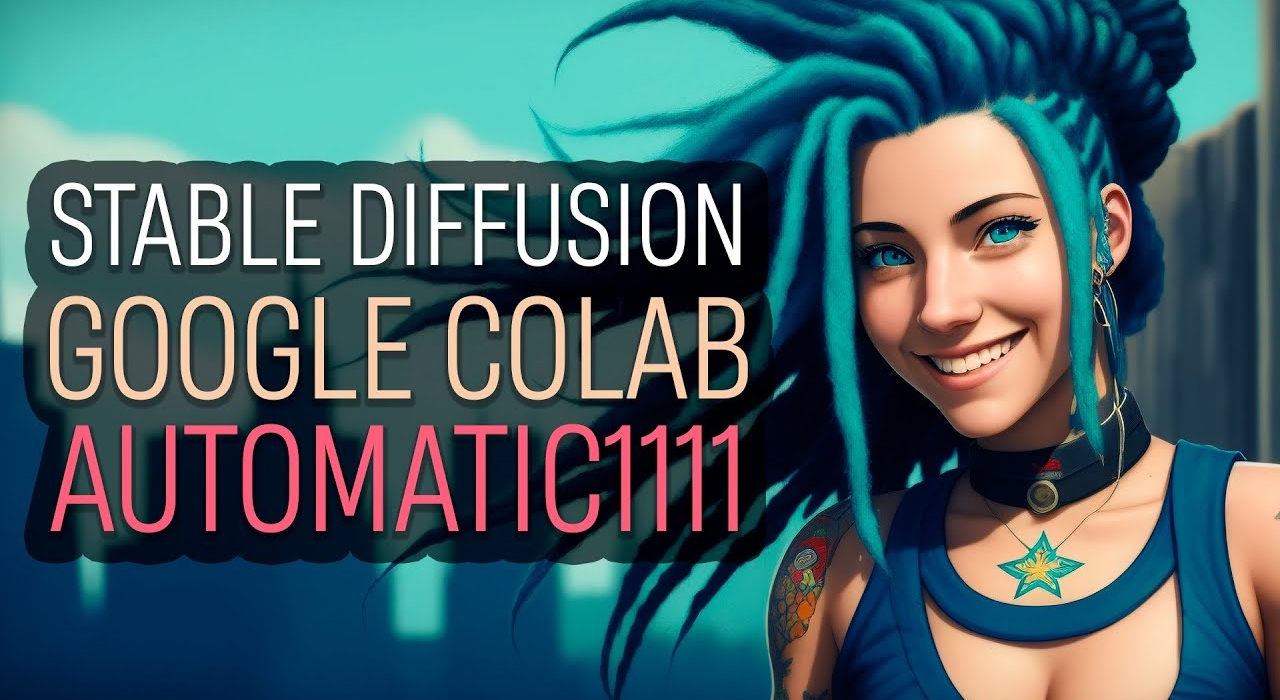
Running Stable Diffusion (AUTOMATIC1111) on Google Colab is a good choice, especially if you don't have a powerful local GPU. Colab provides free GPU resources, allowing you to experience the powerful functions of Stable Diffusion. The following are the detailed steps to run AUTOMATIC1111 Stable Diffusion WebUI on Google Colab:
Preparation: Open Google Colab
Visit Google Colab .
Create a new notebook ( New Notebook ).
Install required dependencies
In the first block of code in the Colab notebook, run the following code to install the dependencies and libraries required by Stable Diffusion :
python copy edit!pip install torch torchvision torchaudio !pip install transformers scipy ftfy !pip install diffusers !pip install git+https://github.com/huggingface/diffusers.git
Download the Stable Diffusion model
Use the model provided by Hugging Face to load Stable Diffusion. You need to first register an account with Hugging Face and generate a Hugging Face access token .
After creating a Hugging Face account, obtain an Access Token .
Enter the following code in Colab to set up and download the model:
python copy edit from huggingface_hub import login
login(token="your_hugging_face_access_token")from diffusers import StableDiffusionPipelineimport torch# Load Stable Diffusion model pipe = StableDiffusionPipeline.from_pretrained("CompVis/stable-diffusion-v-1-4-original", torch_dtype=torch.float16)
pipe.to("cuda") # Move the model to the GPU to speed up generationSet image generation parameters
You can set the prompt word (prompt), generation steps, image size and other parameters of the image as needed:
python copy edit prompt = "a futuristic cityscape at sunset, ultra-realistic"num_inference_steps = 50 # Number of generation steps guidance_scale = 7.5 # Control the consistency of prompt words and image content, usually between 7-15 # Generate image image = pipe(prompt, num_inference_steps=num_inference_steps, guidance_scale=guidance_scale).images[0] image.show() # Display the generated image
Download the generated image
You can save the generated image locally or download it:
python copy edit image.save("generated_image.png")Adjust parameters for different styles
Prompt (prompt word): By modifying the prompt word, you can control the generated image style, such as "fantasy landscape", "cyberpunk city", etc.
Number of steps (num_inference_steps): Increasing the number of steps can make the image more detailed, but will increase the calculation time.
Guidance Scale: A higher guidance scale will make the image closer to the description of the prompt word.
Complete generation
After completing the above steps, you will be able to use Stable Diffusion on Google Colab to generate custom images and complete high-quality image creation directly in the cloud.
Summarize:
Through the above steps, you can easily run AUTOMATIC1111 Stable Diffusion WebUI on Google Colab and experience the powerful AI image generation function. Remember, since the resources provided by Colab are limited, you may need to adjust parameters and usage techniques according to the actual situation to get the best experience. At the same time, be careful to save your work to avoid losing data due to runtime interruptions.



