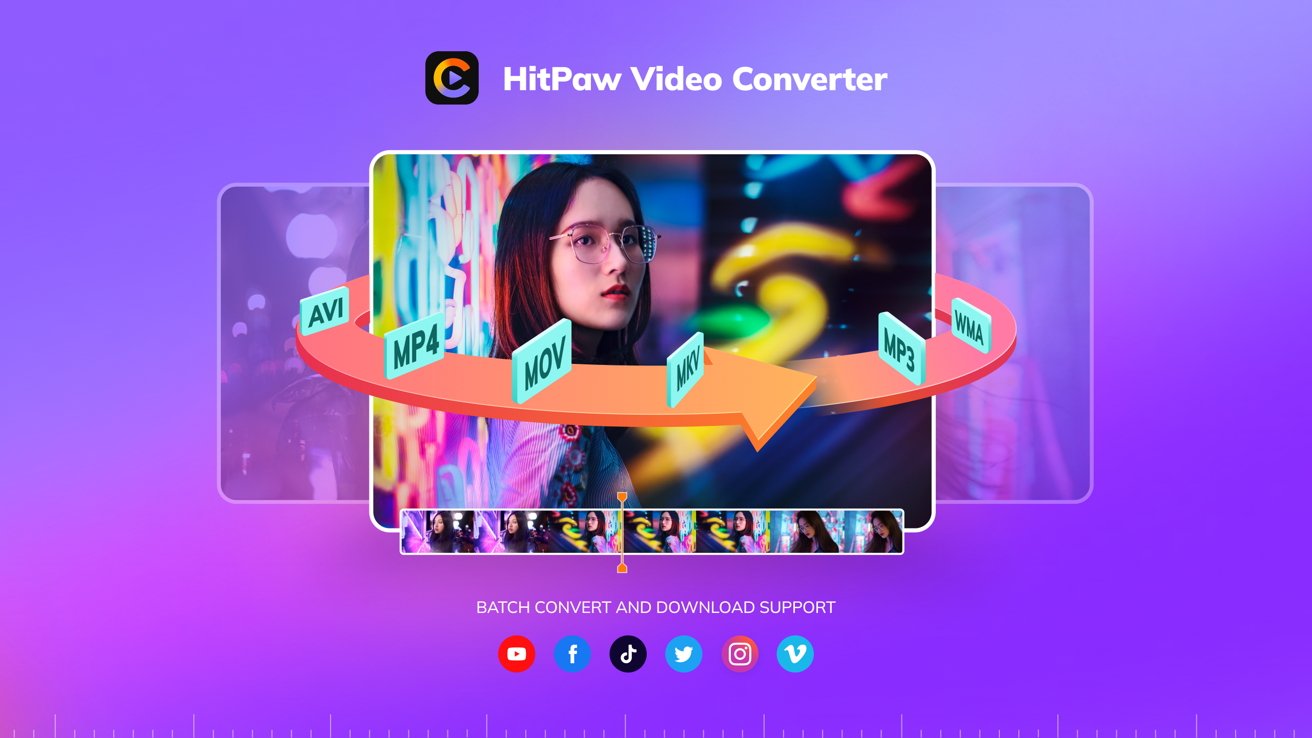
HitPaw Video Enhancer is a powerful video enhancement software that can help you convert low-resolution, blurry or damaged videos into high-definition, clear videos. The software uses advanced AI technology to intelligently analyze videos and fix various issues, including noise, jitter, color distortion, and more.
HitPaw Video Enhancer Key Features
Video Repair: Can repair low-resolution, blurry or damaged videos to make them clearer and smoother.
Video Noise Reduction: You can remove the noise in the video and make the video cleaner.
Video de-shaking: It can remove jitter from the video and make the video more stable.
Video color enhancement: You can enhance the color of the video to make the video more vivid.
Video super-resolution: can convert low-resolution videos to high-resolution videos.
HitPaw Video Enhancer Operation Guide
Download and install HitPaw Video Enhancer ( official website: https://www.hitpaw.com/download-guidance-for-hitpaw-vikpea.html ).
Open HitPaw Video Enhancer.
Click the "Add Files" button and select the video you want to enhance.
Choose the features you want to enhance.
Click the "Start Enhancing" button.
Wait for video enhancement to complete.
Save the enhanced video.
Tips for using HitPaw Video Enhancer
If the video quality is poor, you can first use the Video Repair feature to repair it and then use other features to enhance it.
If the video has noise, you can first use the "Video Noise Reduction" function to reduce the noise, and then use other functions to enhance it.
If the video is shaky, you can first use the "Video Deshake" function to deshake it, and then use other functions to enhance it.
If the video color is distorted, you can use the "Video Color Enhancement" function to enhance it first, and then use other functions to enhance it.
If the video resolution is low, you can use the "Video Super Resolution" function to super-resolve it first, and then use other functions to enhance it.
HitPaw Video Enhancer FAQ
What video formats does HitPaw Video Enhancer support?
HitPaw Video Enhancer supports most common video formats, including MP4, MOV, AVI, MKV, WMV, etc.
What types of videos can HitPaw Video Enhancer enhance?
HitPaw Video Enhancer can enhance various types of videos, including home videos, surveillance videos, movies, TV series, etc.
How long does HitPaw Video Enhancer take to enhance a video?
Video enhancement time depends on the length and complexity of the video. Generally speaking, it takes a few minutes to dozens of minutes to enhance a 1-minute video.
Is HitPaw Video Enhancer Free?
HitPaw Video Enhancer has a free trial version and a paid version. The free trial version is free for 3 days and the paid version has different subscription plans.
HitPaw Video Enhancer Advantages
Powerful functions: HitPaw Video Enhancer can repair various video problems, including noise, jitter, color distortion, etc.
Easy to use: HitPaw Video Enhancer is simple to operate, even a novice can get started easily.
Remarkable effect: HitPaw Video Enhancer can significantly improve video quality, making the video clearer, smoother and more vivid.
Reasonable Price: The price of HitPaw Video Enhancer is very reasonable and offers great value for money.
Summarize
HitPaw Video Enhancer is a powerful, easy-to-use, effective and affordable video enhancement software. If you need to enhance video quality, HitPaw Video Enhancer is a good choice.