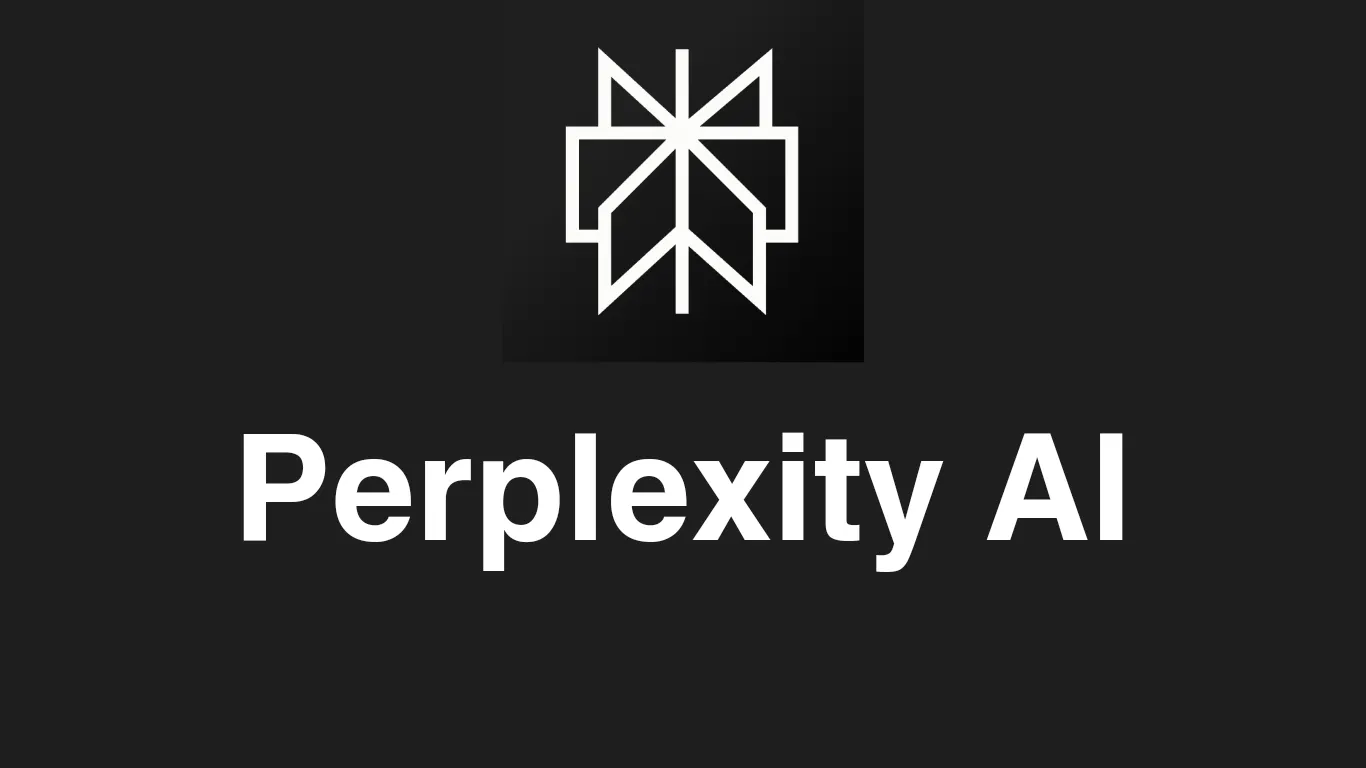
When Perplexity AI generates text, it sometimes generates responses that contain tables. These tables provide structured information for easy viewing and analysis. So, how to copy these tables?
How to copy a table
1. Select and copy directly:
The simplest method: If the table is small and has no special format, you can directly select the entire table with the mouse, and then press Ctrl+C (Windows) or Command+C (Mac) to copy.
Note: This method is suitable for simple tables. For complex tables or tables containing special characters, incomplete copying or disordered formatting may occur.
2. Convert table to text:
Suitable for complex tables: If the table contains many rows and columns, or has complex formatting, the table can be converted to plain text.
method:
Copy row by row: Select the content in the table row by row, then copy and paste into the text editor.
Use the developer tools: Open your browser's developer tools, select the table element, and view its HTML code. In HTML code, tables are usually represented by <table> tags, which you can copy and paste into a text editor.
3. Export the table to other formats:
Perplexity AI currently does not support direct export of tables: If you need to export tables to Excel, CSV, etc., you can try the following methods:
Screenshot: Take a screenshot of the table directly, and then use image processing software to edit it.
Use browser plug-ins: Some browser plug-ins can export tables on web pages directly to Excel or CSV format.
Manual entry: Manually enter data from the table into Excel or other spreadsheet software.
Things to note
Table complexity: The complexity of the table affects the difficulty of copying. Simple tables can be copied directly, while complex tables may require the help of other tools.
Browser compatibility: Different browsers may have differences in how they handle table copying.
Updates to Perplexity AI: The functionality of Perplexity AI may be updated at any time, so the specific steps may change.
Summarize
There are several ways to replicate tables generated by Perplexity AI, and which method you choose depends on the complexity of the table and your needs. Generally speaking, for simple tables, just select and copy them; for complex tables, you can try converting the table to text or using other tools to export it.