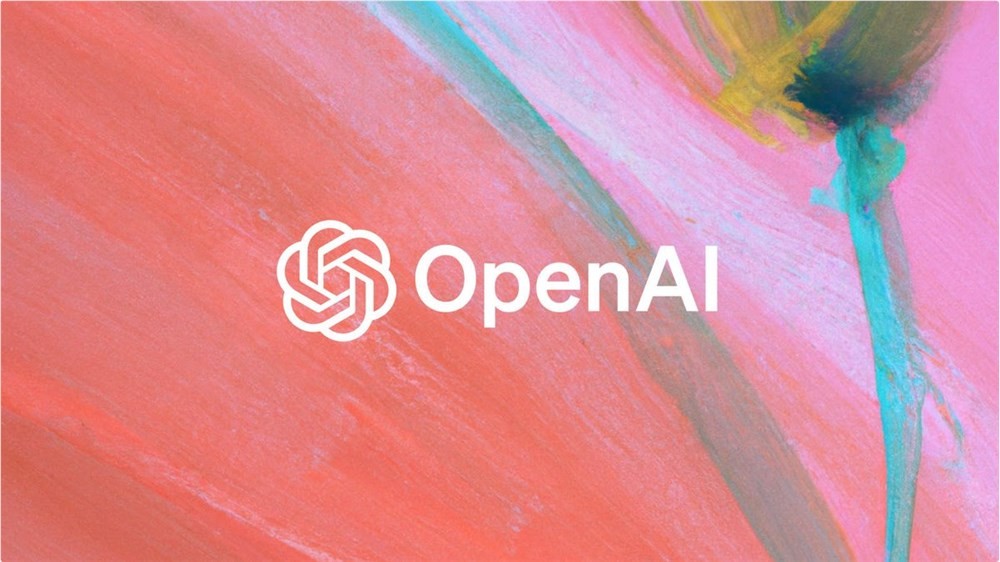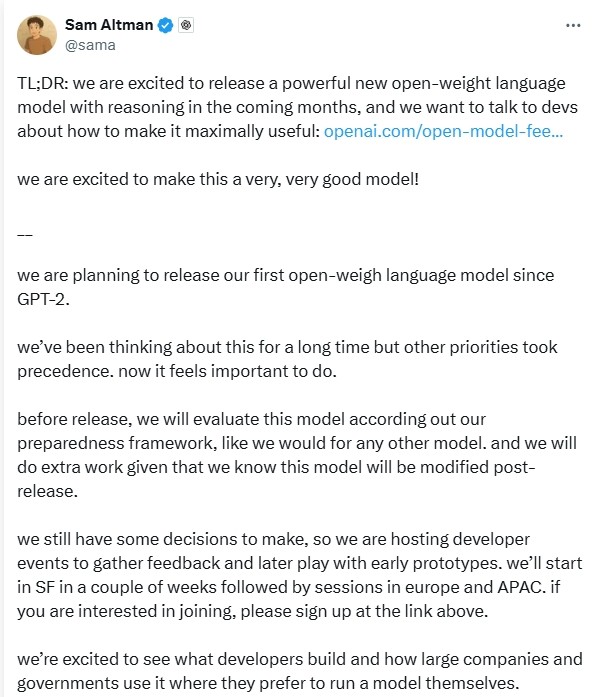Google's new generation of digital assistant Gemini has been gradually launched to users around the world. On an Android phone, you can enable and use Gemini by following these steps:

Check availability : First, confirm that your country or region has launched a Gemini mobile app. You can access the Gemini Web application for verification.
Download the app : If available, go to the Google Play Store, search for "Gemini", and then click the "Install" button.
Open the app : After the installation is complete, open the Gemini app.
Accept Terms : On the Welcome interface, click "Start Use" and then read and accept the Terms of Service.
Set the default assistant : Follow the on-screen prompts to set Gemini as the default voice assistant.
Go to Settings : In the Gemini app, find the "'Hey Google' & Voice Match" section.
Enable function : Turn on the “Hey Google” function to wake up Gemini through voice commands.
Start a conversation : You can interact with Gemini in the following ways:
Say "Hey Google" or "Ok Google".
Click the Gemini app icon.
Multimodal interaction : Gemini supports multiple interaction methods such as text input, voice input and image query.
Creative collaboration : Ask Gemini to help write emails, create poems, translate phrases or provide recipe suggestions, etc.
Device Control : Use Gemini to execute device-related commands, such as making calls, setting alarms, or querying calendars.
Gemini offers two free and advanced models:
Free users : Gemini 1.5 Flash model is available.
Power User : Pay $20 per month to subscribe to Google One AI Premium service for access to the more advanced Gemini 1.5 Pro model.
Things to note
Regional Restrictions : Gemini is currently available in some countries and regions.
Language Support : Make sure your device's language settings match the languages supported by Gemini.
Privacy protection : When using Gemini, please pay attention to protecting your personal privacy and avoid sharing sensitive information.
Through the above steps, you can enable and use Gemini on your Android phone to experience the new smart assistant service.