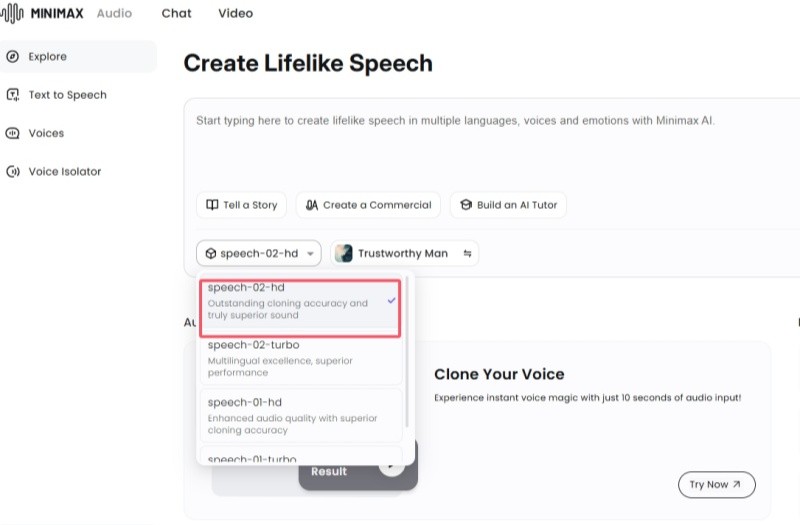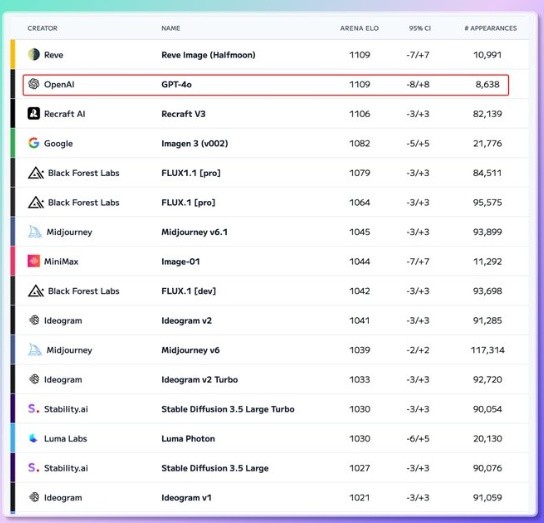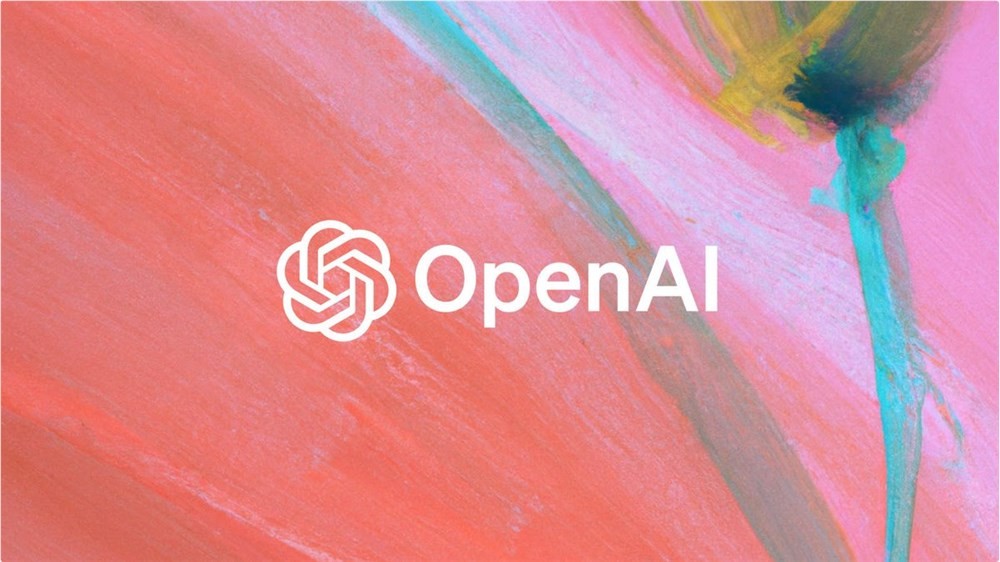Meta has integrated several artificial intelligence features into its platform with the aim of improving user experience. However, users may wish to manage or limit these features for various reasons. Currently, there is no "one-click switch" to directly turn off all Meta artificial intelligence functions . But users can manage it in the following ways:
1. Content Preferences:
Reduce interaction with related content: If you see some content recommended by AI (such as recommended posts, groups, or pages) and no longer want to see similar content, the most direct way is to reduce your interaction with the content. For example, you can hide a post, unfollow a page, or leave a group. Facebook’s algorithm adjusts based on your interactions.
Manage advertising preferences: Meta uses AI to serve personalized ads. You can view and manage the information used to personalize ads in Facebook's Ads Preferences. You can reduce ad showings on certain topics or even turn off interest-based ads entirely.
2. Pay attention to privacy settings:
Data Usage: Meta’s AI functionality relies on user data. In Facebook's privacy settings, you can view and manage how your data is used, such as location information, activity records, etc. While you can't completely prevent AI from using data, you can limit how certain data is collected and used.
3. Controls for specific AI functions (if any):
AI-generated stickers/avatars, etc.: If Facebook launches functions such as using AI to generate stickers or avatars, it will usually provide corresponding setting options in the function itself, allowing users to choose whether to use it or how to use it.
What needs to be clear is:
Core AI functions cannot be completely turned off: Many of Meta’s core functions, such as content recommendations, spam filtering, security detection, etc., rely on AI. These features are fundamental to the operation of the platform and therefore cannot be turned off completely.
Possible changes in the future: Meta may adjust its AI functions and corresponding management options based on user feedback and technological developments.
Summarize:
While it is currently not possible to “disable” all Meta AI features on Facebook, users can manage the impact of AI on their experience to the greatest extent possible by managing content preferences, privacy settings, and feature-specific controls.