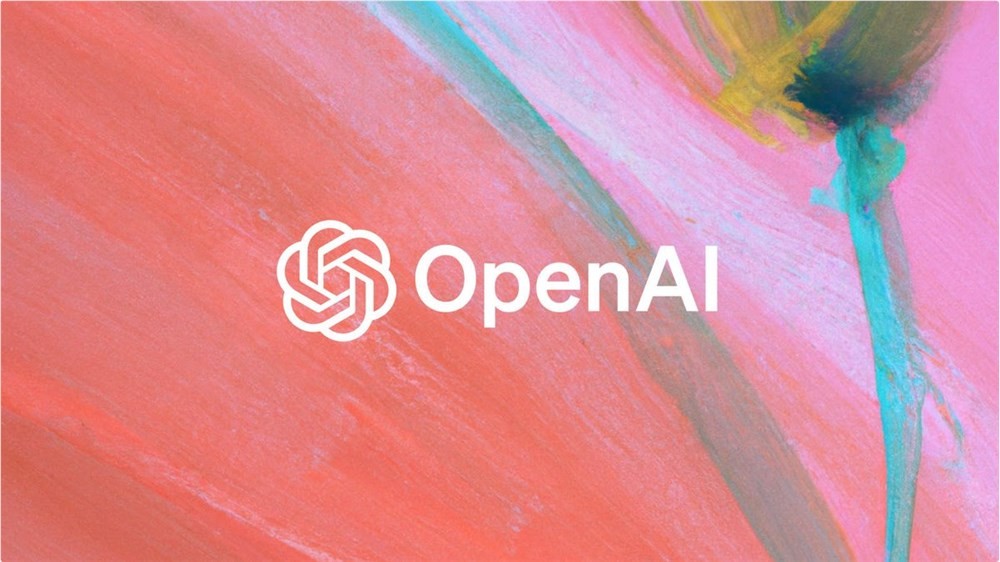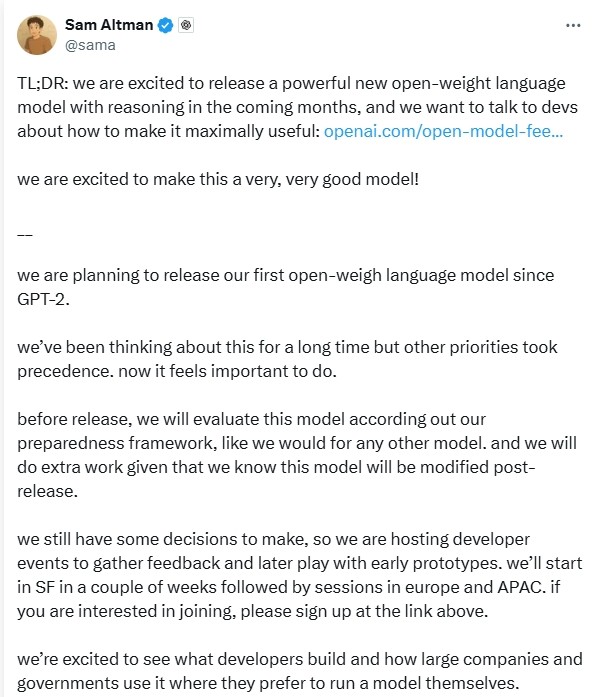When you try to connect to Google Gemini in various regions using Google Chrome browser, errors or cannot be used. At this time, it is very likely that Google has detected some local data, which leads to it thinking that your region is not the area it serves. The method mentioned here is not omnipotent, it only solves one of N cases. However, if you encounter an IP that is clearly using Gemini open region but still cannot access it normally, you can try this method.

Step 1: Open Chrome browser;
Step 2: Enter chrome://flags/ in the address bar and press Enter;
Step 3: In the page that appears, use the search box at the top and enter "QUIC" to quickly find settings related to the QUIC protocol;
Step 4: Find the "Experimental QUIC protocol" option;
Step 5: Use the drop-down menu next to this option and select "Disabled" to disable QUIC;
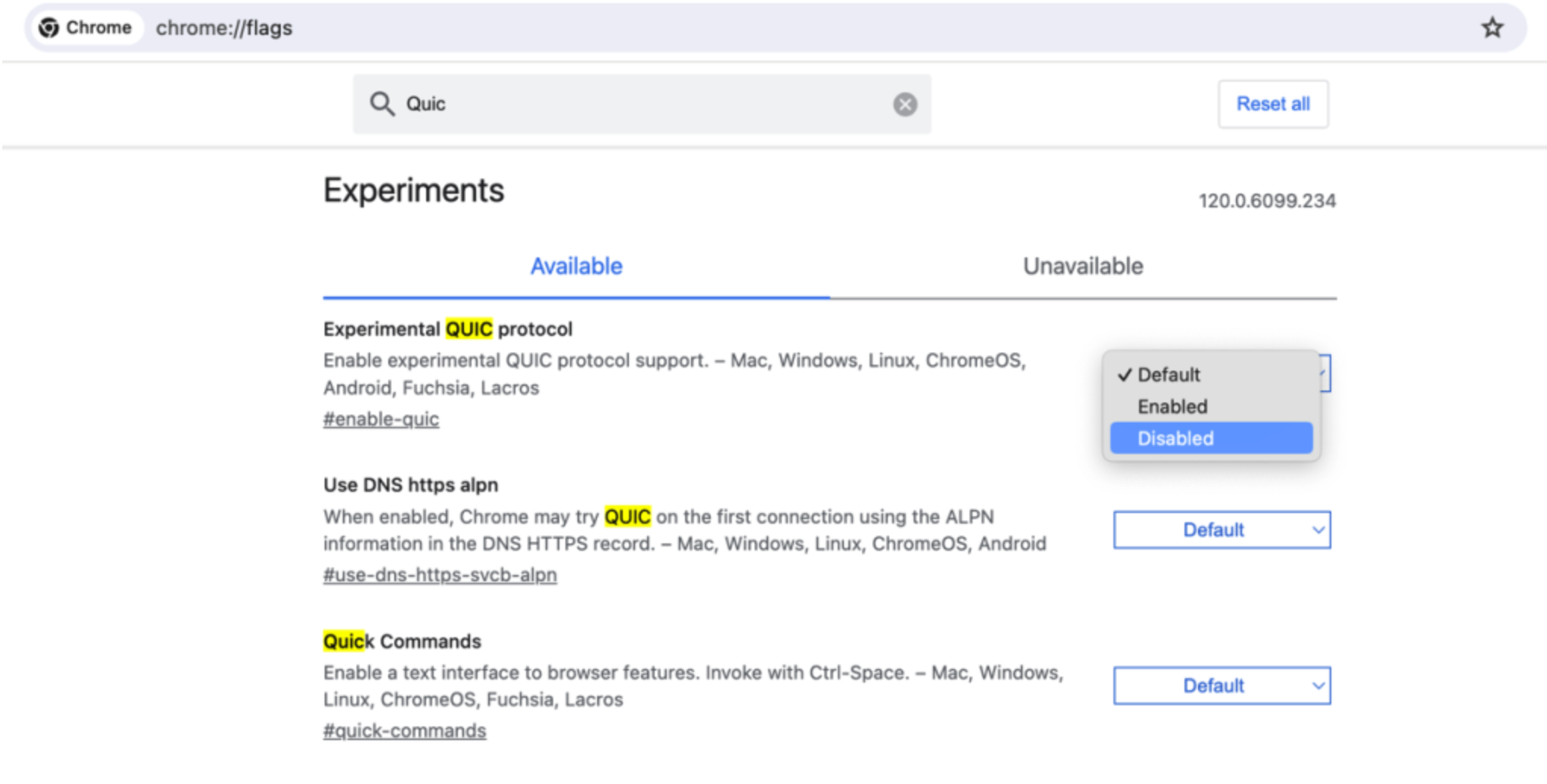
Step 6: The browser will prompt you to restart to apply the changes, and click the Restart button to make the changes take effect.
Explanation of the principle of why the QUIC protocol is disabled:
Network traffic (especially those using the QUIC protocol) may be sent directly without a proxy, even if your computer is configured with a VPN or other type of network proxy. QUIC is a UDP-based network protocol developed by Google to provide faster network communication speeds than traditional TCP. It is often used to accelerate communication between web browsers such as Chrome and QUIC-enabled servers.
When your computer or browser is configured with a network proxy (such as a VPN ), in theory, all network traffic should be routed through this proxy, thereby providing data encryption, privacy protection, and bypassing geo-restrictions. However, because QUIC is UDP-based, some proxy configurations may be valid for TCP traffic only, which causes traffic using the QUIC protocol to bypass the proxy settings and send directly from your device to the destination server. In this case, even if you use a VPN or other proxy, traffic using the QUIC protocol may still be exposed to your ISP (Internet Service Provider) or other third parties that may monitor traffic. Therefore, if you want to make sure all traffic is passed through the proxy, turning off the QUIC protocol in Chrome is a solution, which avoids any potential direct communication and ensures that all traffic is handled through the proxy.
Note: Disabling QUIC may affect the performance of browser accessing certain websites, as QUIC is designed to provide faster connection speeds and better performance. Additionally, Chrome version updates may change the availability of these steps or options, so if you find that these steps do not work for your Chrome version, you may want to find specific guidance for your current version.