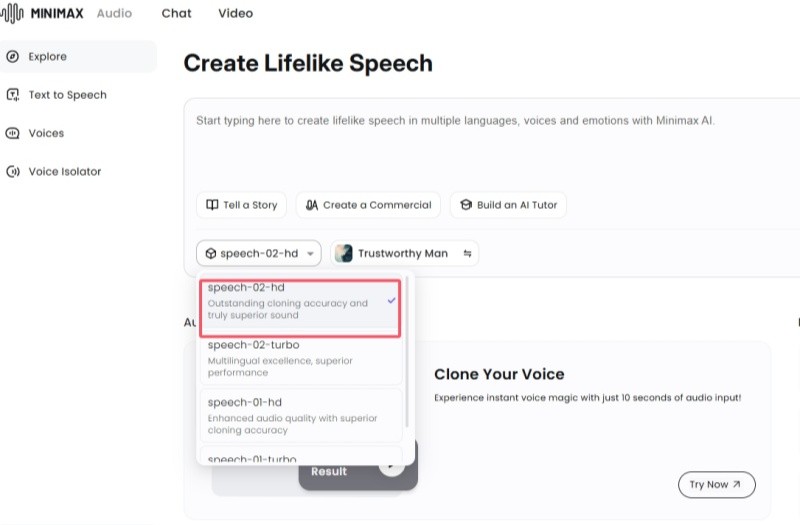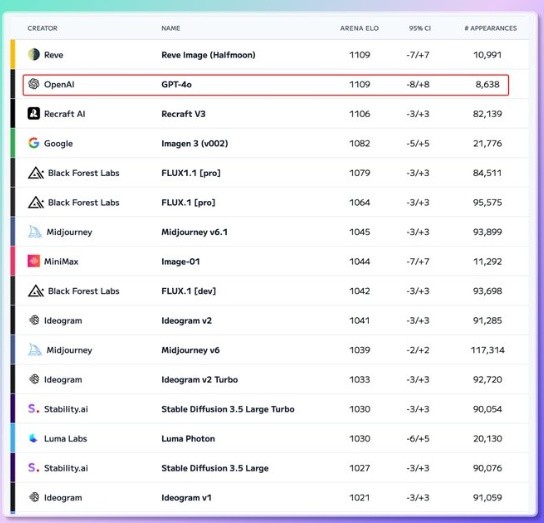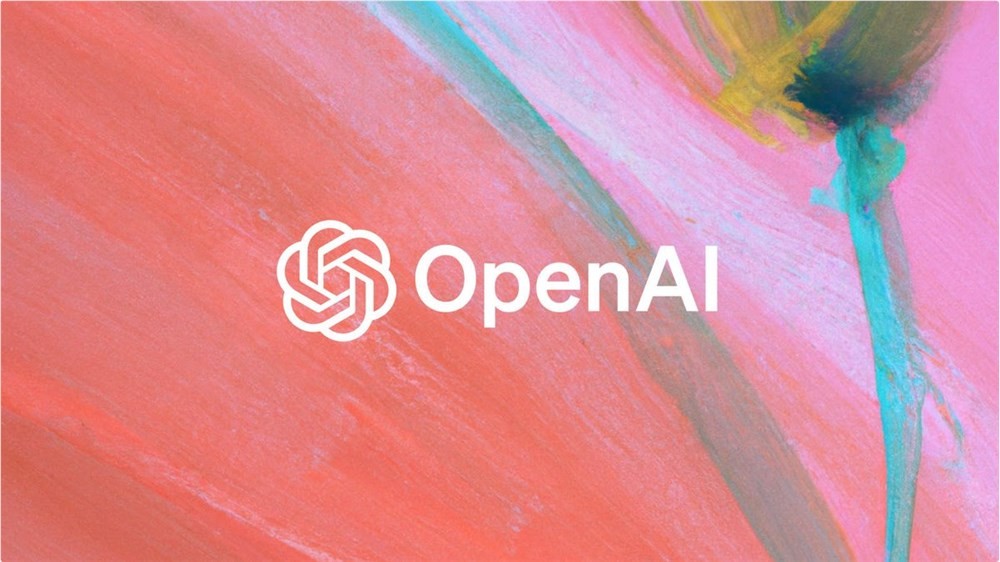Google search is constantly evolving, and one of the important changes is the introduction of Search Generative Experience (SGE), which is what we often call an AI overview. This feature uses artificial intelligence technology to provide a more concise and comprehensive overview of answers at the top of the search results page. While AI Overview is designed to enhance the search experience, some users may wish to manage or turn it off.
What is Google AI Overview (SGE)?
AI Snapshots is an experimental feature in Google Search that uses large language models (LLMs) to understand a user's search intent and pull information from multiple sources on the web to produce a concise answer summary that often contains key points, Links and pictures.
Why should you manage or turn off AI overview?
Accustomed to traditional search results: Some users are more accustomed to traditional search result lists, believing that this allows them to browse and select information sources more directly.
Information accuracy concerns: Although Google works hard to ensure the accuracy of the AI overview, because it is generated based on AI, there may still be information bias or errors.
Preference for independent research: Some users prefer to browse multiple web pages themselves and conduct independent research and judgment rather than rely on the overview provided by AI.
How to manage or turn off AI overview?
Currently, there are two main ways to manage or turn off AI overview:
Search Labs:
Make sure you are logged in with your Google account.
On the Google search page, click the "Labs" icon (a beaker icon) next to the address bar.
Under "Search Build Experience" or a similar option, you can choose to turn this feature "on" or "off".
In desktop Chrome:
In the mobile Chrome browser: The steps are similar. After logging in to your Google account in the mobile Chrome browser, find the "Lab" option and set it up.
Use a browser extension (unofficial method, use with caution):
There are some third-party browser extensions that claim to disable AI overview. However, it should be noted that these extensions are not officially provided by Google, so you need to be cautious when using them and pay attention to their security and privacy.
IMPORTANT NOTE:
Feature still in beta: AI Overview is still an experimental feature and Google may make adjustments and improvements based on user feedback, so options for turning it off or managing it may change.
Not available to all users: The AI Overview is not available to all users and may have regional or account restrictions.
Turning it off may affect some search experiences: After turning off the AI overview, you will only be able to see the traditional search results list and may not be able to experience the convenience provided by AI.