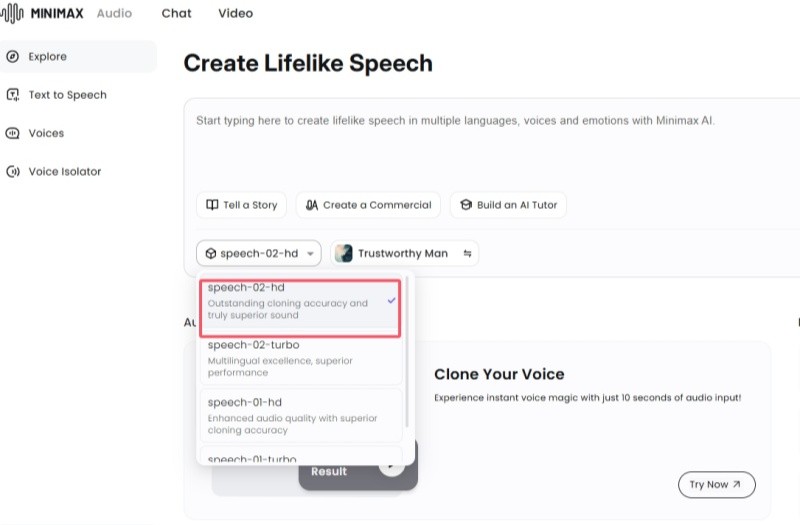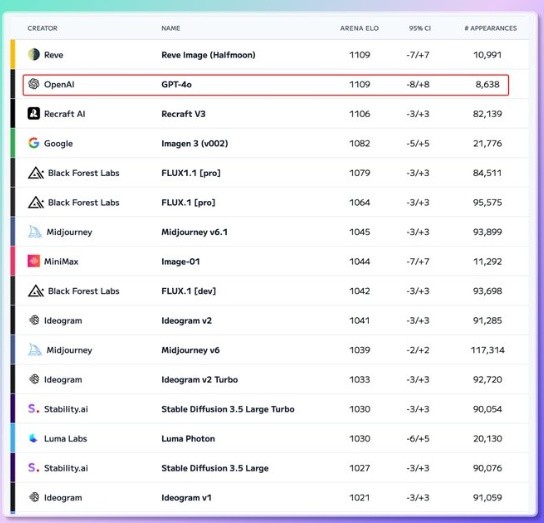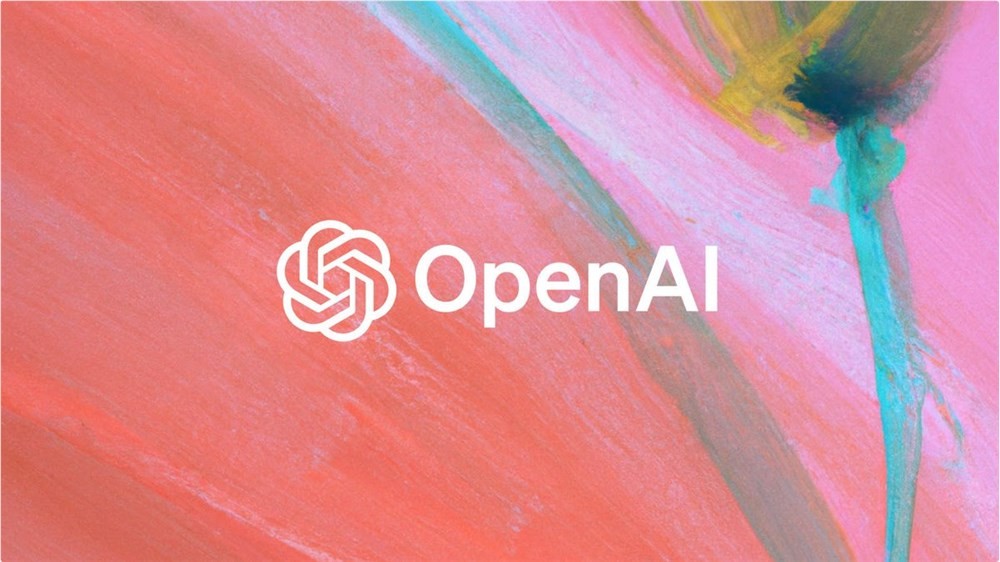Stable Diffusion has become a popular tool in the field of image generation. However, the images it generates tend to have lower resolution, and details are blurred when enlarged. In order to solve this problem, AI upscaler came into being, using artificial intelligence technology to intelligently enlarge images and restore details, significantly improving image quality. This article will discuss the working principle, usage and best practices of the AI image upgrader to help you improve the quality of images generated by stable diffusion.
1. Why do you need an image upgrader?
Stable Diffusion produces images with a resolution of 512x512 pixels by default, which is well below the display needs of modern devices. Directly enlarging these images results in blurring and loss of detail. Image upscaler can improve resolution and detail performance, displaying images clearer and more detailed.
2. Why can’t we just rely on traditional upconverters?
Traditional upconverters (such as nearest neighbor interpolation) rely solely on pixel data for mathematical processing, which can easily lead to loss of detail and distortion when upscaling an image. The AI image upgrader uses a neural network model to intelligently identify and repair image details, providing a better image enlargement effect.
3. How does the AI upgrader work?
The AI image upscaler is trained with large amounts of data to learn to recognize and repair details in images. Unlike traditional upscalers, AI image upscalers not only enlarge images, but also intelligently fill in lost details to make images clearer and more detailed.
4. How to use the AI upgrader?
Using the AI upconverter in AUTOMATIC1111 WebUI is very simple:
AUTOMATIC1111 WebUI, enter and open the "Extras" page, and select the "Single Image" option.
Upload the image you want to enlarge.
Set the magnification level (usually 2x or 4x).
Choose the appropriate AI upconverter (R-ESRGAN 4x+ recommended).
Click the "Generate" button to start processing.
Save returned images.
5. A common option for AI upgrades
LDSR: latent super-resolution model with good image quality but slower processing speed.
ESRGAN 4x: Enhanced super-resolution generative adversarial network capable of preserving details and producing clear images.
R-ESRGAN 4x: An improved version of ESRGAN that is better at processing real-world images, especially suitable for photos and realistic-style images.
Anime style upconverter: A model specially trained for anime images, which can effectively restore the details of anime images.
6. Install a new upconverter
You can download the new upconverter model from the Open Model Database and place it in stable-diffusion-webui/models/ESRGAN folder. It is ready to use after restarting the AUTOMATIC1111 GUI.
7. Enlarge image example
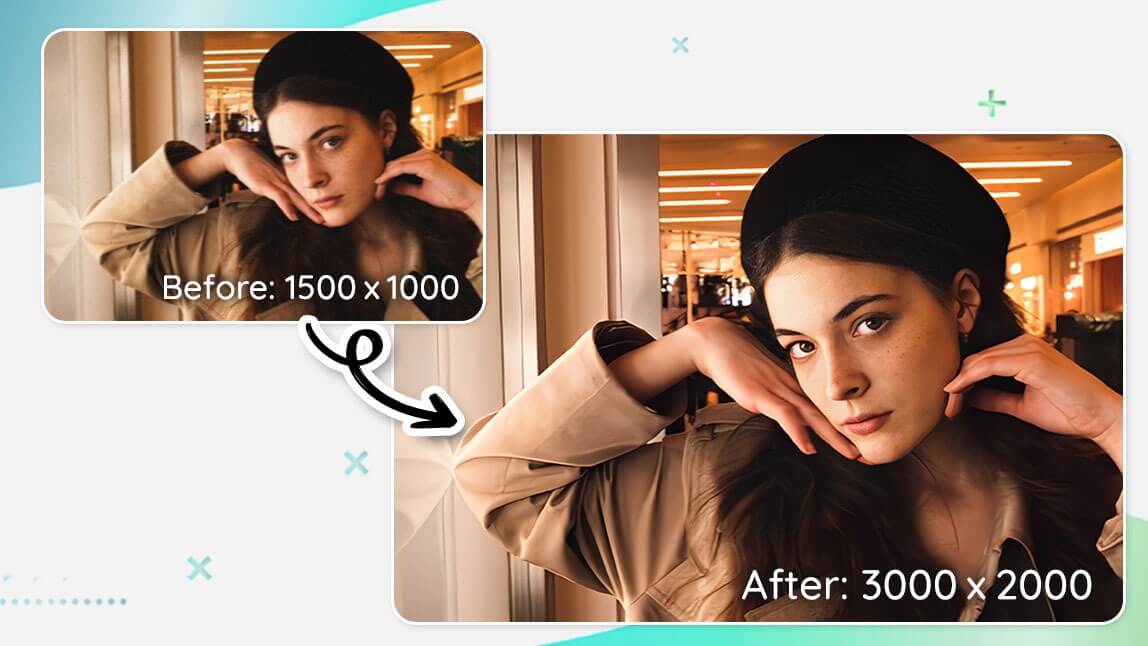
By using R-ESRGAN for image enlargement, image details can be significantly improved, making the image clearer and more detailed.
8. Use SD upgrade to enhance attributes
The "SD Upscale" script in AUTOMATIC1111 can combine the AI upscaler with stable diffusion to further improve image quality:
Enter the "Img2img" page and upload the image.
Select the "SD Upscale" script.
Set parameters such as amplification ratio, denoising intensity and number of steps.
Click "Generate".
9.Fix the image problem in txt2img page
In the "txt2img" page, check the "Hires.fix" option to enlarge the generated image, and adjust the magnification factor, denoising intensity parameters, etc. to improve the image quality.
in conclusion
The AI image upgrader is an effective tool to improve the quality of images generated by stable diffusion. Through intelligent amplification and detail recovery, the AI upconverter can provide clearer and more natural image effects, helping you obtain higher quality images.