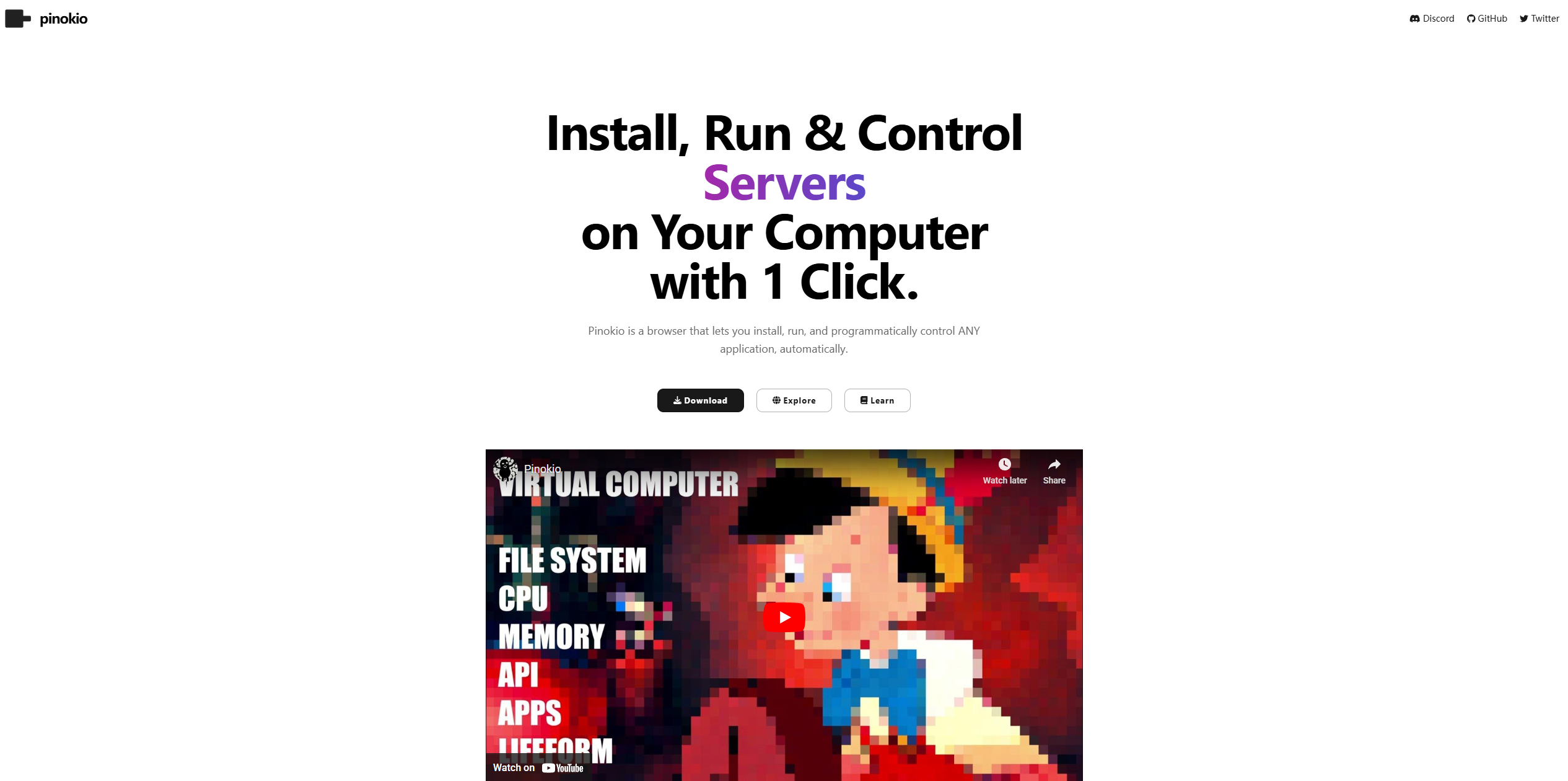
Tired of tedious command lines and complex environment configurations? Pinokio AI Browser came into being, which aims to simplify the use of AI applications, allowing you to easily experience various AI models and tools without going into technical details. It is like an "AI application store" that provides a convenient experience of installing, running and controlling AI applications with one click.
What is Pinokio AI Browser?
Pinokio is essentially an autonomous virtual computer that simplifies the installation, running, and control of AI applications by automating the command line process and enabling users to create and share scripts with one click. It eliminates tedious steps such as opening a terminal, cloning a Git repository, installing Conda or Pip packages, and dealing with complex execution environments, making using AI applications as easy as using ordinary web pages.
Pinokio’s core features
One-click installation and operation: Pinokio has built-in resource download channels for various AI tools, including mainstream AI large models on the market. Users only need to click the "Install" button to automatically complete the download, environment configuration, installation and deployment, and then click "Run" starts the application.
Supports a variety of AI applications and models: Pinokio supports running a variety of AI applications and large models, whether open source or proprietary, such as Stable Diffusion WebUI, Fooocus, ComfyUI, SDXL Turbo, Whisper-WebUI, and more.
Automated Scripts: Pinokio’s scripting feature allows users to automate any task that a human can complete on a computer, such as file management, data processing, network operations, and more. Users can create custom automated processes using Pinokio's scripting language.
Fully autonomous agents: Pinokio supports fully autonomous agents, allowing you to run scripts and automated tasks with zero human intervention.
Cross-platform support: Pinokio offers clients for Windows, macOS, and Linux.
How to use Pinokio AI Browser?
Download Pinokio: Visit the Pinokio official website (for example: pinokio.computer , please search for the latest official website address yourself, because the URL may change), and choose to download the Windows version, Mac version or Linux version according to your operating system.
Install Pinokio: After downloading, follow the instructions of the installation wizard to complete the installation of Pinokio browser. After the first installation is completed, it will take 1-2 minutes for initialization.
Browse and install the AI application: After the installation is complete, launch the Pinokio browser. You will see a list of many AI model projects. Select the model you need and click the "Install" button. Pinokio will automatically install the running environment and model files.
Run the AI application: After the installation is complete, click the "Run" button to start the installed AI application. Applications usually open in a tab in the Pinokio browser.
Use AI apps: Use these AI tools just like you would a normal web app. For example, for an image generation application, you need to enter the prompt, select the model and parameters, and click the "Generate" button.
Pinokio’s advantages:
Friendly to novices: It greatly simplifies the deployment and use of AI applications without any complex environment configuration. Even programming novices can easily get started.
One-click operation: Install, run and control various AI engines with one click, saving a lot of time and energy.
Automated workflow: Automate more complex AI workflows through scripting capabilities.
Strong compatibility: Supports multiple AI models and platforms.
Target users of Pinokio
Non-technical users who want to quickly experience various AI applications.
Developers who need to quickly deploy and test AI models.
Professionals who want to streamline their AI workflow.
AI learners and researchers.