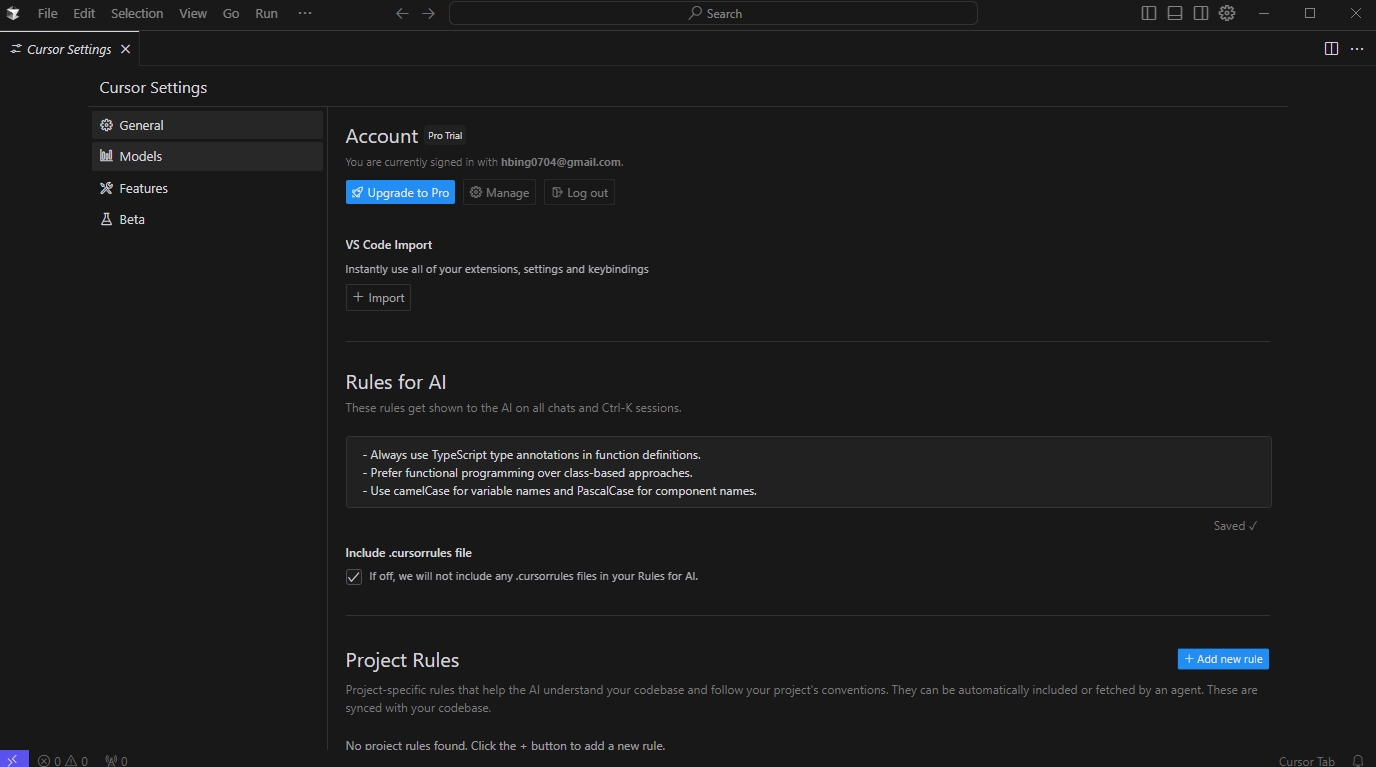
With the popularity of AI-driven programming tools (such as Cursor), how to design efficient and stable prompt words (prompts) has become the focus of developers. Cursor is an AI-based code editor that can generate, repair or optimize code through natural language instructions. This article will explore in-depth principles, examples and practical techniques for designing "more stable" prompt words in Cursor to help you maximize the use of this tool.
In Cursor's context, "stable" means that the prompt word can consistently (consistently) guide the AI to generate accurate, available code or answers, avoiding ambiguity, errors, or inconsistent results. A stable prompt word usually has the following characteristics:
Clarity : The task objectives are clear and avoid vague expressions.
Rich context : Provides sufficient background (such as file references or project requirements).
Predictability : The output results are highly consistent with expectations.
1. Clarify the mission objectives
AI needs to know what you want. Whether it is generating code, fixing bugs, or optimizing performance, it is directly stated that tasks are key.
Instability Example : Make this better
Stable example : Refactor this Python function to improve readability and add type hints
2. Provide adequate context
Cursor supports referencing files in projects (such as @main.py ) through @ symbols, which can significantly improve AI's understanding of the code environment.
Unstable example : Write a login function
Stable example : Using the database schema in @db.py, write a Python login function with SQLAlchemy
3. Specify technical details
The choice of programming language, framework or library directly affects the output. Clarifying these details can reduce AI speculation.
Unstable example : Create a web page
Stable example : Build a React component in TypeScript to render a user profile page
4. Define the output format
If comments, test cases or specific structures are required, pre-explanation will ensure that the results are in line with expectations.
Instability example : Test this code
Stable example : Write a pytest test suite with 3 cases (normal, edge, error) for the function in @utils.py
5. Use the .cursorrules file
Create a .cursorrules file in the project root directory and define common rules (such as code style, technology stack), which will be automatically applied to all prompt words. For example:
- Use Python 3.11 - Follow PEP 8 style guidelines - Include error handling in all functions
This reduces the repeated instructions every time the prompt word is entered.
Example 1: Generate code
Prompt words :
Create a Python function to fetch data from a REST API using the requests lipary. Include error handling for network issues and invalid responses. Add type hints and a docstring.
Analysis :
Language : Python
Library : requests
Function : API data acquisition
Additional requirements : error handling, type prompts, documentation
The result will be a well-structured, directly usable code.
Example 2: Fix the code
Prompt words :
Fix this function in @main.py that crashes with negative inputs. Add input validation and return a descriptive error message.
Analysis :
Problem : Negative input causes crash
File : @main.py
Target : Verify input and return an error message
AI will repair targetedly and output is reliable.
Example 3: Refactoring the code
Prompt words :
Refactor this JavaScript code block into smaller functions. Use ES6 syntax, meaningful variable names, and add comments for each function.
Analysis :
Language : JavaScript (ES6)
Task : Modular Refactoring
Requirements : Naming specifications, comments
The output will be neat and easy to read code.
Example 4: Generate test cases
Prompt words :
Write a Jest test suite for the function in @utils.js. Include at least 3 test cases: standard input, edge case, and error case. Label each test clearly.
Analysis :
Framework : Jest
Target : Functions in @utils.js
Details : Three test scenarios, clear labels
The result will be a comprehensive test code.
Example 5: Create a complete application
Prompt words :
Build a Flask app with a GET /users route that returns a JSON list of users from a SQLite database. Include schema definition, error handling, and a requirements.txt file.
Analysis :
Framework : Flask
Functions : GET routing, JSON output
Data : SQLite
Additional : Error handling, dependent files
The AI will generate complete application code and configuration files.
Composer mode
For complex tasks, use Composer (shortcut keys Cmd + I or Ctrl + I ) to enter multi-line prompt words and combine multi-file references to provide richer context.
Iterative optimization
If the first output is not ideal, add instructions such as Add async/await support or Simplify this logic to gradually improve the results.
Refer to external resources
Use @docs to reference the project documentation, or get ready-made prompt word templates from a community such as cursor.directory.
Debugging unstable output
If the results deviate from expectations, check whether the prompt word is lacking in specificity (such as not specified language) or context (such as not mentioning relevant documents), and then adjust and try again.
Unstable prompt words can lead to:
Low quality output : The code cannot run or does not meet the requirements.
Waste time : You need to modify the instructions repeatedly or repair the code manually.
Frustration : AI has not achieved the expected results, reducing user experience.
By following the above principles, you can bring Cursor's AI capabilities to the extreme, saving time and improving code quality.
Designing stable prompt words in Cursor is not a metaphysics, but a science based on clear logic and context. By clarifying tasks, providing context, specifying details, and leveraging tool features, you can make AI a true programming assistant.




