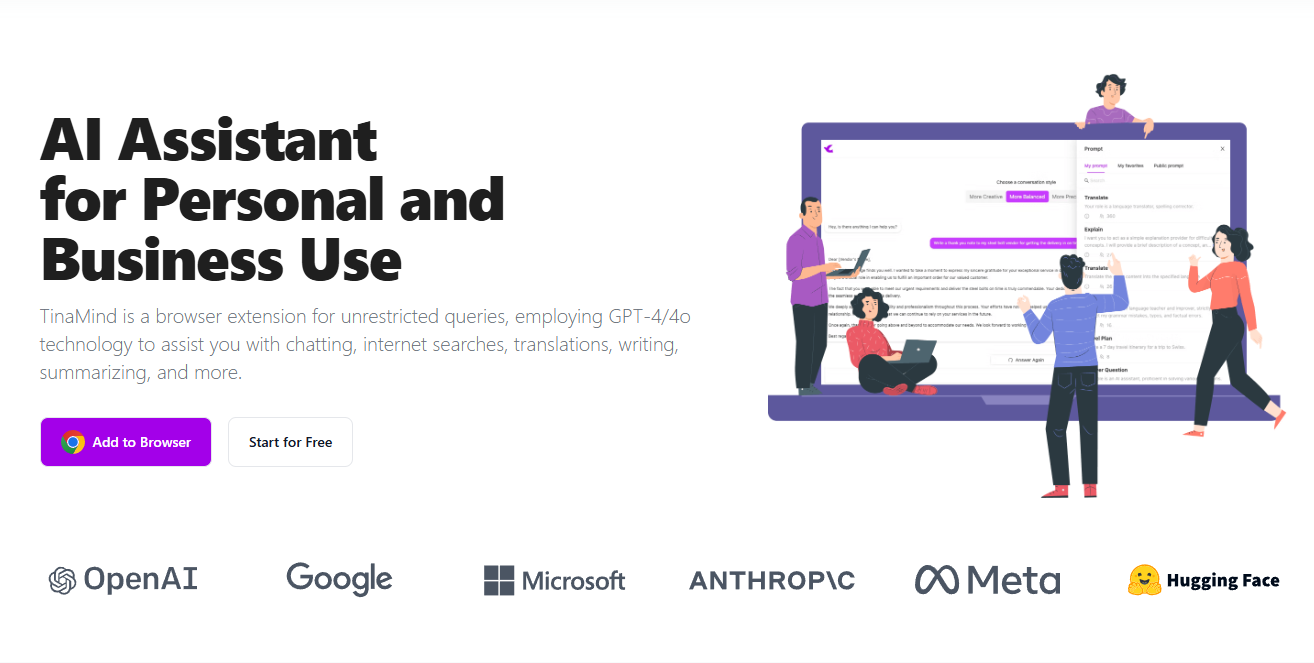
TinaMind is a free AI browser plug-in that helps you summarize web pages, translate text, conduct Q&A, and more. It is very simple to use. There are two main ways to open TinaMind:
Method 1: Extension icon through browser
On the right side of your browser's address bar, find the TinaMind extension icon (usually a brain or similar icon).
Click this icon to open TinaMind's sidebar.
Method 2: Use it on any web page
Open any web page.
On the right side of the web page (usually), you will see a TinaMind icon (or maybe a small sidebar).
Click this icon to open TinaMind's sidebar.
The main functions and usage of TinaMind:
After opening the TinaMind sidebar, you will see several main function options, including:
Ask:
Enter your question in the input box.
Click Send or press Enter.
TinaMind will try to provide answers based on your questions. This function can be used to query various information, such as "What is photosynthesis?", "How tall is the Eiffel Tower?" and so on.
Translate:
Select the text you want to translate (select the text on the web page).
TinaMind will automatically detect the source language and translate it into the target language you set (you can change the target language in TinaMind's settings).
Translation results are displayed in the sidebar.
Summarize:
Open the web page that needs to be summarized.
Click the "Summary" button in the TinaMind sidebar.
TinaMind automatically analyzes web page content and generates concise summaries, extracting key information. This is useful for quickly understanding the content of long articles.
Conversation generation (Chat):
Similar to a chatbot, you can have a conversation with TinaMind here.
Type your message and send it, and TinaMind will get back to you.
Some usage tips and precautions:
Settings: In TinaMind's settings, you can change some options, such as target translation language, theme, etc.
Free to use: TinaMind is currently completely free.
Applicable scenarios: TinaMind is suitable for various scenarios, such as:
Learning: Quickly search for information, translate foreign literature, and summarize learning content.
Job: Quickly understand industry information, translate emails, and write copy.
Life: Query life information, translate travel guides, etc.
Comparison: Some users have compared TinaMind with other AI assistants and found that the effects are not much different and can be used as a free alternative.
All in all, TinaMind is a very convenient and easy-to-use AI browser plug-in that can help you improve efficiency and save time. If you need to quickly summarize a web page, translate text, or conduct a simple Q&A, TinaMind is a good choice.
It is recommended that you visit TinaMind’s official website (



