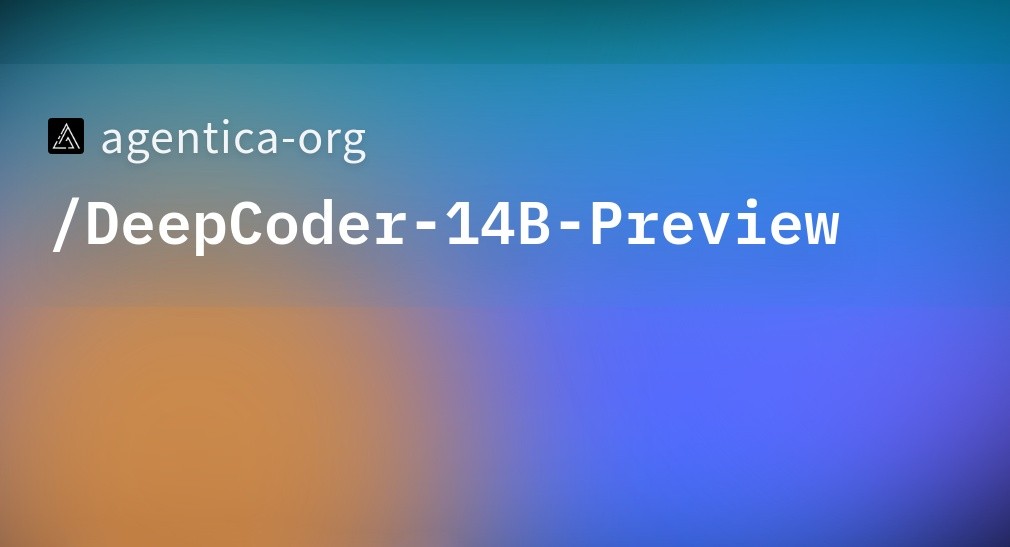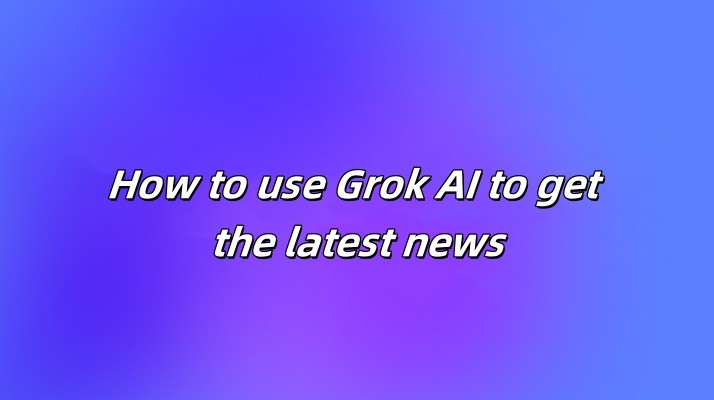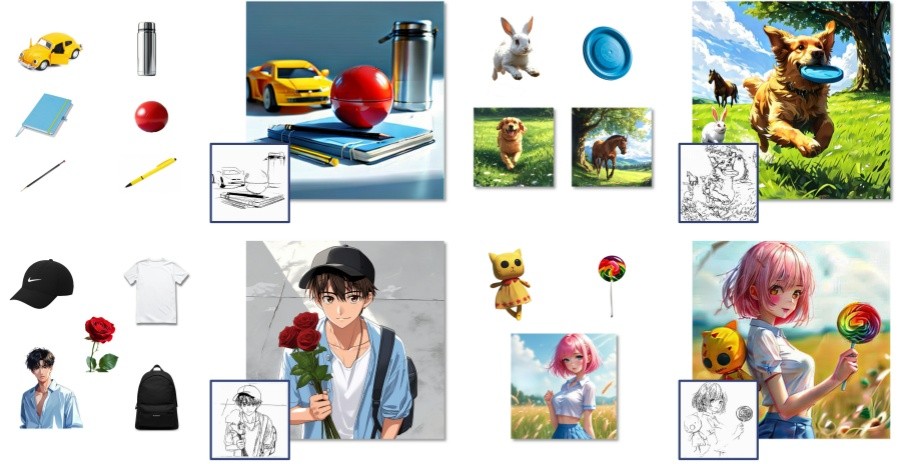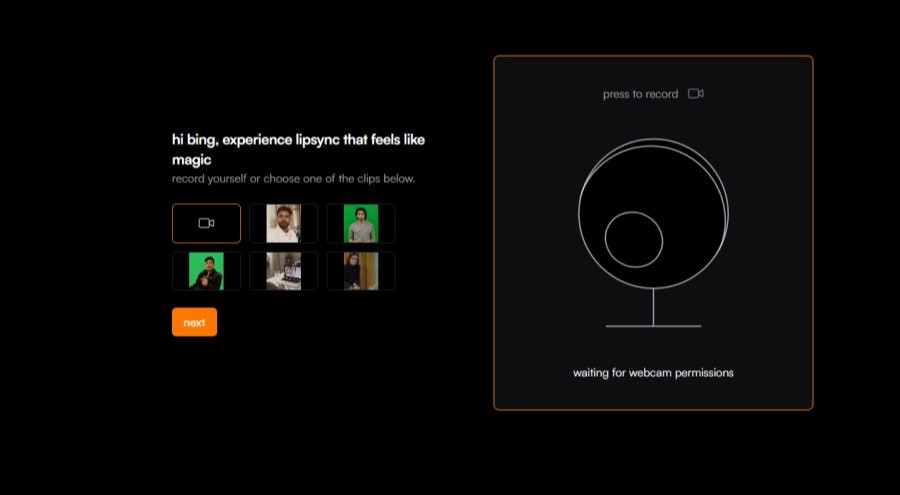detaILeReij is an image generation and detail enhancement tool based on advanced AI technology, focusing on improving the detail quality and overall beauty of visual works. Through intelligent algorithms, this tool enhances every detail of the image, from microscopic light and shadow to complex textures, helping creators create more refined and deep images. detaILeReij is mainly suitable for illustration, art creation, advertising design, game development and other fields, and can quickly optimize and refine images to provide high-quality visual effects.
Functions
Detail enhancement: Automatically enhance the details in the image through AI algorithms to improve the layering and clarity of the picture, especially for complex scenes and character designs.
Intelligent light and shadow adjustment: Automatically adjust the light and shadow effects of the image to make the depth and three-dimensional sense of the image more prominent, and optimize the direction and intensity of the light.
Texture optimization: Enhance the texture details in the image to make the surface effect more vivid and delicate, suitable for creative projects that require detail processing.
High-resolution output: supports high-resolution image generation to ensure that details can be clearly displayed on various platforms.
Custom adjustment options: provides users with free adjustment options. Users can adjust various parameters such as light, shadow, color, contrast, etc. according to their own creative needs.
Batch processing function: supports batch generation and detail optimization, suitable for creative projects that require a large number of image materials.
Real-time preview and feedback: provides real-time preview during detail adjustment to help creators quickly view the effect and optimize.
Features
Deep detail optimization: detaILeReij focuses on image detail enhancement, making every detail clearer and more refined, and improving the overall visual effect of the work.
Intelligent light and texture optimization: automatically optimizes light and texture, avoids tedious manual adjustment, and can quickly improve the depth and delicacy of the image.
Personalized customization: Provides a wealth of adjustment options, users can adjust every detail of the image according to specific creative needs to ensure that the work achieves the ideal effect.
High-resolution support: Able to generate high-resolution images, suitable for various commercial displays, printing and high-quality works.
Efficient batch processing: Especially suitable for creative work that requires batch generation of images or materials, saving time and improving production efficiency.
Highlights
Automatic detail enhancement: AI automatically enhances image details to make each work more refined, without the need for tedious manual adjustments.
Powerful light and shadow adjustment function: Optimize the light and shadow effects of the image, enhance the visual layering and depth, and make the picture more artistic.
Comprehensive texture optimization: Enhance the texture effect in the image, make the texture of each element more vivid, suitable for design work that requires high-precision details.
Efficient batch generation and processing: supports batch processing of multiple images, greatly improves creation efficiency, and is suitable for the needs of large-scale projects.
Intelligent real-time preview and feedback: can preview the effect in real time during the adjustment process, helping creators to quickly adjust and achieve the best effect.
Applicable people
Illustrators and digital artists: provide illustrators with efficient detail optimization tools to improve the sophistication and professionalism of their creations.
Game and animation designers: provide detail optimization for characters and scenes in games and animations, and enhance the realism and immersion of images.
Advertising designers and brand creators: provide detail enhancement and light and shadow optimization for advertising design, and enhance the visual impact of commercial images.
Photographers and image processors: help photographers optimize the details in photos and improve the texture and layering of photos.
Content creators and social media operators: Provide high-quality image detail optimization for social media creators to enhance visual appeal and audience interaction.
Education and learners: Provide high-quality image optimization tools for educational projects in art creation to help students and beginners improve their skills.