Reve Image is an innovative AI image generation model launched by Reve, aiming to improve aesthetic performance, accurate prompt compliance and excellent typography. The model focuses on generating high-quality visual works with poster-style visual impact that is able to transform simple prompts into exquisite images. Reve Image has excellent comprehension of user input and can generate amazing image effects based on simple descriptions.
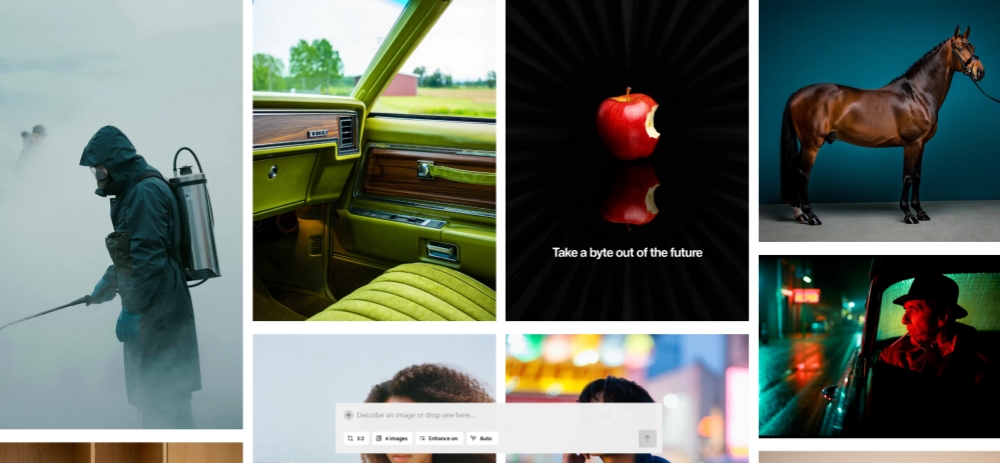
1. Strong image generation ability : Focus on improving color matching, light and shadow processing and detail portrayal, and generate high-quality images with strong visual impact.
2. Accurate prompts follow : the user enters simple keywords or complex scene descriptions, and the model can quickly understand and generate images that meet expectations.
3. Excellent layout design : automatically adjust the layout of text and graphics according to the image content to enhance the harmonious beauty of the overall design.
4. Supports multiple generation modes : supports two modes: Text-to-Image and Image-to-Image to meet different creative needs.
1. Deep learning architecture : Use generative adversarial networks (GANs) or diffusion models to train with a large amount of image data to generate high-quality images.
2. Natural language processing : accurately understand user prompts through natural language processing technology and convert them into image generation parameters.
3. Aesthetic optimization : Perform aesthetic optimization in color, light and shadow, etc. to generate works with strong visual impact.
4. Intelligent layout : Automatically adjust the layout according to the image content and needs to make the design more harmonious and beautiful.
Visit the official website : Open the Reve Image official website , register an account and log in.
Enter a prompt word : Enter a descriptive prompt word, and Reve Image will understand and generate an image that matches the description.
Select the generation mode : Select Text-to-Image or Image-to-Image mode according to your needs.
Adjust parameters : You can adjust the resolution, style and other generation parameters according to your needs to optimize the effect.
Generate image : Click the Generate button and wait for the model to generate the image. You can download or save after generation.
Advertising design : Provide high-quality visual materials for advertising designers.
Social media content creation : Help social media creators create attractive graphic content.
Art creation : Provides artists with unique styles of image generation.
Product design : Quickly generate product visual prototypes to facilitate the display of design concepts.
Education and Learning : Used to generate teaching-assisted images to help students understand complex content.
Official website : Reve Image official website
More AI models downloads : AI Model







